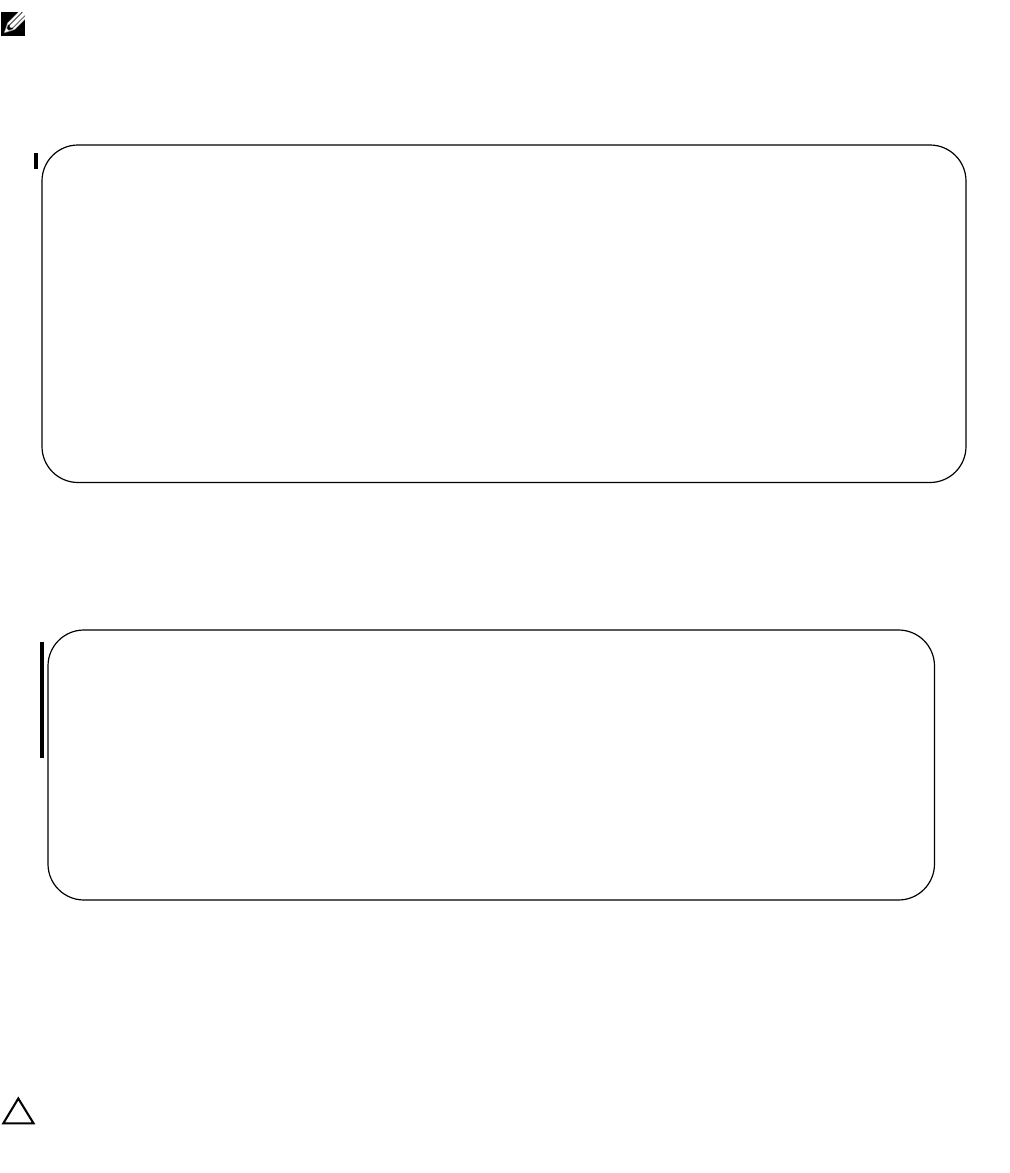
456 | Interfaces
www.dell.com | support.dell.com
Figure 20-34. show interfaces status Command Example
In the example, above, several ports display “Auto” in the Speed field, including port 0/1. In Figure 20-35,
the speed of port 0/1 is set to 100Mb and then its auto-negotiation is disabled.
Figure 20-35. Setting Port Speed Example
Setting Auto-Negotiation Options
The negotiation auto command provides a mode option for configuring an individual port to forced
master/forced slave once auto-negotiation is enabled.
Note: The show interfaces status command displays link status, but not administrative status. For link
and administrative status, use show ip interface [interface | brief | linecard slot-number]
[configuration].
Caution: Ensure that only one end of the node is configured as forced-master and the other is configured as
forced-slave. If both are configured the same (that is both as forced-master or both as forced-slave), the show
interface
command will flap between an auto-neg-error and forced-master/slave states.
FTOS#show interfaces status
Port Description Status Speed Duplex Vlan
Gi 0/0 Up 1000 Mbit Auto --
Gi 0/1 Down Auto Auto 1
Gi 0/2 Down Auto Auto 1
Gi 0/3 Down Auto Auto --
Gi 0/4 Force10Port Up 1000 Mbit Auto 30-130
Gi 0/5 Down Auto Auto --
Gi 0/6 Down Auto Auto --
Gi 0/7 Up 1000 Mbit Auto 1502,1504,1506-1508,1602
Gi 0/8 Down Auto Auto --
Gi 0/9 Down Auto Auto --
Gi 0/10 Down Auto Auto --
Gi 0/11 Down Auto Auto --
Gi 0/12 Down Auto Auto --
[output omitted]
FTOS#configure
FTOS(config)#interface gig 0/1
FTOS(Interface 0/1)#speed 100
FTOS(Interface 0/1)#duplex full
FTOS(Interface 0/1)#no negotiation auto
FTOS(Interface 0/1)#show config
!
interface GigabitEthernet 0/1
no ip address
speed 100
duplex full
no shutdown


















