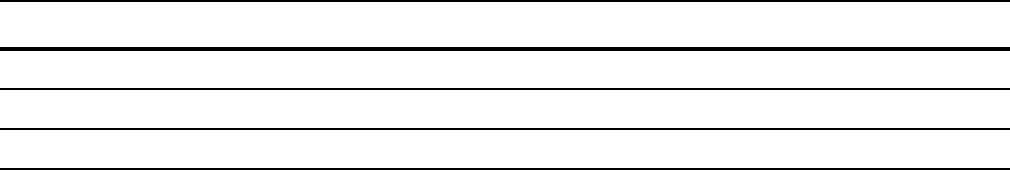
1040 | Stacking S-Series Switches
www.dell.com | support.dell.com
Monitor an S-Series Stack with SNMP
S-Series supports the following tables in f10-ss-chassis.mib for stack management through SNMP:
• chStackUnitTable
• chSysStackPortTable
Troubleshoot an S-Series Stack
• Recover from Stack Link Flaps on page 1040
• Recover from a Card Problem State on an S-Series Stack on page 1041
• Recover from a Card Mismatch State on an S-Series Stack on page 1041
Recover from Stack Link Flaps
S-Series Stack Link Integrity Monitoring enables units to monitor their own stack ports, and disable any
stack port that flaps five times within 10 seconds. FTOS displays console messages the local and remote
members of a flapping link, and on the primary and secondary management units as KERN-2-INT
messages if the flapping port belongs to either of these units.
In Figure 50-21, a stack-port on the manager flaps. The remote member, Member 2, displays a console
message, and the manager and standby display KERN-2-INT messages.
To re-enable the downed stack-port, power cycle the offending unit.
Task Command Syntax Command Mode
Reload a stack-unit
reset stack-unit 0-7 EXEC Privilege
Reload a member unit, from the unit itself
reset-self
EXEC Privilege
Reset a stack-unit when the unit is in a problem state. reset stack-unit 0-7 hard EXEC Privilege


















