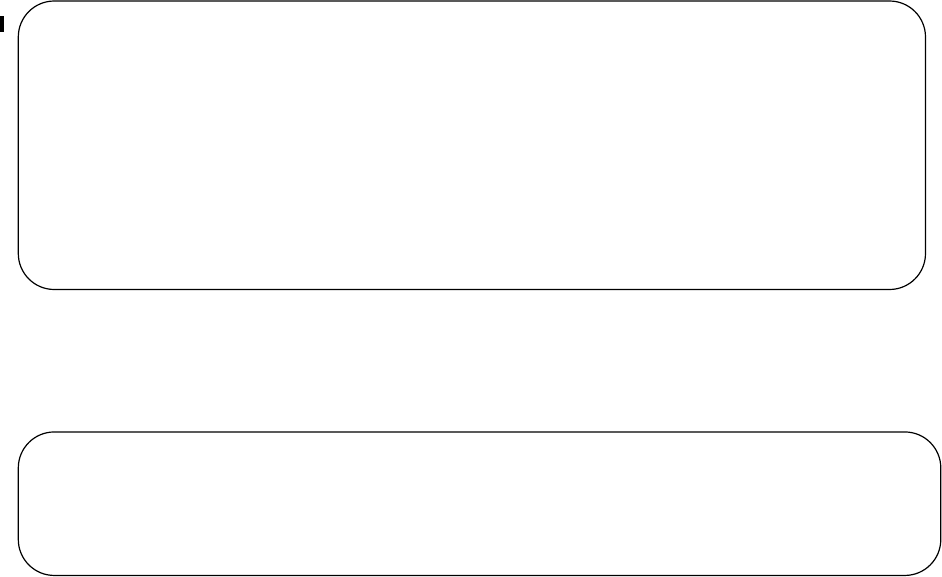
998 | Simple Network Management Protocol
www.dell.com | support.dell.com
Figure 48-17. Identifying the VLAN Interface Index Number
To display the ports in a VLAN, send an snmpget request for the object dot1qStaticEgressPorts using the
interface index as the instance number, as shown for an S-Series in Figure 48-18.
Figure 48-18. Display the Ports in a VLAN in SNMP
The table that the Dell Force10 system sends in response to the snmpget request is a table that contains
hexadecimal (hex) pairs, each pair representing a group of eight ports.
• On the E-Series, 12 hex pairs represents a line card. Twelve pairs accommodates the greatest currently
available line card port density, 96 ports.
• On the C-Series, 28 hex pairs represents a line card. Twenty-eight pairs accommodates the greatest
currently available line card port density, 28 ports per port-pipe, and any remaining hex pairs are
unused.
• On the S-Series, 7 hex pairs represents a stack unit. Seven pairs accommodates the greatest number of
ports available on an S-Series, 56 ports. The last stack unit is assigned 8 pairs; the eighth pair is
unused.
The first hex pair, 00 in Figure 48-18, represents ports 1-7 in Stack Unit 0. The next pair to the right
represents ports 8-15. To resolve the hex pair into a representation of the individual ports, convert the hex
pair to binary. Consider the first hex pair 00, which resolves to 0000 0000 in binary:
• On the E-Series and C-Series each position in the 8-character string is for one port, starting with Port 0
at the left end of the string, and ending with Port 7 at the right end. A 0 indicates that the port is not a
member of the VLAN; a 1 indicates VLAN membership.
• On the S-Series, each position in the 8-character string is for one port, starting with Port 1 at the left
end of the string, and ending with Port 8 at the right end. A 0 indicates that the port is not a member of
the VLAN; a 1 indicates VLAN membership.
FTOS(conf)#do show interface vlan id 10
% Error: No such interface name.
R5(conf)#do show interface vlan 10
Vlan 10 is down, line protocol is down
Address is 00:01:e8:cc:cc:ce, Current address is 00:01:e8:cc:cc:ce
Interface index is 1107787786
Internet address is not set
MTU 1554 bytes, IP MTU 1500 bytes
LineSpeed auto
ARP type: ARPA, ARP Timeout 04:00:00
Last clearing of "show interface" counters 00:12:42
Queueing strategy: fifo
Time since last interface status change: 00:12:42
> snmpget -v2c -c mycommunity 10.11.131.185 .1.3.6.1.2.1.17.7.1.4.3.1.2.1107787786
SNMPv2-SMI::mib-2.17.7.1.4.3.1.2.1107787786 = Hex-STRING:
00 00 00 00 00 00 00 00 00 00 00 00 00 00 00 00
00 00 00 00 00 00 00 00 00 00 00 00 00 00 00 00
00 00 00 00 00 00 00 00 00 00 00 00 00 00 00 00
00 00 00 00 00 00 00 00 00


















