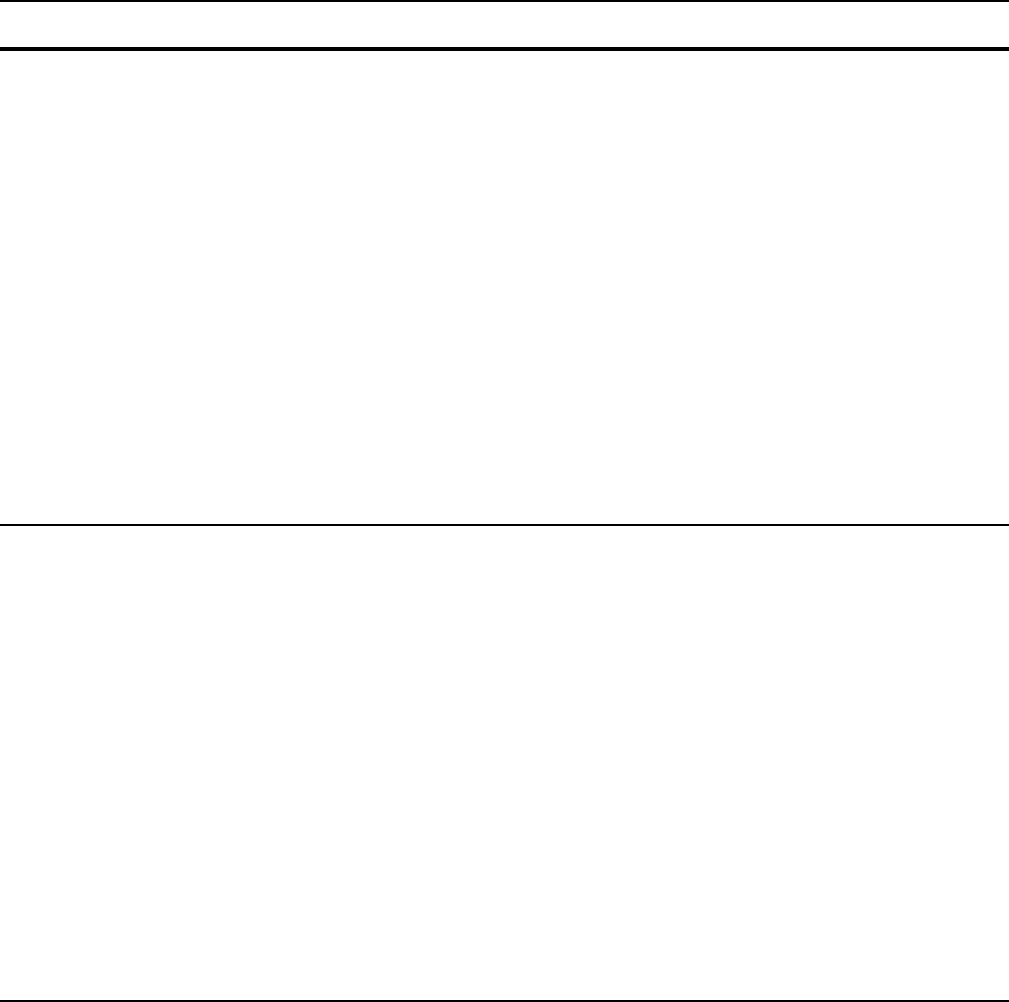
946 | Security
www.dell.com | support.dell.com
Figure 45-14 illustrates a Trace list in which the sequence numbers were assigned by the software. The
filters were assigned sequence numbers based on the order in which they were configured (for example,
the first filter was given the lowest sequence number). The
show config command in the TRACE LIST
mode displays the two filters with the sequence numbers 5 and 10.
{deny | permit} tcp {source mask | any | host
ip-address} [operator port [port]] {destination mask |
any | host ip-address} [operator port [port]]
[
established] [count [byte] | log]
TRACE LIST Configure a deny or permit filter to
examine TCP packets. Configure the
following required and optional
parameters:
• source: An IP address as the source IP
address for the filter to match.
• mask: a network mask
• any: to match any IP source address
• host ip-address: to match IP addresses
in a host.
•
destination: An IP address as the
source IP address for the filter to
match.
•
precedence precedence range: 0 to 7.
• tos tos-value range: 0 to 15
• count: count packets processed by the
filter.
• byte: count bytes processed by the
filter.
• log: is supported.
{deny | permit} udp {source mask | any | host
ip-address} [operator port [port]] {destination mask |
any | host ip-address} [operator port [port]] | log]
TRACE LIST Configure a deny or permit filter to
examine UDP packets. Configure the
following required and optional
parameters:
• source: An IP address as the source IP
address for the filter to match.
• mask: a network mask
• any: to match any IP source address
• host ip-address: to match IP addresses
in a host.
• destination: An IP address as the
source IP address for the filter to
match.
• precedence precedence range: 0 to 7.
• tos tos-value range: 0 to 15
• count: count packets processed by the
filter.
• byte: count bytes processed by the
filter.
• log: is supported.
Command Syntax Command Mode Purpose


















