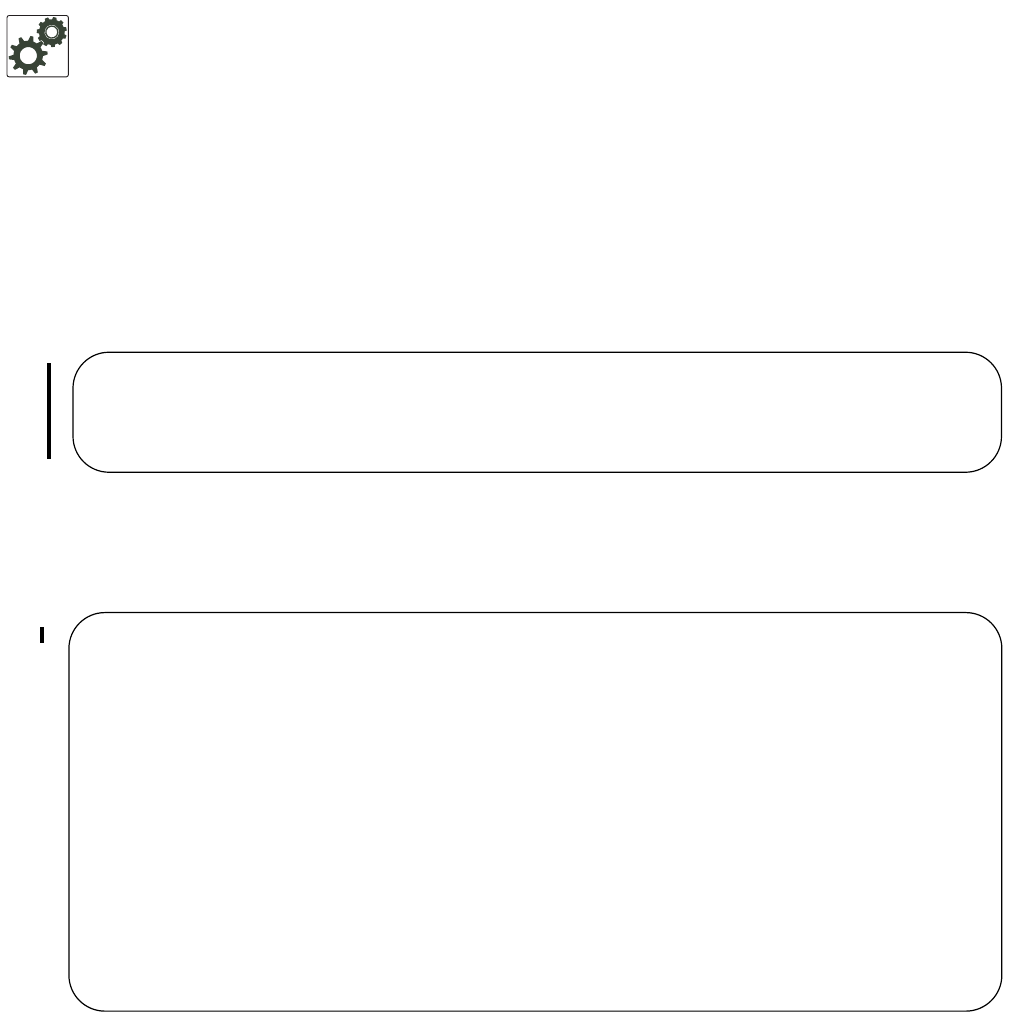
Quality of Service | 855
Configure Port-based Rate Limiting
Configure Port-based Rate Limiting is supported only on platform e
Rate limit egress traffic on an interface using the command rate limit from INTERFACE mode, as shown
in Figure 41-6. If the interface is a member of a VLAN, you may specify the VLAN for which egress
packets are rate limited.
Figure 41-6. Rate Limiting Egress Traffic
Display how your rate limiting configuration affects traffic using the keyword rate limit with the command
show interfaces, as shown in Figure 41-7.
Figure 41-7. Displaying How Your Rate Limiting Configuration Affects Traffic
FTOS Behavior:
On the C-Series and S-Series, rate shaping is effectively rate limiting because of its smaller buffer size.
On the E-Series:
— 802.1Q-priority tagged frames are sometimes not rate-limited according to the configured rate-limit
value. Only hybrid ports reliably apply the configured rate limit to priority-tagged frames
— Rate-limiting may not be applied according to the configured rate-limit value on an interface on
which the dot.1p priority is changed on incoming traffic using the dot1p-priority command
FTOS#config t
FTOS(conf)#interface gigabitethernet 1/0
FTOS(conf-if)#rate limit 100 40 peak 150 50
FTOS(conf-if)#end
FTOS#
FTOS#show interfaces gigabitEthernet 1/1 rate limit
Rate limit 300 (50) peak 800 (50)
Traffic Monitor 0: normal 300 (50) peak 800 (50)
Out of profile yellow 23386960 red 320605113
Traffic Monitor 1: normal NA peak NA
Out of profile yellow 0 red 0
Traffic Monitor 2: normal NA peak NA
Out of profile yellow 0 red 0
Traffic Monitor 3: normal NA peak NA
Out of profile yellow 0 red 0
Traffic Monitor 4: normal NA peak NA
Out of profile yellow 0 red 0
Traffic Monitor 5: normal NA peak NA
Out of profile yellow 0 red 0
Traffic Monitor 6: normal NA peak NA
Out of profile yellow 0 red 0
Traffic Monitor 7: normal NA peak NA
Out of profile yellow 0 red 0
Total: yellow 23386960 red 320605113


















