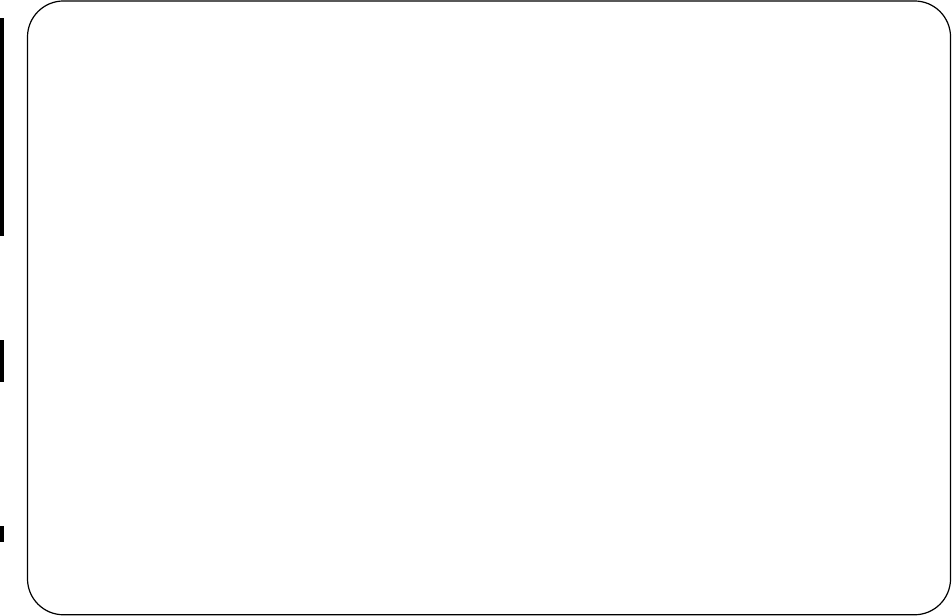
Port Monitoring | 821
Figure 38-8. Configuring Flow-based Monitoring
Remote Port Mirroring
Remote Port Mirroring is supported on platforms: e
x
.
While local port monitoring allows you to monitor traffic from one or more source ports by directing it to a
destination port on the same switch/router, remote port mirroring allows you to monitor Layer 2 and
Layer 3 ingress traffic on multiple source ports on different switches and forward the mirrored traffic to
multiple destination ports on different switches. Remote port mirroring helps network administrators
monitor and analyze traffic to troubleshoot network problems in a time-saving and efficient way.
In a remote-port mirroring session, monitored traffic is tagged with a VLAN ID and switched on a
user-defined, non-routable L2 VLAN. The VLAN is reserved in the network to carry only mirrored traffic,
which is forwarded on all egress ports of the VLAN. Each intermediate switch that participates in the
transport of mirrored traffic must be configured with the reserved L2 VLAN. Remote port mirroring
supports mirroring sessions in which multiple source and destination ports are distributed across multiple
switches.
Remote Port Mirroring Example
Figure 38-9 shows an example of how remote port mirroring works.
FTOS(conf)#monitor session 0
FTOS(conf-mon-sess-0)#flow-based enable
FTOS(conf)#ip access-list ext testflow
FTOS(config-ext-nacl)#seq 5 permit icmp any any count bytes monitor
FTOS(config-ext-nacl)#seq 10 permit ip 102.1.1.0/24 any count bytes monitor
FTOS(config-ext-nacl)#seq 15 deny udp any any count bytes
FTOS(config-ext-nacl)#seq 20 deny tcp any any count bytes
FTOS(config-ext-nacl)#exit
FTOS(conf)#interface gig 1/1
FTOS(conf-if-gi-1/1)#ip access-group testflow in
FTOS(conf-if-gi-1/1)#show config
!
interface GigabitEthernet 1/1
ip address 10.11.1.254/24
ip access-group testflow in
shutdown
FTOS(conf-if-gi-1/1)#exit
FTOS(conf)#do show ip accounting access-list testflow
!
Extended Ingress IP access list testflow on GigabitEthernet 1/1
Total cam count 4
seq 5 permit icmp any any monitor count bytes (0 packets 0 bytes)
seq 10 permit ip 102.1.1.0/24 any monitor count bytes (0 packets 0 bytes)
seq 15 deny udp any any count bytes (0 packets 0 bytes)
seq 20 deny tcp any any count bytes (0 packets 0 bytes)
FTOS(conf)#do show monitor session 0
SessionID Source Destination Direction Mode Type
--------- ------ ----------- --------- ---- ----
0 Gi 1/1 Gi 1/2 rx interface Flow-based


















