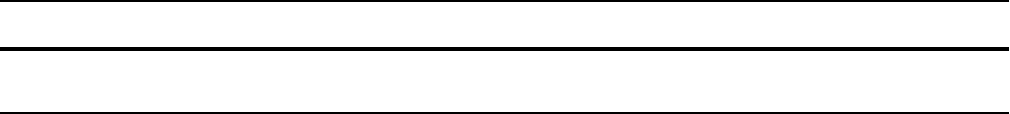
FTOS XML Feature | 1165
The second command in this XML request also makes an invalid request:
<?xml version="1.0" encoding="UTF-8"?>
<request MajorVersion="1" MinorVersion="0">
<cli>
<configuration>
<command>ip access standard test1</command>
<command>no permit host 2.2.3.4 log count bytes</command>
</configuration>
</cli>
</request>
The error response contains a <responseSeverity> of “APPLICATION_ERROR”, <responseSeverity> of
“APPLICATION_ERROR” and a <responseMsg> of “% Error: Access-list entry does not exist.”
Using display xml as a Pipe Option
Also, at a CLI prompt in EXEC privilege mode (“enable mode”), you can retrieve XML-formatted
responses to the show commands supported by XML (see the list of supported show commands in the
section XML Functionality on page 1155). The following table describes how to format a show command
with a pipe option that will request that the show command report be presented with XML formatting.
As shown in the following Figure 59-3, FTOS formats the response with the XML tags from the same
response schema used by the XML response, discussed in The “Show” Request and Response on
page 1158. For more on pipe options, see Filtering show Command Outputs on page 43.
Command Syntax Command Mode Purpose
show keyword | display xml EXEC privilege FTOS treats “ | display xml” as a request to format the show
command report in XML format.


















