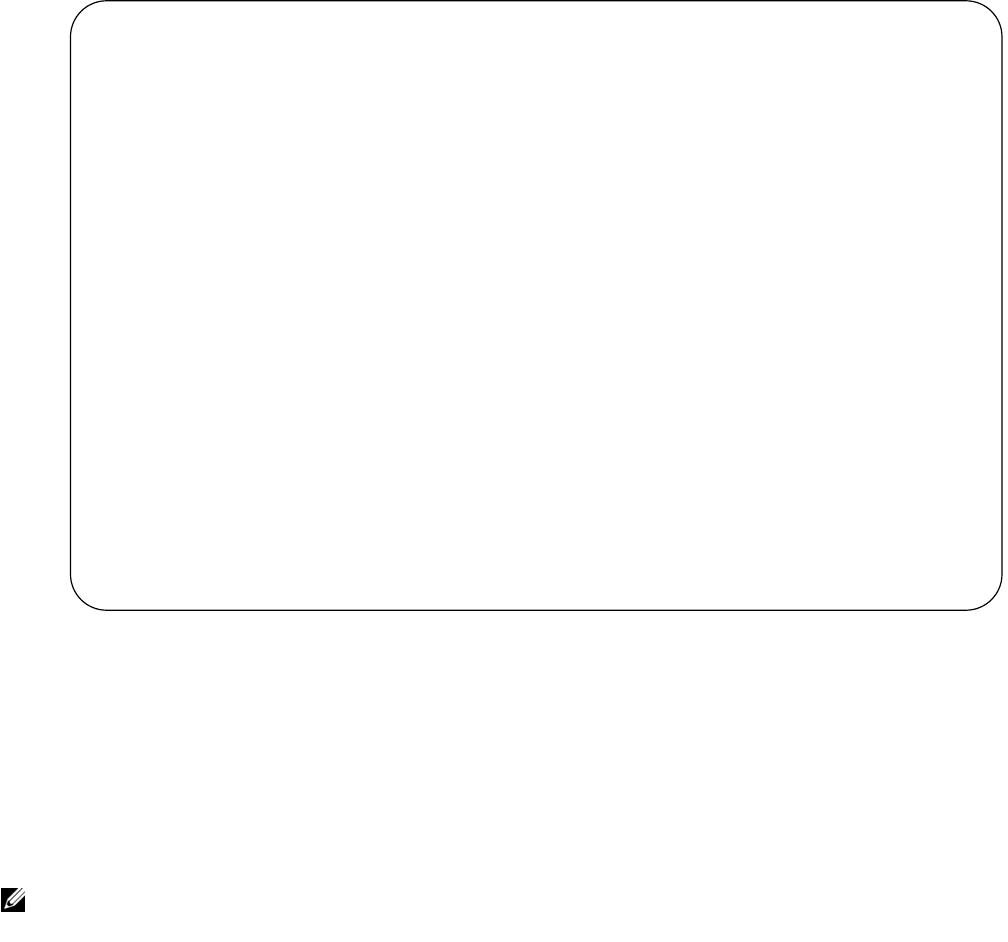
Stacking S-Series Switches | 1021
Figure 50-2. Electing the Stack Manager
MAC Addressing on S-Series Stacks
The S-Series has three MAC addressees: the chassis MAC, interface MAC, and null interface MAC. All
interfaces in the stack use the interface MAC address of the management unit (stack manager), and the
chassis MAC for the stack is the master’s chassis MAC. The stack continues to use the master’s chassis
MAC address even after a failover. The MAC address is not refreshed until the stack is reloaded and a
different unit becomes the stack manager.
In Figure 50-3 and Figure 50-4, a standalone is added to a stack. The standalone and the stack master have
the same priority, but the standalone has a lower MAC address, so the standalone reboots. In Figure 50-4
and Figure 50-5, a standalone is added to a stack. The standalone has a higher priority than the stack, so the
stack (excluding the new unit) reloads.
Note: If the removed management unit is brought up as a standalone unit or as part of a different stack,
there is a possibility of MAC address collisions.
Stack>show system brief
Stack MAC : 00:01:e8:d5:f9:6f
-- Stack Info --
Unit UnitType Status ReqTyp CurTyp Version Ports
---------------------------------------------------------------------------
0 Standby online S50V S50V 7.8.1.0 52
1 Management online S50N S50N 7.8.1.0 52
2 Member online S50V S50V 7.8.1.0 52
3 Member not present
4 Member not present
5 Member not present
6 Member not present
7 Member not present
Stack#show system stack-unit 0 | grep priority
Master priority : 0
Stack#show system stack-unit 1 | grep priority
Master priority : 0
Stack#show system stack-unit 2 | grep priority
Master priority : 0
Stack#show system stack-unit 0| grep "Burned In MAC"
Burned In MAC : 00:01:e8:d5:ef:81
Stack#show system stack-unit 0 | grep "Burned In MAC"
Burned In MAC : 00:01:e8:d5:ef:81
Stack#show system stack-unit 1 | grep "Burned In MAC"
Burned In MAC : 00:01:e8:d5:f9:6f
Stack#show system stack-unit 2 | grep "Burned In MAC"
Burned In MAC : 00:01:e8:cc:cc:cc


















