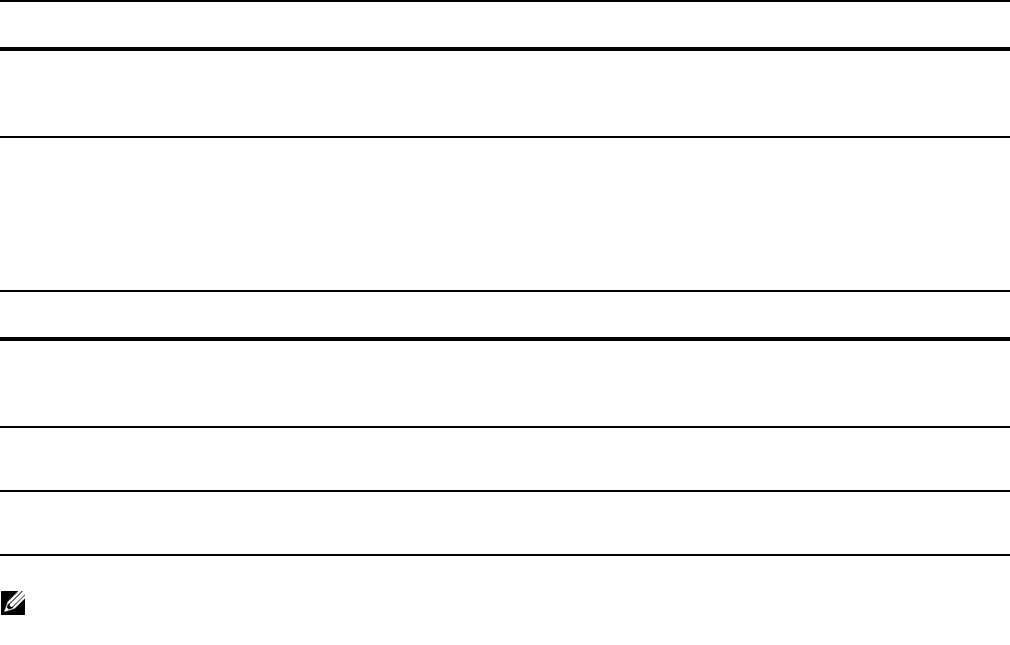
Layer 2 | 567
To display a list of interfaces configured with MAC learning limit or station move violation actions:
Recovering from Learning Limit and Station Move Violations
After a learning-limit or station-move violation shuts down an interface, you must manually reset it:
Per-VLAN MAC Learning Limit
Per-VLAN MAC Learning Limit is available only on platform: e
An individual MAC learning limit can be configured for each VLAN using Per-VLAN MAC Learning
Limit.
One application of Per-VLAN MAC Learning Limit is on access ports. In Figure 25-1, an Internet
Exchange Point (IXP) connects multiple Internet Service Provider (ISP). An IXP can provide several types
of services to its customers including public an private peering. Public peering means that all customers are
connected to one VLAN, and if one ISP wants to peer with another ISP, it establishes a BGP peering
session over this VLAN. Private Peering means that the IXP sets up a separate VLAN between two
customers that want to peer privately; only the ports of these two ISPs would belong to this VLAN, and
they would peer via BGP. In Figure 25-1, Per-VLAN MAC Learning Limit is used on the access ports for
the ISPs that have subscribed to private and public peering since these access ports are members of
multiple VLANs.
Task Command Syntax Command Mode
Display a list of all of the interfaces
configured with MAC learning limit or
station move violation.
show mac learning-limit violate-action
CONFIGURATION
Task Command Syntax Command Mode
Reset interfaces in ERR_Disabled state caused
by a learning limit violation or station move
violation.
mac learning-limit reset
CONFIGURATION
Reset interfaces in ERR_Disabled state caused
by a learning limit violation.
mac learning-limit reset learn-limit-violation
[interface | all]
CONFIGURATION
Reset interfaces in ERR_Disabled state caused
by a station move violation.
mac learning-limit reset
station-move-violation
[interface | all]
CONFIGURATION
Note: You can also reset an interface by shutting it down with the shutdown command, and then
reenabling it with the no shutdown command.


















