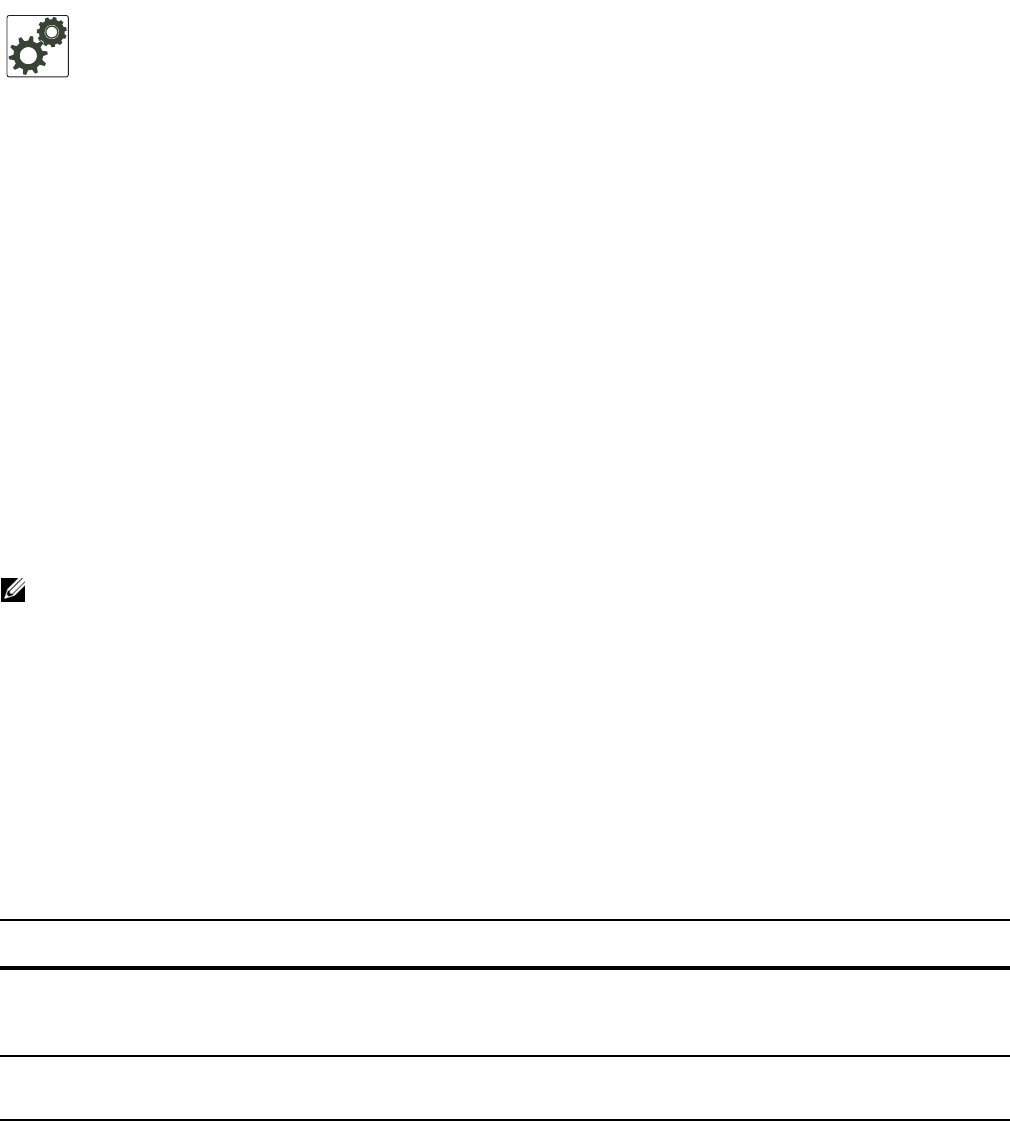
Layer 2 | 565
To enable and display sticky MAC address learning on a Layer 2 physical port or port-channel interface,
enter the following commands:
FTOS Behavior: The following conditions apply when you enable the sticky-MAC address option for
MAC learning on an interface:
• When you enable the sticky MAC learning option, all dynamically-learned MAC addresses that
you save to the start-up configuration are converted to statically-configured MAC addresses
when you reboot the switch.
• When the switch reboots, the interface deletes all previously learned dynamic MAC addresses
and regenerates the list of sticky MAC addresses in the running-configuration with
statically-configured and newly learned dynamic MAC addresses. During the new session,
MAC addresses that are dynamically-learned are automatically converted to sticky MAC
addresses until the configured limit is reached.
• The aging out of dynamically-learned MAC addresses on the interface is disabled and restarts
only when you disable the sticky option.
• A “station move” is not supported and a trusted MAC address in the table cannot be learned off
another interface.
• The list of sticky MAC addresses is converted back to their former dynamic addresses.
• New dynamically-learned MAC addresses are no longer converted to sticky MAC
addresses.
• After a line card reset, a port or port-channel interface enabled for sticky-MAC learning
dynamically learns the MAC addresses of devices attached to ports on other line cards only if
the attached devices are transmitting continuous traffic on default VLAN 1.
Note: A Sticky MAC configuration limits the number of MAC addresses that can be learned on a port/
port-channel interface. Because a trunk port receives trusted MAC addresses not from a single user or
VLAN but from multiple users and VLANs, it is difficult to specify the exact MAC address limit on a trunk
port. As a result, traffic from MAC addresses that exceed the limit may be dropped.
It is recommended that you configure the sticky MAC option only on an access port, which is directly
connected to a host and on which you want to limit the number of learned MAC addresses.
It is not recommended that you configure sticky MAC learning on inter-bridge ports. If there is a topology
change, traffic may be blocked because a sticky MAC address cannot be moved across the ports.
Task Command Syntax Command Mode
Converts dynamically-learned MAC addresses to sticky
MAC addresses to prevent trusted devices from moving
to different interfaces.
mac learning-limit address_limit
sticky
INTERFACE
Display the MAC addresses with sticky MAC address
learning.
show mac-address-table
EXEC
EXEC Privilege


















