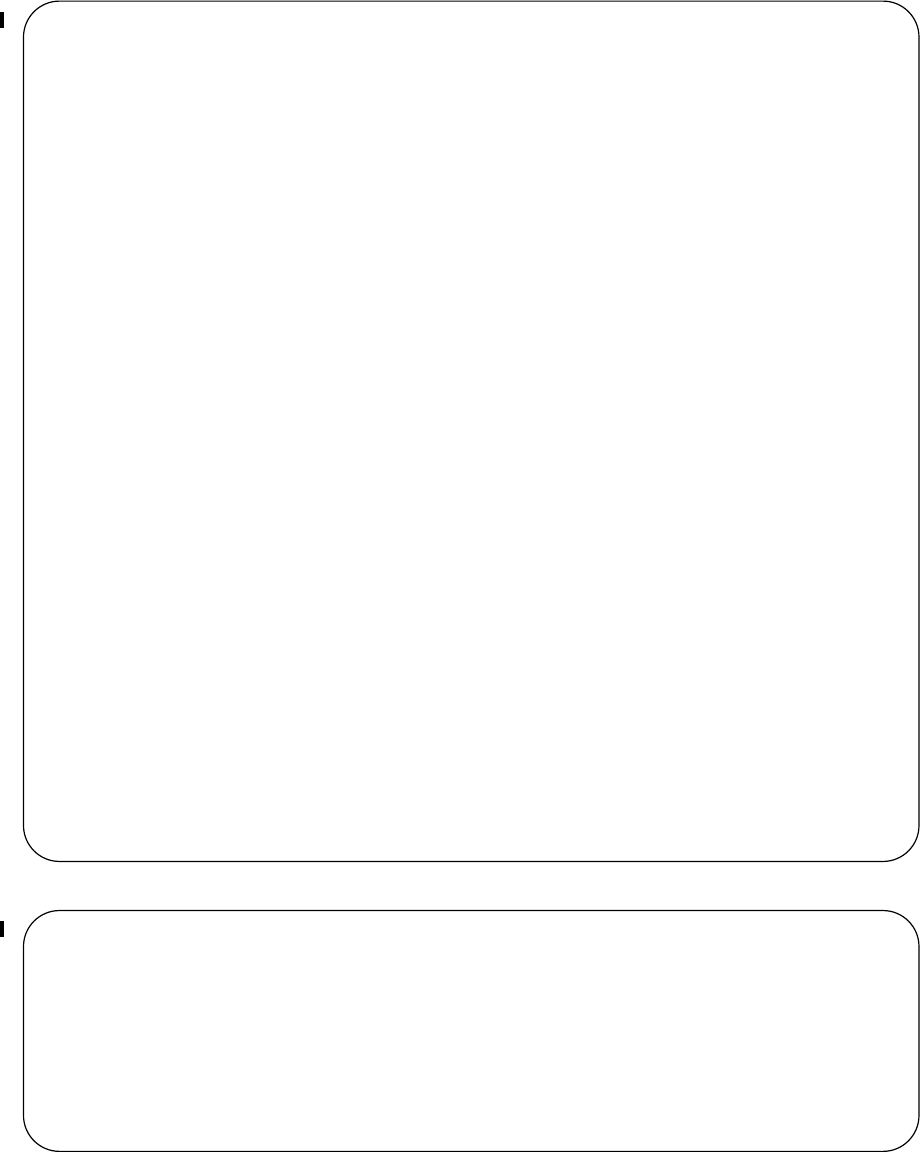
1038 | Stacking S-Series Switches
www.dell.com | support.dell.com
Figure 50-19. Displaying Information about an S-Series Stack—show system brief
Figure 50-20. Displaying Information about an S-Series Stack—show system stack-ports
FTOS#show system brief
Stack MAC : 00:01:e8:d5:f9:6f
-- Stack Info --
Unit UnitType Status ReqTyp CurTyp Version Ports
---------------------------------------------------------------------------
0 Member online S50V S50V 7.8.1.0 52
1 Management online S50N S50N 7.8.1.0 52
2 Standby online S50V S50V 7.8.1.0 52
3 Member not present
4 Member not present
5 Member not present
6 Member not present
7 Member not present
-- Module Info --
Unit Module No Status Module Type Ports
---------------------------------------------------------------------------
0 0 not present No Module 0
0 1 online S50-01-12G-2S 2
1 0 online S50-01-12G-2S 2
1 1 not present No Module 0
2 0 not present No Module 0
2 1 online S50-01-12G-2S 2
-- Power Supplies --
Unit Bay Status Type
---------------------------------------------------------------------------
0 0 up AC
0 1 absent
1 0 absent
1 1 up DC
2 0 up AC
2 1 absent
-- Fan Status --
Unit TrayStatus Speed Fan0 Fan1 Fan2 Fan3 Fan4 Fan5
--------------------------------------------------------------------------------
0 up low up up up up up up
1 up low up up up up up up
2 up low up up up up up up
FTOS#show system stack-ports
Topology: Daisy chain
Interface Connection Link Speed Admin Link Trunk
(Gb/s) Status Status Group
------------------------------------------------------------------
0/51 12 up down
0/52 2/51 12 up up
1/49 2/52 12 up up
1/50 12 up down
2/51 0/52 12 up up
2/52 1/49 12 up up


















