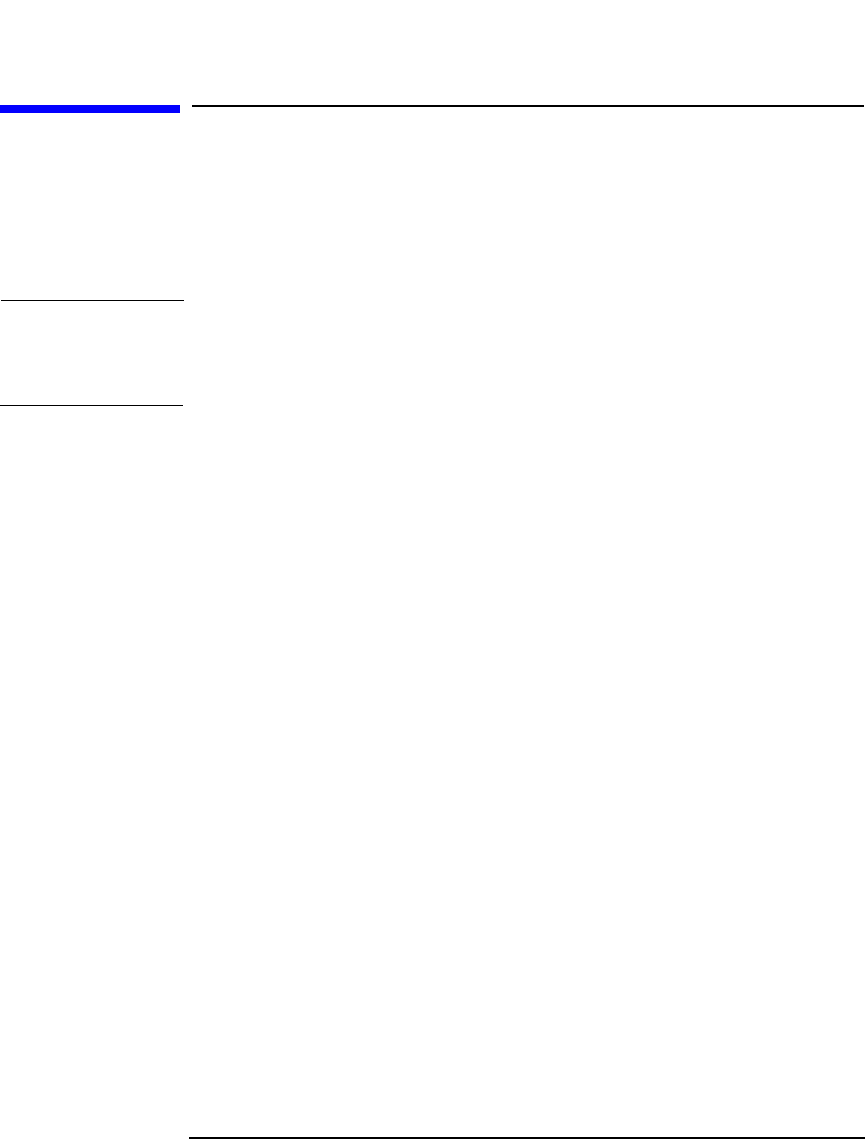
Managing Media
Overview of Data Protector Media Management
Chapter 4 99
Overview of Data Protector Media
Management
Data Protector provides a powerful media managing functionality that
allows simple and efficient management of a large number of media.
NOTE Data Protector recognizes and uses different format types to write data
to media. For limitations incurred, refer to “Using Different Media
Format Types” on page 148.
• Grouping media into logical groups called media pools, which allow
you to manage large sets of media without having to worry about each
individual medium.
• Data Protector keeps track of all media and the status of each
medium, including data protection expiration time, availability of
media for backup, and a catalog of what has been backed up to each
medium.
• Fully automated operation. If Data Protector has control of enough
media in the library devices, the media management functionality
allows backups to run without the need for an operator to handle the
media.
• Automated media rotation policies, so that you do not have to enforce
policies manually.
• The ability to explicitly define which media and which devices you
want to use for a certain backup.
• Optimized media management for specific device types, such as
standalone, magazine, library devices, and large silo devices.
• Automatic recognition of Data Protector media and other popular
tape formats.
• Recognition and support of barcodes on large library and silo devices
with barcode support.
• Recognition, tracking, viewing, and handling of media used by Data
Protector in large library and silo devices.


















