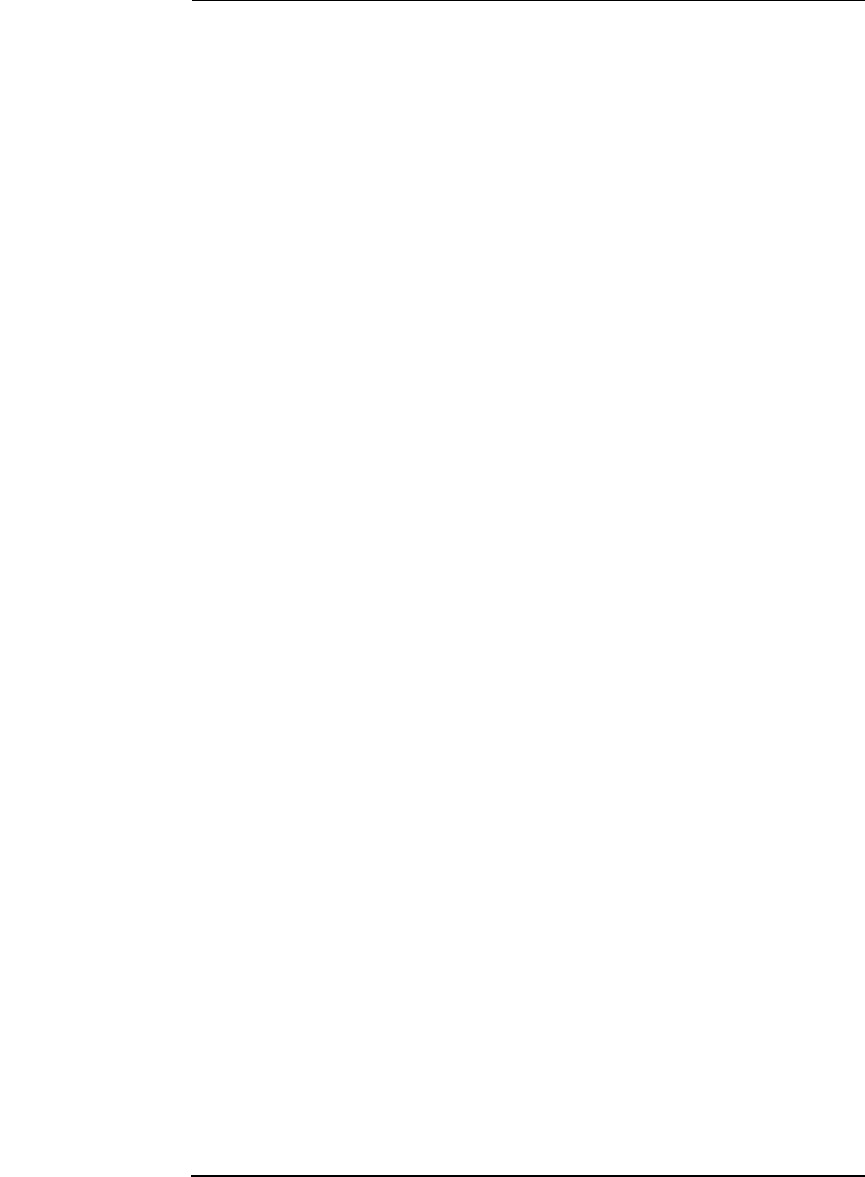
G-21
Glossary
LBO (EMC Symmetrix specific term)
A Logical Backup Object (LBO) is an
object of data storage/retrieval in the
EMC Symmetrix environment. It is
stored/retrieved by EMC Symmetrix as
one entity and can only be restored as a
whole.
library
Also called autochanger, jukebox,
autoloader, or exchanger. A library
contains media in repository slots. Each
slot holds one medium (for example,
DDS/DAT). Media are moved between
slots and drives by a robotic mechanism,
allowing random access to media. The
library can contain multiple drives.
lights-out operation or unattended
operation
A backup or restore operation that takes
place outside of normal business hours
without an operator. This implies that no
operator personnel is present to work
with the backup application or service
mount requests, for example.
LISTENER.ORA (Oracle specific
term)
An Oracle configuration file that
describes one or more Transparent
Network Substrate (TNS) listeners on a
server.
load balancing
By default, Data Protector automatically
balances the usage of devices selected
for backup, so that they are used evenly.
Load balancing optimizes the usage by
balancing the number and the size of the
objects backed up to each device. Since
load balancing is done automatically
during backup time, you do not need to
manage how the data is actually backed
up. You just specify the devices to be
used. If load balancing is not selected,
you select which device will be used for
each object in your backup
specification. Data Protector will access
the devices in the specified order.
local and remote recovery
Remote recovery is performed if all
Media Agent hosts specified in the SRD
file are accessible. If any of them fails,
the disaster recovery process fails over
to the local mode. This means that the
target system is searched for locally
attached devices. If only one device is
found, it is automatically used.
Otherwise, Data Protector prompts you
to select the device, which will be used
for restore.
lock name
You can configure the same physical
device several times with different
characteristics, by using different device
names.


















