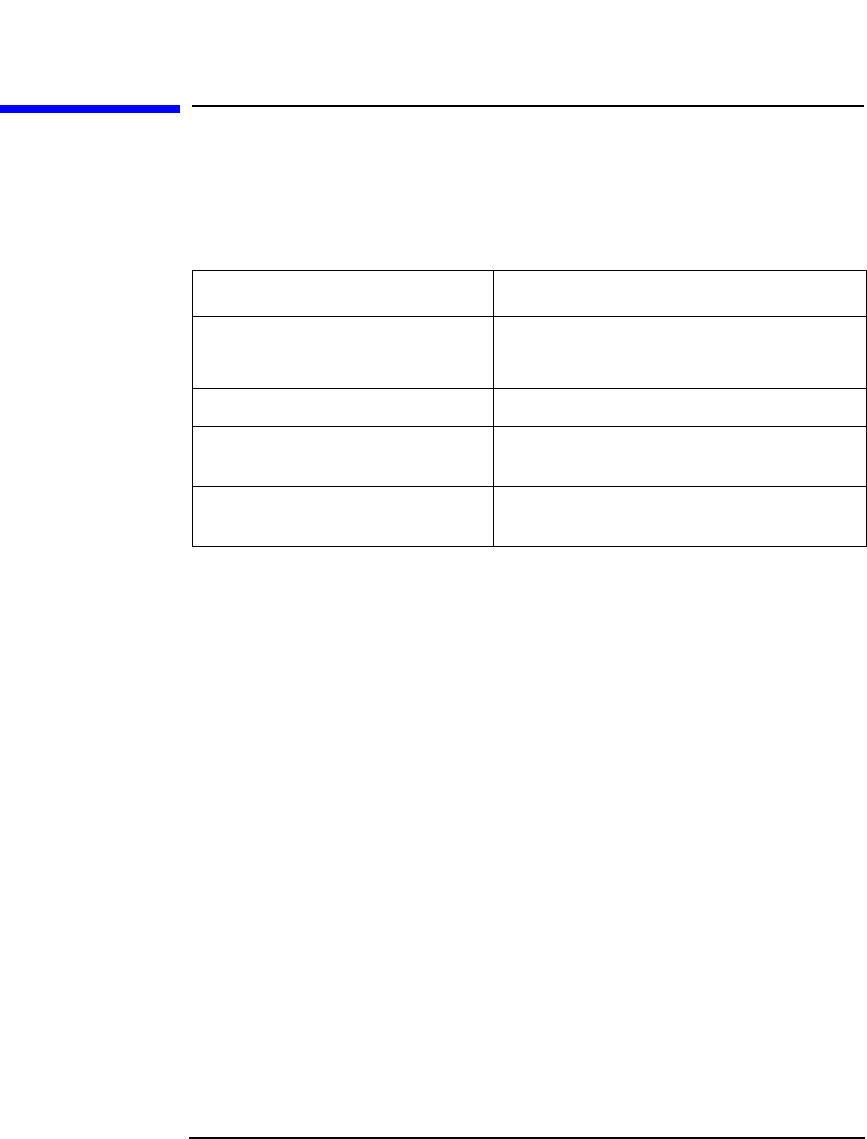
Troubleshooting
Troubleshooting Data Protector Installation
Chapter 12588
Troubleshooting Data Protector Installation
If you run into problems while installing the Data Protector software,
check the system's log files on UNIX and setup log files on Windows to
determine the problem:
If the setup log files were not created, run the installation with the
-debug option.
Problems with Remote Installation of Windows
Clients
When using Data Protector remote installation to update Windows
clients, you get the following error:
Error starting setup process, err=[1326] Logon failure:
unknown user name or bad password.
The problem is that the Data Protector Inet service on the remote
computer is running under a user account that does not have access to
the OmniBack II share on the Installation Server computer. This is most
probably a local user.
Action Change the user name for the Data Protector Inet service that can
access the OmniBack II share.
System Log File
UNIX (local installation) /var/adm/sw/swinstall.log
/var/adm/sw/swagent.log
UNIX (remote installation) /var/opt/omni/log/IS_install.log
Windows (local installation) <System_disk>:\<Temp>\OB2_Setup_
ui_<Date>_<Time>.txt
Windows (remote installation) <System_disk>:\<Temp>\OB2_Setup_
exe_<Date>_<Time>.txt


















