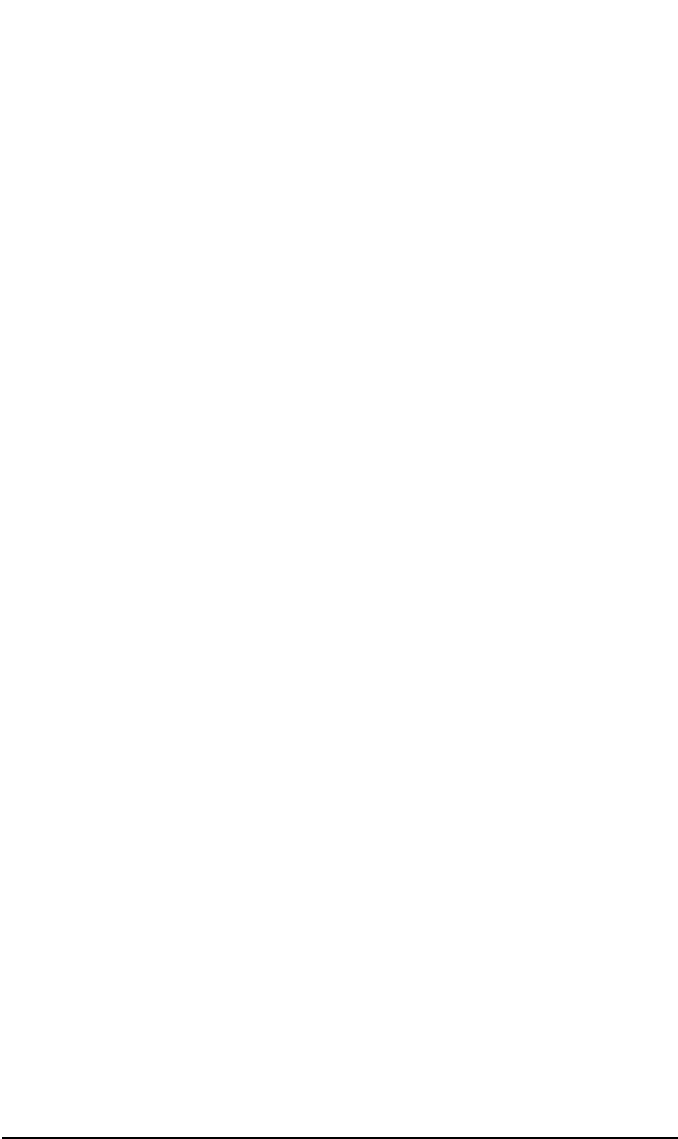
Restore
Restore Options
Chapter 6 297
Post-Exec This option allows you to enter a command to be
executed after the restore of each object is completed.
The post-exec command is executed on the client
system where the Disk Agent is running. On how to
specify the command, refer to online Help.
File Conflict
Handling Options
Keep Most Recent If this option is selected, the most recent versions of
files are kept. If a file on the disk is newer than the
backed up version, the file is not restored. If a file on
the disk is older than the backed up version, the file is
overwritten with the newer version from the backup.
By default, this option is enabled.
No Overwrite If this option is selected, files that exist on the disk are
preserved. This means that they are not overwritten by
other versions of these files from the backup. Only
non-existing files are restored from the backup. By
default, this option is disabled.
Overwrite If this option is selected, existing files on the disk are
replaced with files from the backup. By default, this
option is disabled.
Active Directory
Specific Options
Authoritative The Active Directory database is not updated after the
restore, and the restored data overwrites the existing
data in the target destination. An authoritative restore
can only be performed by running ntdsutil.exe from
the command prompt after the restore session has
finished.
Nonauthoritative The Nonauthoritative replication mode is the
default option. The Active Directory database is
updated after the restore using standard replication
techniques.
Primary The Primary replication mode allows you to keep the
NT Directory Service online, and is used when you
restore FileReplicationService along with the
Active Directory service. This option must be used
when all replication partners for a replicated share
have been lost. With regard to the Certificate Server
and the Active Directory Server, Primary is the same
as Authoritative.


















