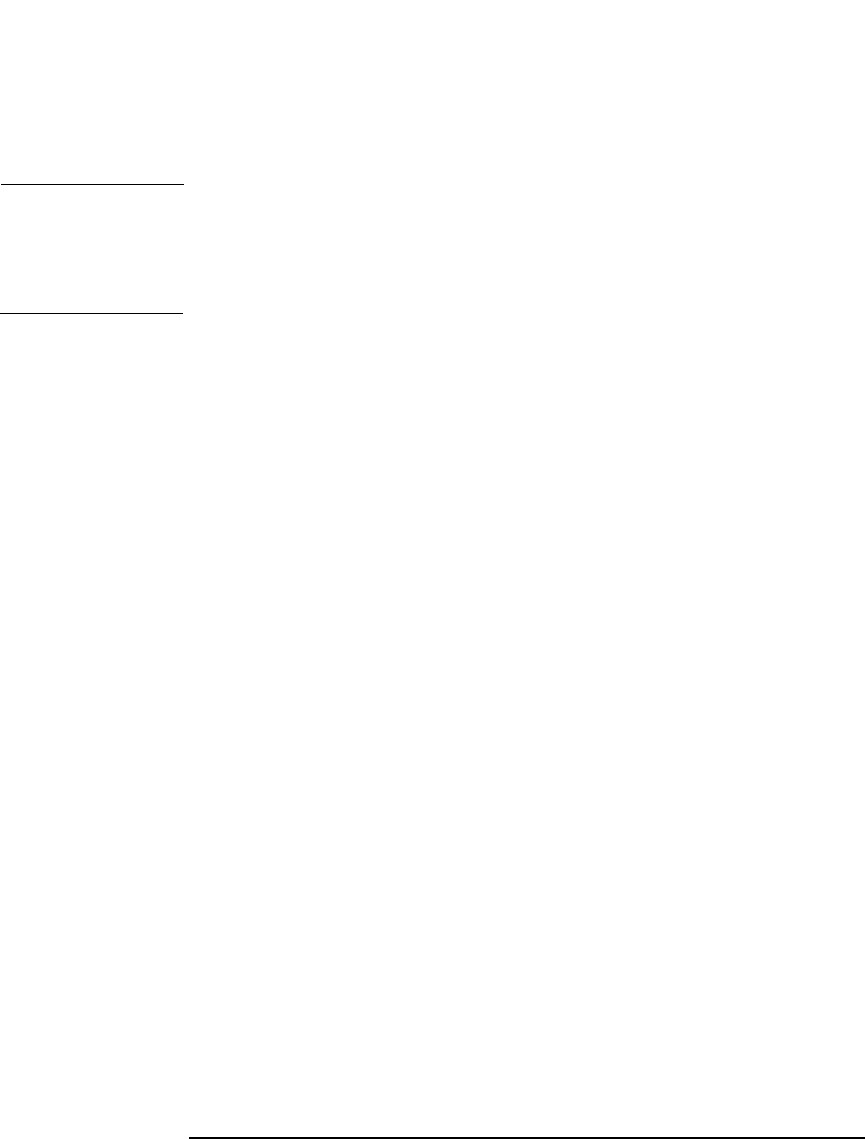
Backup
Backing Up Windows Systems
Chapter 5 169
• NTFS alternate data streams
• NTFS security data
NOTE The sharing properties of a folder are not stored in the filesystem and are
not backed up within filesystem backup. Information about shares is
stored in the registry and is backed up and restored within
CONFIGURATION backup object.
What Is Not
Backed Up?
In the backup specification, you can specify the files to be excluded from
or skipped by the backup. The list of these files is also known as a
private exclusion list.
See “Object Options” on page 239 and online Help for more information
on how to exclude or skip files and directories.
In addition to the private exclusion list, Data Protector by default
excludes the following:
•The <Data_Protector_home>\log and
<Data_Protector_home>\tmp directories from a Windows client or
Cell Manager backup.
•The <Data_Protector_home>\db40 directory from a Windows Cell
Manager backup.
For example, the <Data_Protector_home>\db40 directory is
excluded from the Cell Manager backup even though it was selected
in the backup specification. This is because the
<Data_Protector_home>\db40 directory contains the IDB, which
must be backed up in a special way to ensure data consistency. See
“Configuring the Database Backup” on page 398 for details.
The skipped file is the Pagefile.sys system file. Before starting a
backup, Data Protector reads the list of excluded and skipped files from
the following Registry keys:
HKEY_LOCAL_MACHINE\SOFTWARE\Hewlett-Packard\OpenView
\\OmniBack II\Agents\FileSystem\Exclude
HKEY_LOCAL_MACHINE\SOFTWARE\Hewlett-Packard\OpenView
\\OmniBack II\Agents\FileSystem\Skip


















