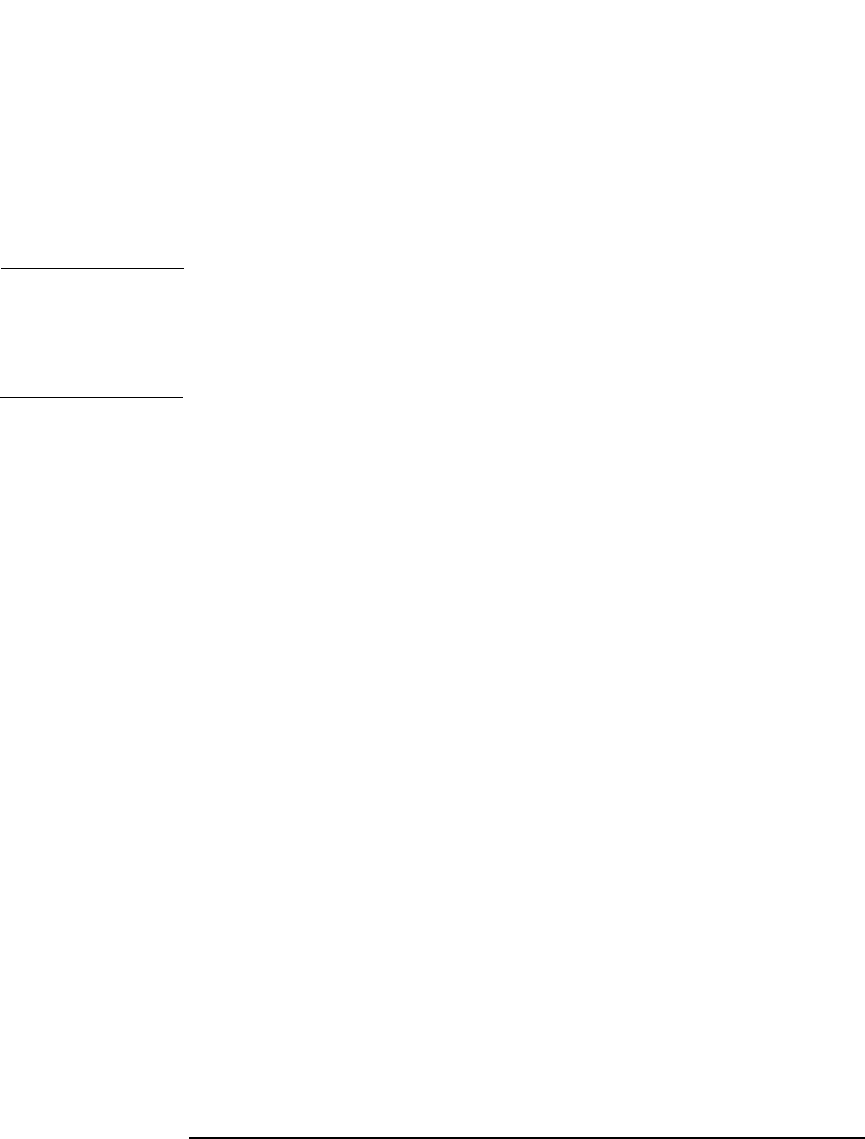
Managing Media
Creating a Media Pool
Chapter 4 105
medium is used first. If additional media are needed
during the same backup session, they must be free and
not contain any protected backups. This media usage
policy will create media which will contain a full
backup, followed by any number of incremental
backups.
NOTE If you use the append functionality and the backup requires more than
one medium, only the first medium used can contain backed up data
from a previous session. Subsequently, Data Protector will use empty or
unprotected media only.
See “Appending Backups to Media” on page 117 and “Selecting Media for
Backup” on page 120 for more information.
Magazine Support Magazine support allows you to use a set of media configured as
magazines. A backup device used with these media must have support
for magazines, such as the HP 12000e.
You can set this option when you configure a new media pool.
See the following sections for more information:
• “Configuring Magazine Devices” on page 34 for instructions on how to
configure a magazine device.
• “Formatting Media” on page 108 for instructions on how to format a
full magazine or a single medium in the magazine.
• “Importing Media” on page 113 for instructions on how to import a
full magazine or a single medium.
Media Condition
Factors
Media condition factors define the status of the media, thus determining
how long media can be reliably used for backup. If a pool uses the free
pool option, the media condition factors are inherited from the free pool.
Data Protector calculates the status of media in use via media condition
factors. The two media condition factors you can select are:
Medium valid for The age of a medium is calculated as the number of
months that have elapsed since it was formatted. Once
a medium is older than the threshold number of
months, it is marked as poor. The default threshold is
36 months.


















