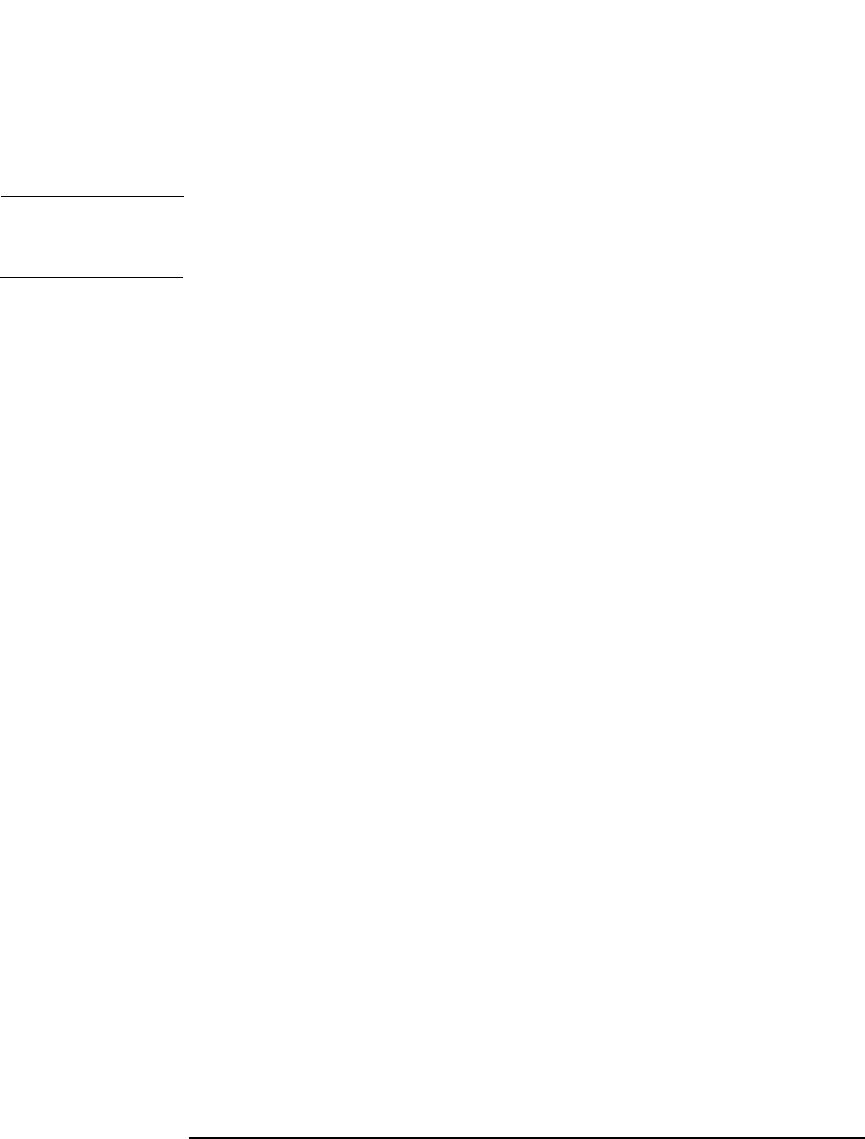
Manager-of-Managers Environment
Configuring the Manager-of-Managers
Chapter 8364
3. Enter, or browse for, the name of the Cell Manager that you want to
import, and then click Finish. The selected Cell Manager is now a
part of your MoM environment.
NOTE If you are adding a Cell Manager installed on a cluster to the MoM cell,
ensure that you enter its virtual server name.
Adding a MoM Administrator
A MoM administrator can perform administration tasks in all cells in the
enterprise environment.
You need to have a certain user that is in the Admin user group on every
Cell Manager in the MoM environment. For example, you may have a
user called MoM_Admin. This user will be the MoM administrator.
1. Using the Data Protector Manager, connect to each Cell Manager in
the MoM environment as an Admin user.
2. Add the user that will be the MoM Administrator to the Data
Protector Admin user group.
On how to add users, see “Adding or Deleting a User” on page 90.
Restarting Data Protector Services
When you have configured the MoM environment, you will be notified to
restart the Data Protector services.
If the Windows Service Control Manager is used to start and stop
services on the Cell Manager, only the current and previous copies of the
database log are kept. Using the omnisv -stop and the omnisv -start
commands will save all previous database logs.
1. Stop all Data Protector services by entering the following command:
• on Windows: <Data_Protector_home>\bin\omnisv -stop
• on UNIX: /opt/omni/sbin/omnisv -stop
MC/ServiceGuard If the Cell Manager is configured on MC/SG, stop the Data Protector
package using the following command:


















