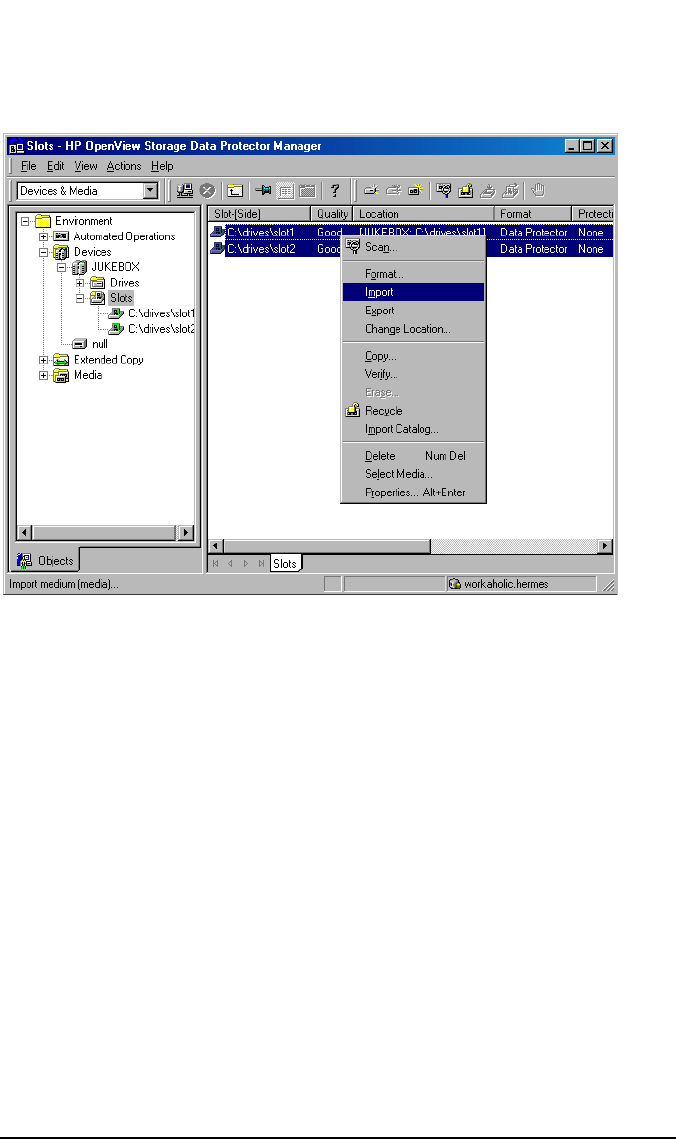
Managing Media
Importing Media
Chapter 4114
Figure 4-3 Import Multiple Media
Importing the Catalog from Media
Importing the catalog from a medium writes the information about file
versions into the IDB, enabling you to browse files and directories for
restore.
Use Import Catalog if the catalog protection for a particular object has
expired and you can no longer browse its files and directories.
This operation is not available for media in free pools.
How to Import the
Catalog from
Media
To import the catalog from a medium, browse for the specific medium,
device or library slot in the Devices & Media context, right-click it and
click Import Catalog. Refer to Figure 4-4. For detailed steps, refer to the
online Help index keyword “importing catalogs from media”.


















