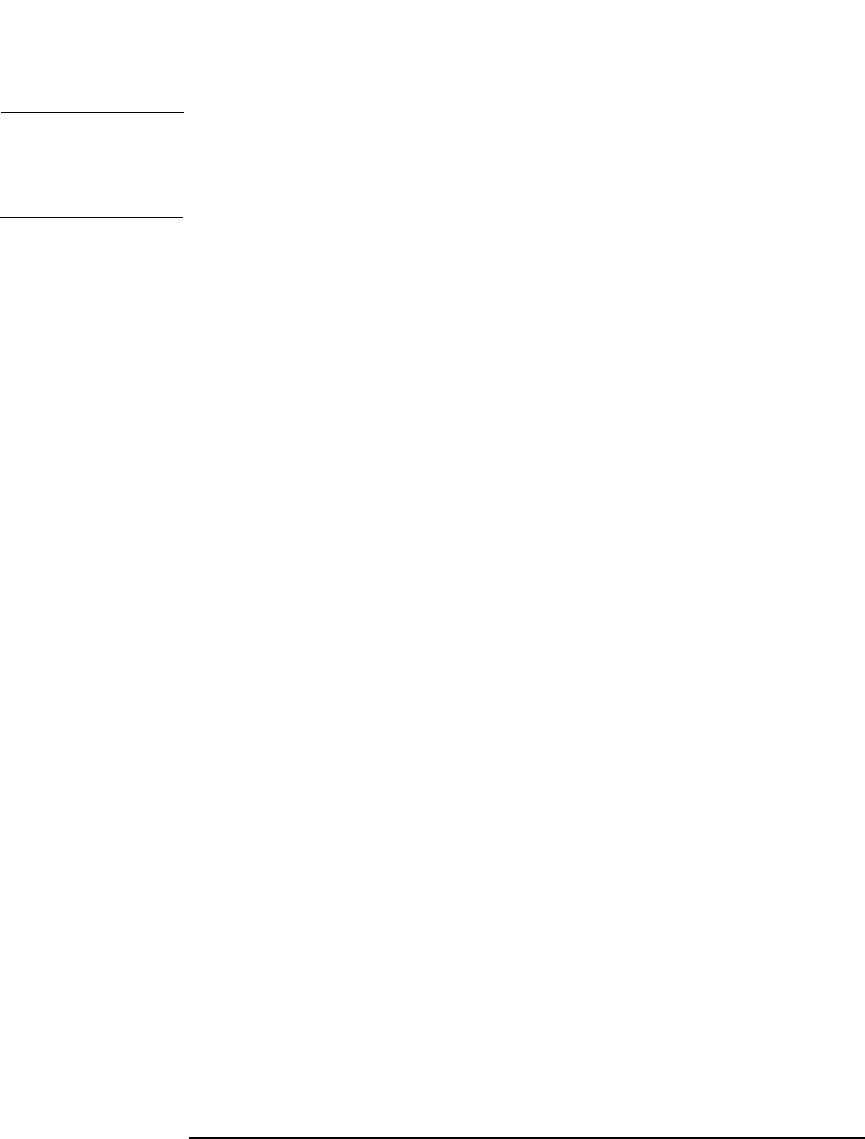
Managing the Data Protector Internal Database
Configuring the IDB
Chapter 9394
NOTE On UNIX, you can use symbolic links to relocate the directories, but the
links are not allowed beneath the /var/opt/omni/db40/datafiles
directory.
Follow the described below to relocate the IDB directories:
1. Stop all backups and other Data Protector activities and run the
omnisv -stop command to stop the Data Protector services:
• On Windows: <Data_Protector_home>\bin\omnisv -stop
• On UNIX: /opt/omni/sbin/omnisv -stop
If the IDB is installed on MC/ServiceGuard, run the cmhaltpkg
<pkg_name> command on the active node to stop the Data Protector
package, where <pkg_name> is the name of the Data Protector cluster
package.
2. Rename the <IDB_dir> directory that you want to move to
<IDB_dir>.save. For example, to relocate the transaction logs and
the IDB recovery file, rename
<Data_Protector_home>\db40\logfiles to
<Data_Protector_home>\db40\logfiles.save (on Windows), or
/var/opt/omni/db40/logfiles to
/var/opt/omni/db40/logfiles.save (on UNIX).
3. Create a new empty directory with the same relative path, for
example <Data_Protector_home>\db40\logfiles on Windows
systems, or /var/opt/omni/db40/logfiles on UNIX systems.
4. On Windows, add a new disk or mount a new volume at an NTFS
folder as <Data_Protector_home>\db40\<IDB_dir>. For example,
mount it as <Data_Protector_home>\db40\logfiles.
On UNIX, add a new disk or create a new logical volume and mount it
as /var/opt/omni/db40/<IDB_dir>. For example, mount it as
/var/opt/omni/db40/logfiles.
5. Copy the contents of <IDB_dir>.save into <IDB_dir> on the new
disk or new volume.
6. Run the omnisv -start command to start the Data Protector
services:
• On Windows: <Data_Protector_home>\bin\omnisv -start


















