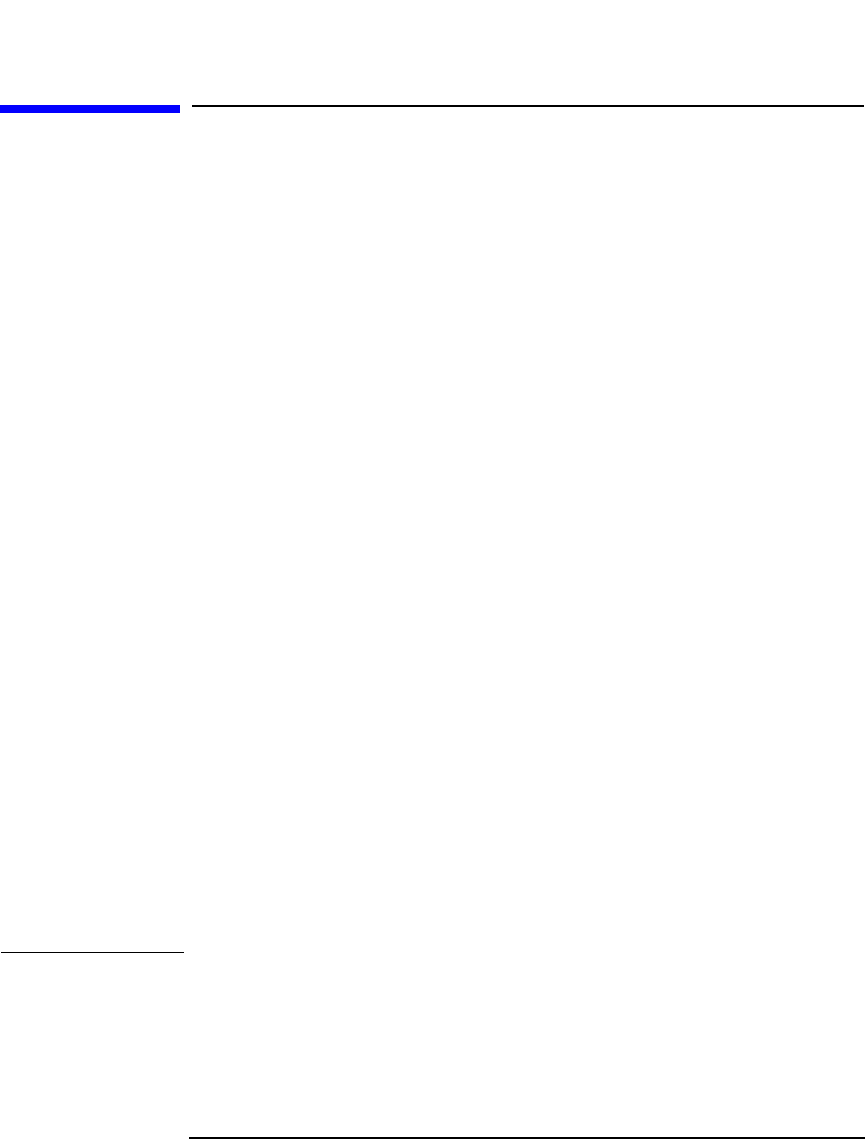
Managing Media
Appending Backups to Media
Chapter 4 117
Appending Backups to Media
Data Protector allows you to add new backups to media which already
contain backups. This method conserves media space.
Limitation Backups cannot be appended on media used in Travan devices.
The appendable media usage policy can be selected when configuring a
media pool. Appendable media contain some currently protected objects;
the media must be in good condition and must not be full.
If several devices are used with load balancing, the appendable concept
applies on a per device basis, that is, each device uses an appendable
medium (if available) as the first medium in a backup session. The
backup sessions appending data on the same medium do not have to use
the same backup specification.
Two alternatives of appendable media usage policies are available:
• Appendable: The first medium used in a backup session uses the
space remaining on the medium from the previous backup session. If
several appendable media are available in the pool, the least recently
used medium is used first. If additional media are needed during the
same backup session, they must be free and not contain any protected
backups. For this media usage policy, the type of backup (full or
incremental backup) can be mixed in any order on the media.
• Appendable on incrementals only: The first medium used in a
backup session is appended to only if an incremental backup is
performed. If several appendable media are available in the pool, the
least recently used medium is used first. If additional media are
needed during the same backup session, they must be free and not
contain any protected backups. This media usage policy will create
media which will contain a full backup, followed by any number of
incremental backups.
TIP If you want to create tapes which contain only one full backup and the
incremental backups related to the same client, configure Data Protector
as follows:
• Configure one pool per client with the media usage policy Appendable
on Incrementals only.


















