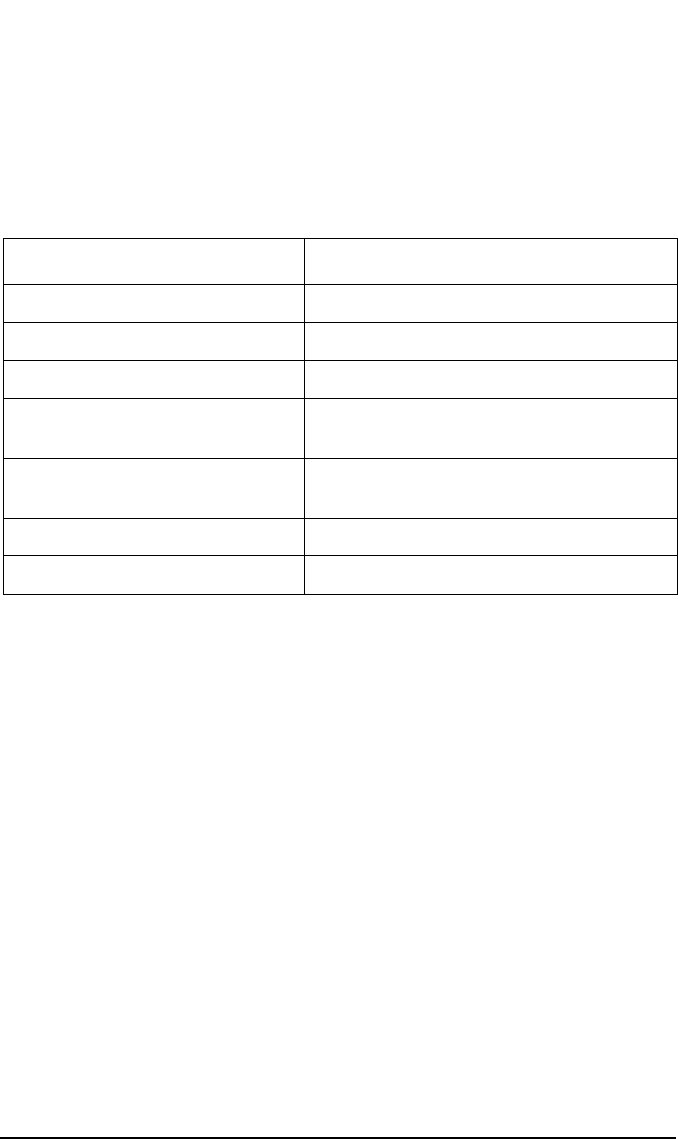
Troubleshooting
Troubleshooting Devices and Media
Chapter 12576
If you receive media related errors during write operations, or if the
medium is marked as poor, you can check the media.log file for media
errors statistics. You can do this also when receiving media related
errors during read operations.
Media.log file contains the following error statistics:
where n stands for number of errors.
If a parameter has the value -1, it means that the device does not
support this statistic parameter. If all parameters have the value -1, it
can either mean that during processing the tape quality statistics an
error occurred or the device does not support medium quality statistics
at all.
Although the tape statistical results are reported in bytes for total
bytes processed, this is not true for all devices. LTO and DDS devices
report data sets and groups, respectively, and not bytes.
Examples Here are a few examples from the media.log file:
• Log sense write report for DLT/SDLT devices - total bytes processed.
Media ID from tape= 0fa003bd:3e00dbb4:2310:0001; Medium Label=
DLT10; Logical drive= dlt1; Errors corrected no delay= 0; Errors
corrected delay= 0; Total= 13639; Total errors corrected= 13639;
Total correction algorithm processed= 0; Total bytes processed=
46774780560; Total uncorrected errors= 0
46774780560 bytes of native data after compression were processed
(a full DLT8000 tape).
Error statistics Explanation
errsubdel=n errors corrected with substantial delays
errposdel=n errors corrected with possible delays
total=n total number of re-writes
toterrcorr=n total number of errors corrected and
recovered while writing
totcorralgproc=n total number of times correction
algorithm processed
totb=n total bytes processed (write)
totuncorrerr=n total number of uncorrected errors (write)


















