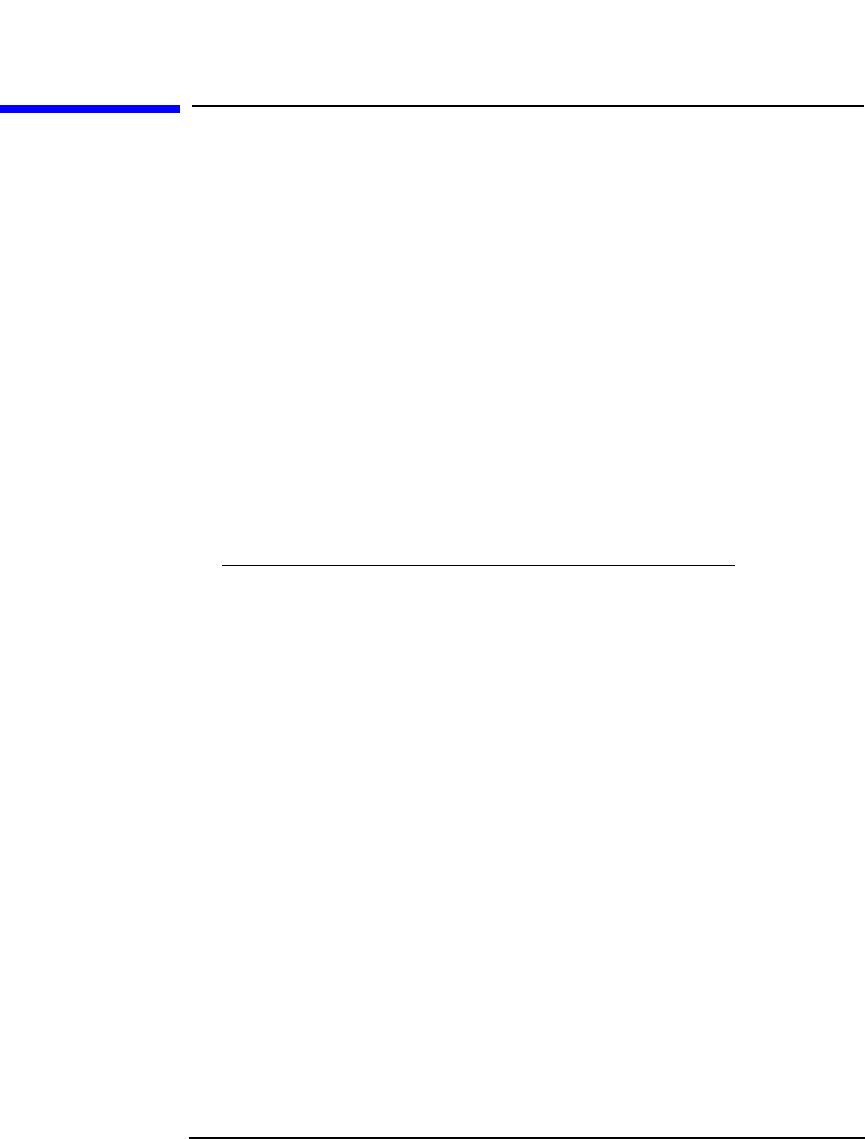
Troubleshooting
Before Calling Your Support Representative
Chapter 12 549
Before Calling Your Support Representative
In order to speed up the process of solving your problem, you should
prepare before reporting a problem to HP Customer Support Service. See
the suggestions below for preliminary steps you can take.
Ensure that:
• You are not running into known limitations that cannot currently be
overcome. For specific information on Data Protector limitations and
recommendations, as well as on known Data Protector and non-Data
Protector problems, see the HP OpenView Storage Data Protector
Software Release Notes.
• Your problems are not related to third-party hardware and software.
If they are, contact the third-party vendor for support.
• You have the latest Data Protector patches installed. Patches can be
obtained from the HP OpenView Web site:
http://support.openview.hp.com/patches/patch_index.jsp
. The list of
OS patches is available in the HP OpenView Storage Data Protector
Software Release Notes.
Collect the following data about the problem you encountered:
• A description of your problem, including the session output (or
equivalent output, depending on the type of problem).
•Output from the get_info command located in the following
directory:
• On UNIX: /opt/omni/sbin/utilns
• On Windows: <Data_Protector_home>\bin\utilns
The script collects system data from your Data Protector Cell
Manager, and configuration data about your Data Protector
installation.
• All log files from the Cell Manager and from all clients involved.


















