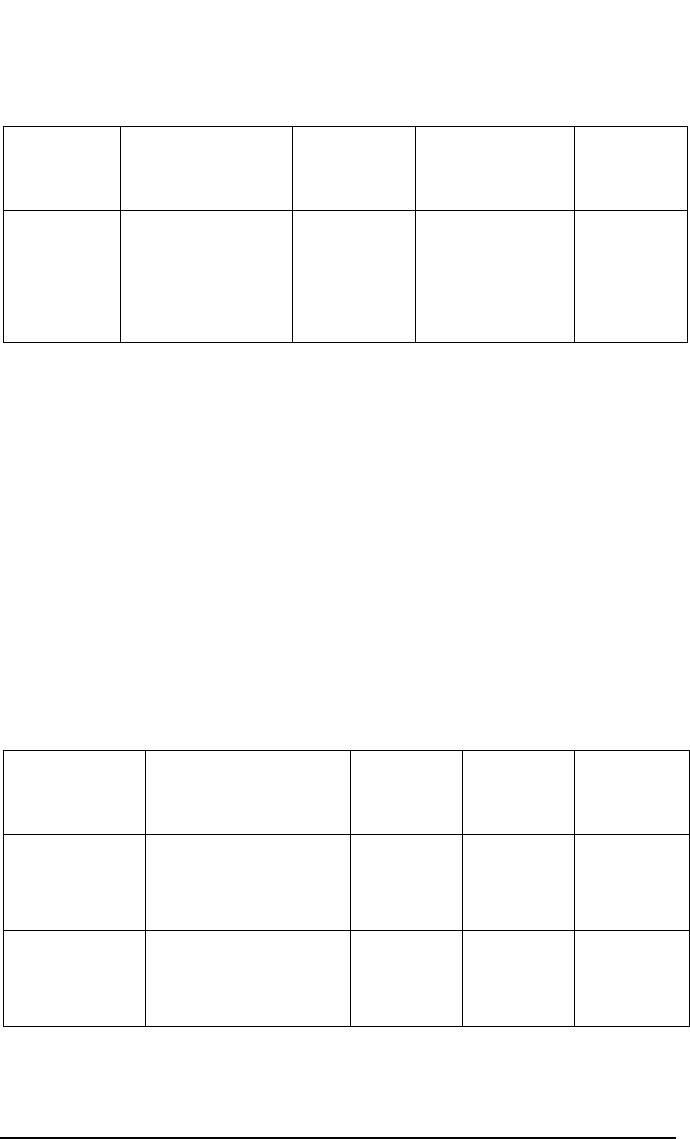
Monitoring, Reporting, Notifications, and the Event Log
Report Types
Chapter 7328
1. Timeframe in which the medium was used for a backup.
Relative time: the first parameter sets the starting point of the
timeframe (number of hours counted from the moment of starting the
report backwards), the second parameter sets the end point of the
timeframe (number of hours counted from the starting point).
Absolute time: the first parameter sets the starting point of the
timeframe (date), the second parameter sets the end point of the
timeframe (date).
Single Session Report
The following table lists the Data Protector Single Session Reports. For
supported formats, refer to “Report Formats” on page 329.
Extended
Report on
Used Media
used_media
_extended
Provides extended
information about
all media that were
used in the selected
session.
TimeFrame
1
• Backup
Specifications
• Backup
Specification
Group
all formats
Table 7-6 Sessions in Timeframe Reports
Report and
omnirpt
Option
Description Required
Selections
Optional
Selections
Supported
Formats
Table 7-7 Single Session Reports
Report and
omnirpt
Option
Description Required
Selections
Optional
Selections
Supported
Formats
Single Session
single_session
Displays all relevant
information about a
single Data Protector
backup session.
Session ID Message
Level
all formats
Session Objects
session_objects
Lists all backup objects
and their statistics that
took part in a selected
session.
Session ID none all formats


















