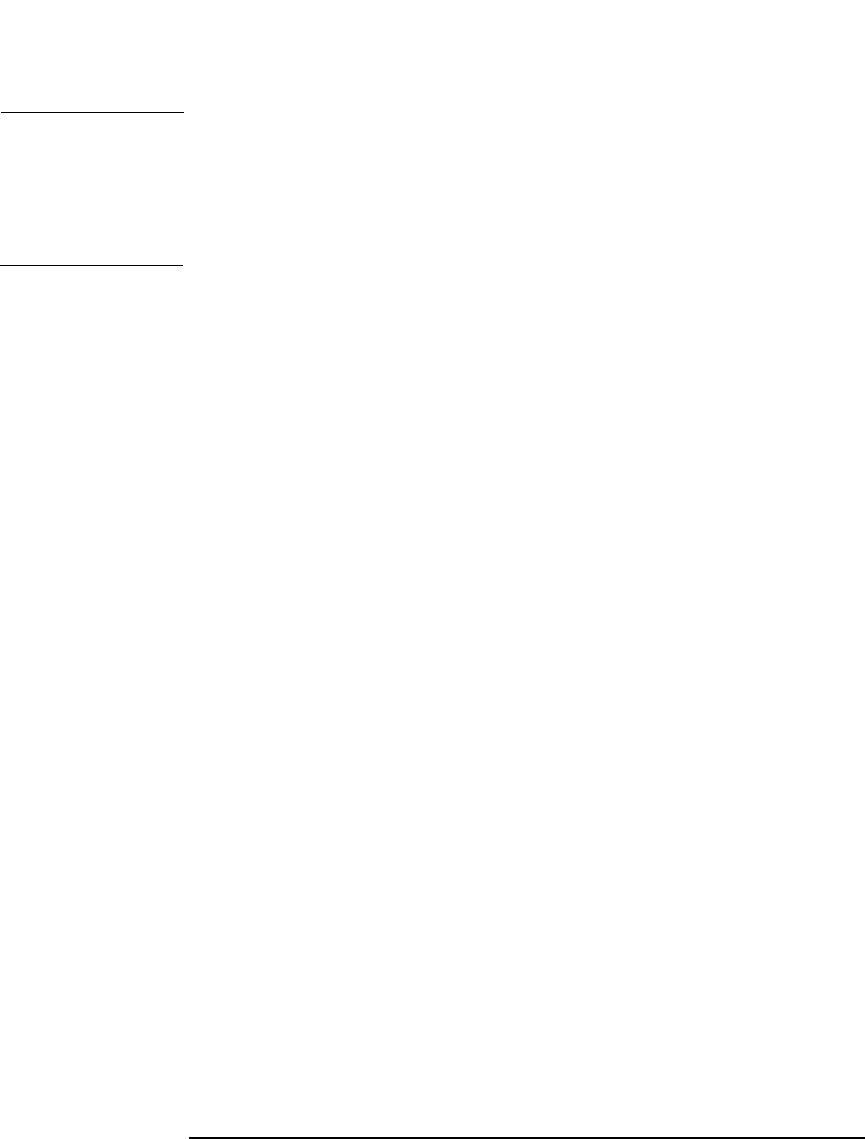
Backup
Pre- and Post-Exec Commands
Chapter 5256
NOTE If you perform a host backup, the pre-exec script is started once, before
the first filesystem backup for the particular system, while the
post-exec script is started after the backup. In this case, BDACC
cannot be exported because the variable is related to a single filesystem
object, not to a whole client.
Key Points ✓ The pre- and post-exec commands for a backup object have to be
executable or batch files. It is important to specify the filename
extension on Windows.
✓ The pre- and post-exec commands can be located in any directory
on the system where the Disk Agent is running except for host
backups. If they are located in a directory other than
<Data_Protector_home>\bin a full pathname must be specified.
✓ If a pre-exec command fails (returns a non-zero value), the backup of
this object is aborted. The status of the object is set to aborted and the
backup Disk Agent stops processing. No backup of the object exists.
✓ If a post-exec command fails (returns a non-zero value), the backup
object status is set to aborted. The backup of the object exists and
data can be restored.
✓ The pre- and post-exec commands are handled in the same way as
commands entered at the DOS prompt. Therefore, special batch
characters such as the pipe ( | ) and the redirect symbols (>, <) are
not allowed.
✓ While pre- or post-exec commands are running, the backup session
cannot be aborted.
✓ The pre- and post-exec processes run in the background mode.
Therefore, do not use any commands that require user interaction.
✓ Standard output of the pre- and post-exec commands is written to
the IDB as messages and shown on the monitor screen of the Data
Protector GUI.
✓ The pre- and post-exec scripts have to send some output at least
every 15 minutes by default, or the sessions waiting for the scripts
are aborted. You can change this time interval by modifying the
ScriptOutputTimeout variable in the global options file.


















