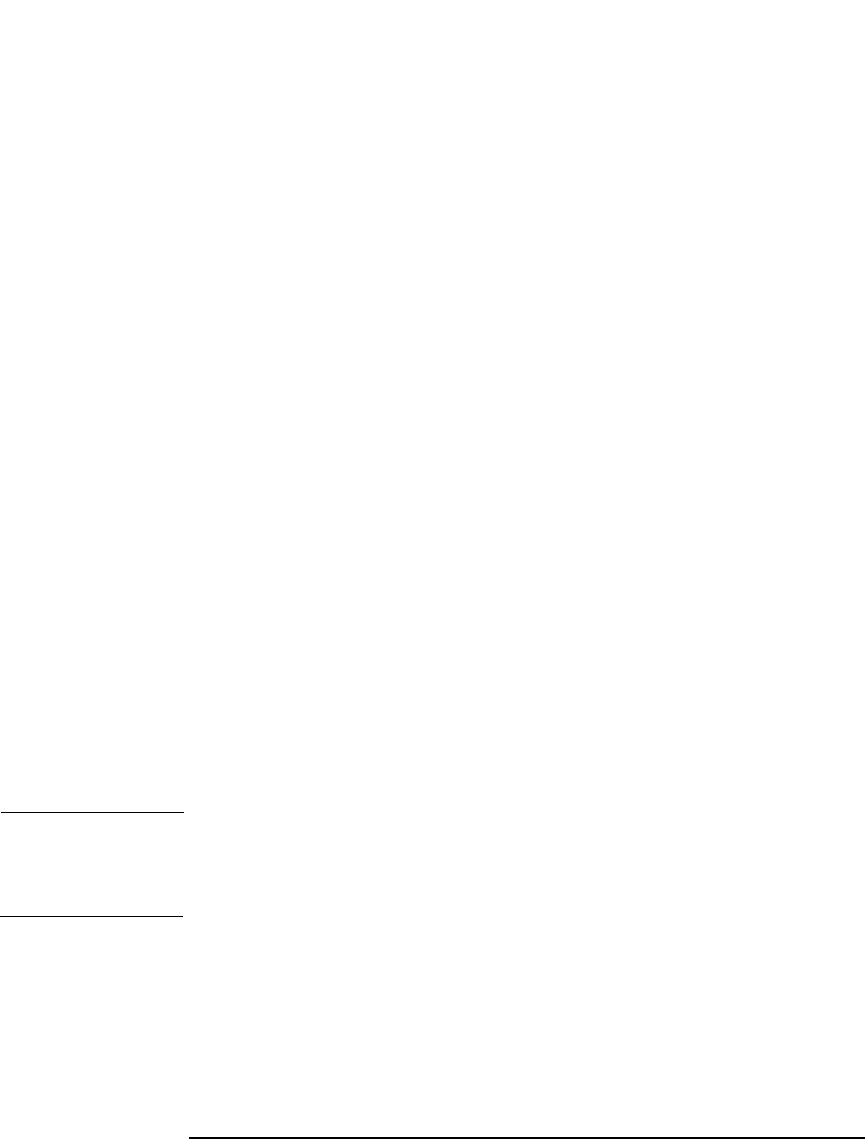
Integrations with Other Applications
Access Points for System and Management Applications
Chapter 13650
checking and maintenance mechanism. For more information on Data
Protector checking and maintenance mechanism, refer to “Data
Protector Checking and Maintenance Mechanism” on page 605.
On HP-UX and Solaris, there are two Data Protector files residing on the
Cell Manager, that specify the behavior of Data Protector SNMP traps:
• /etc/opt/omni/snmp/OVdest
This file contains the names of the systems to receive the Data
Protector SNMP traps. It has the following format:
trap-dest: <hostname1>
trap-dest: <hostname2>
...
• /etc/opt/omni/snmp/OVfilter
This file contains the severity level of the Data Protector SNMP trap
messages that are to be filtered out (will not be sent by Data
Protector). It has the following format:
<message_level>
<message_level>
...
Where <message_level> can be any of the following: (normal |
warning | minor | major | critical).
On Windows systems, the destination is set in the Windows SNMP
service configuration.
NOTE On Windows systems, you need to configure the SNMP service first. For
information on how to configure the Windows SNMP service, refer to
“SNMP Send Method” on page 349.
The SNMP traps sent by Data Protector contain the following
information:
• Enterprise Event ID


















