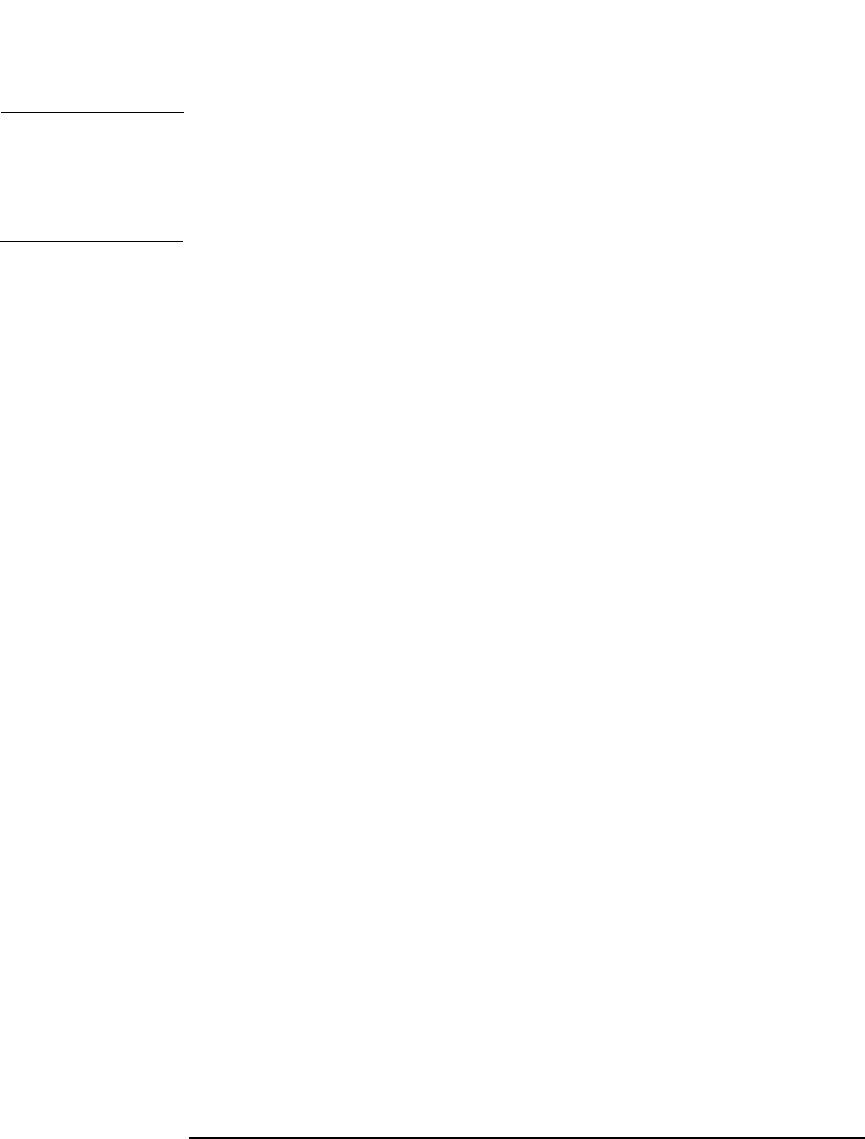
Manager-of-Managers Environment
Configuring a Centralized Media Management Database
Chapter 8370
TIP If you are configuring a new cell, (and you do not yet have devices and
media configured) there is no need to merge the database. You only want
to merge cells with the CMMDB that already have devices and media
configured.
3. Run the following command to synchronize the local CDB:
• On Windows: <Data_Protector_home>\bin\omnidbutil
-cdbsync <Cell_Server_Hostname>
• On UNIX: /opt/omni/sbin/omnidbutil -cdbsync
<Cell_Server_Hostname>
4. On the MoM Server, edit the duplicated names of media pools and
devices (in the user interface). The duplicated names have a “_N”
appended to their name, where N represents a number. This always
happens to default pools if they exist on both cells. In this case,
manually change the backup specifications that use these devices to
use the new device names. It would be a good idea to add a line to the
media pool’s description to say from which cell the pool has come.
Repeat the steps 2 to 4 for all client cells that you want to add to the
CMMDB.
Configuring the CMMDB on the Client Cell
On each MOM client cell, perform the following:
1. Log on to the Cell Manager of the client cell as Administrator or
root.
2. Create the file containing the name of the MMDB Server (fully
qualified):
• On Windows:
<Data_Protector_home>\config\cell\mmdb_server
Save the file as Unicode.
• On UNIX: /etc/opt/omni/cell/mmdb_server
3. Stop and restart the Data Protector services. See “Restarting Data
Protector Services” on page 364.
4. Update configuration files by running the following command:


















