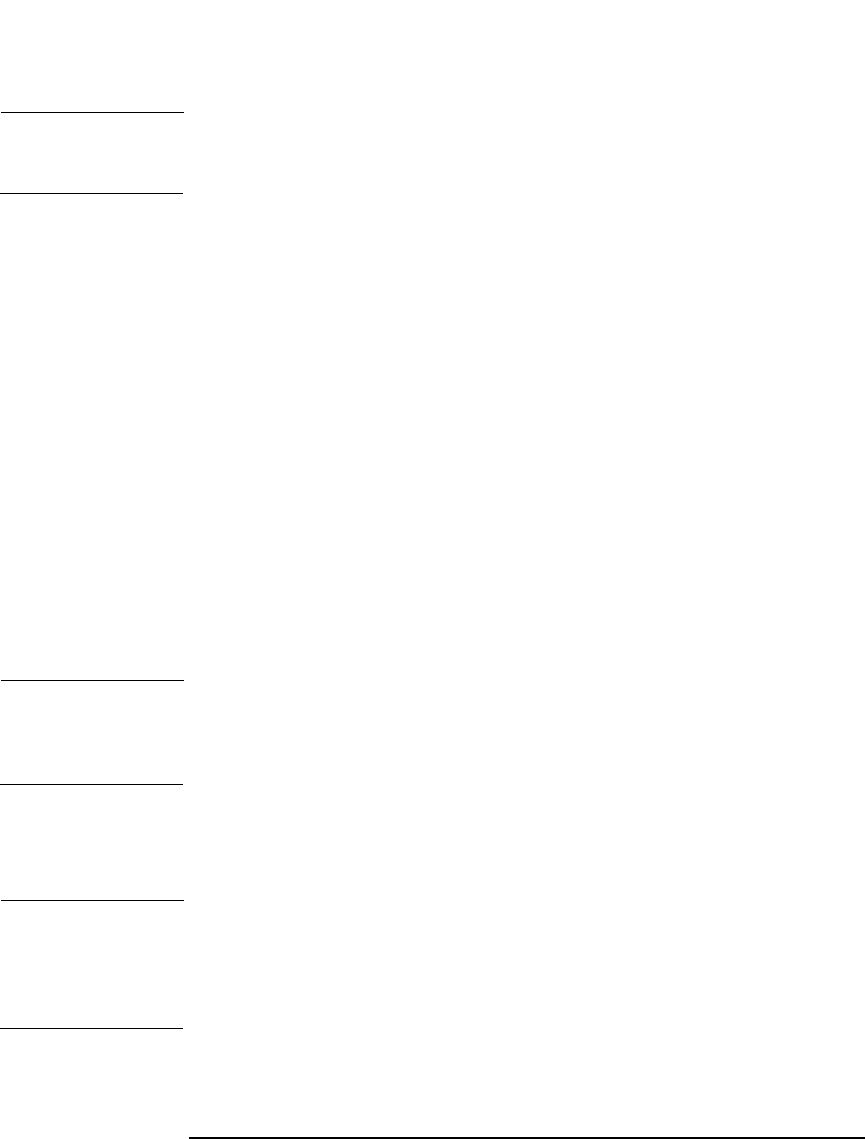
Disaster Recovery
Enhanced Automated Disaster Recovery of a Windows System
Chapter 10 469
IMPORTANT It is recommended to restrict access to backup media, DR images, SRD
files and disaster recovery CDs due to security reasons.
Preparing DR CD
ISO Image
To prepare a DR CD ISO image, perform the following steps:
1. In the Context List, select Restore.
2. Click the Tasks navigation tab and select Disaster Recovery in the
Scoping Pane.
3. From the drop down list in the Results Area, select the client you
would like to recover.
4. Click Enhanced Automated Disaster Recovery and then Next.
5. For each critical object select an appropriate object version and click
Next.
6. If you have saved the DR image file on the Cell Manager, specify its
location, otherwise click Restore from backup medium. Click Next.
7. Select the destination directory where you want to place the ISO CD
image (recovery.iso) and click Finish to create the ISO CD image.
WARNING If you place a new ISO CD image to a location where a
recovery.iso is already located, the old ISO CD image will be
overwritten by the new one without a warning.
8. Burn the disaster recovery ISO CD image on a CD using any CD
burning tool.
IMPORTANT You have to perform a new backup and prepare a new DR CD after each
hardware, software or configuration change. This also applies to any
network configuration changes, such as change of IP address or DNS
server.


















