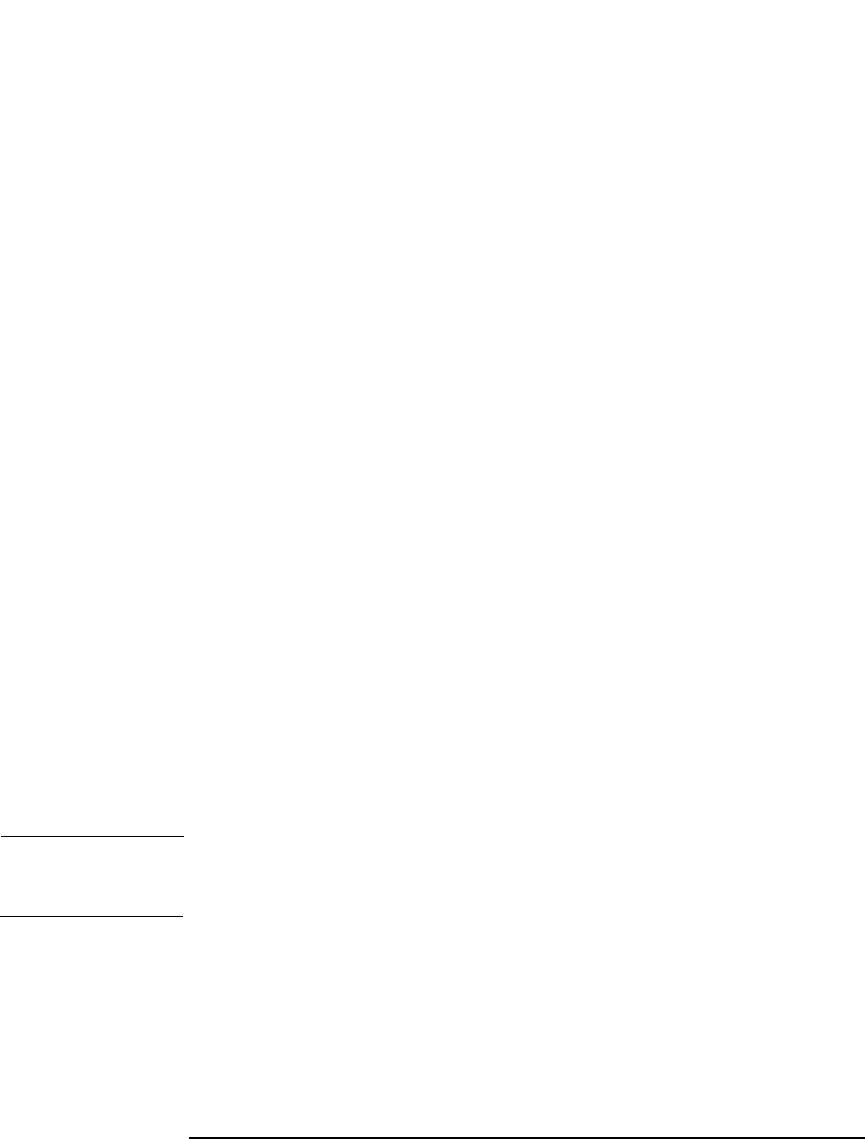
Disaster Recovery
Introduction
Chapter 10440
What Is a Hosting
System?
Hosting system is a working Data Protector client used for Disk
Delivery Disaster Recovery with Disk Agent installed.
What Is Auxiliary
Disk?
Auxiliary disk is a bootable disk that has a minimal operating system with
networking and Data Protector Disk Agent installed. It can be carried
around and used to boot the target system in Phase 1 of Disk Delivery
Disaster Recovery of UNIX clients.
What Is a Disaster
Recovery
Operating System
(DR OS)?
Disaster recovery operating system (DR OS) is operating system
environment where the process of disaster recovery is running. It
provides Data Protector a basic runtime environment (disk, network,
tape and filesystem access). It has to be installed and configured before
the Data Protector disaster recovery can be performed.
DR OS can be either temporary or active. Temporary DR OS is used
exclusively as a host environment for some other operating system
restore along with the target operating system configuration data. It is
deleted after the target system is restored to the original system
configuration. Active DR OS not only hosts the Data Protector disaster
recovery process but is also a part of the restored system because it
replaces it’s own configuration data with the original configuration data.
What Are Critical
Volumes?
Critical volumes are volumes required to boot the system and Data
Protector files. Regardless of the operating system, these volumes are:
• boot volume
• system volume
• Data Protector executables
• IDB (Cell Manager only)
NOTE If IDB is located on different volumes than all volumes where IDB
resides, are critical.
Apart from the critical volumes stated above, CONFIGURATION is also a
part of the critical volumes set for Windows systems. Services are backed
up as a part of the CONFIGURATION backup.
Some items included in the CONFIGURATION can be located on volumes
other than system, boot, Data Protector or IDB volumes. In this case
these volumes are also part of critical volumes set:


















