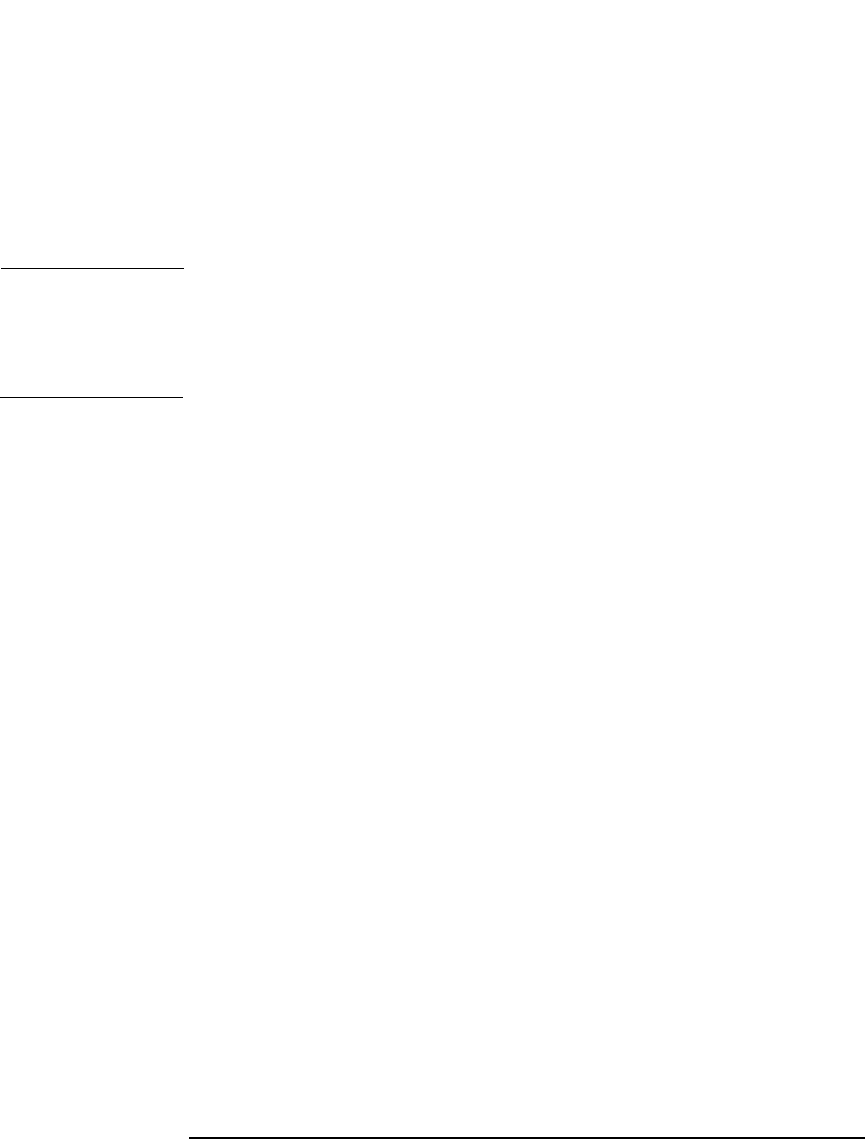
Backup
Backing Up Novell NetWare Systems
Chapter 5200
has its counterpart used by Data Protector, containing forward slashes,
which are used for Windows as well:
/[Root]/O=HSL/CN=Admin
Except for this naming rule, the Data Protector backup specification
syntax is the same as for Novell NetWare or UNIX filesystem objects.
NOTE NDS objects (container and leaf objects) are represented and backed up
as directories. These objects can be skipped using the skip option or
backed up using the only option. Data Protector views the [Root] object
as a non-containment object, so the [Root] object cannot be excluded.
The Mountpoint Configuration File TSANDS.CFG
For the best protection of your NDS data, you should perform a full
directory backup of the NDS Schema and all containers in the tree
starting with the [Root] object. However, there are situations where you
might prefer to begin backing up NDS from a container other than the
[Root] object, but a configured user does not have sufficient rights to
browse through to the starting container's context.
To facilitate backing up portions of the NDS tree, Novell has provided a
text file, SYS:SYSTEM\TSA\TSANDS.CFG file, that allows you to specify
the names of containers where you want backups to begin. This file is
located on the server where TSANDS.NLM is loaded.
To begin your NDS backup from the HSL container, create a TSANDS.CFG
file containing the line:
.O=HSL.[Root]
An additional mountpoint becomes available to the backup
configuration.


















