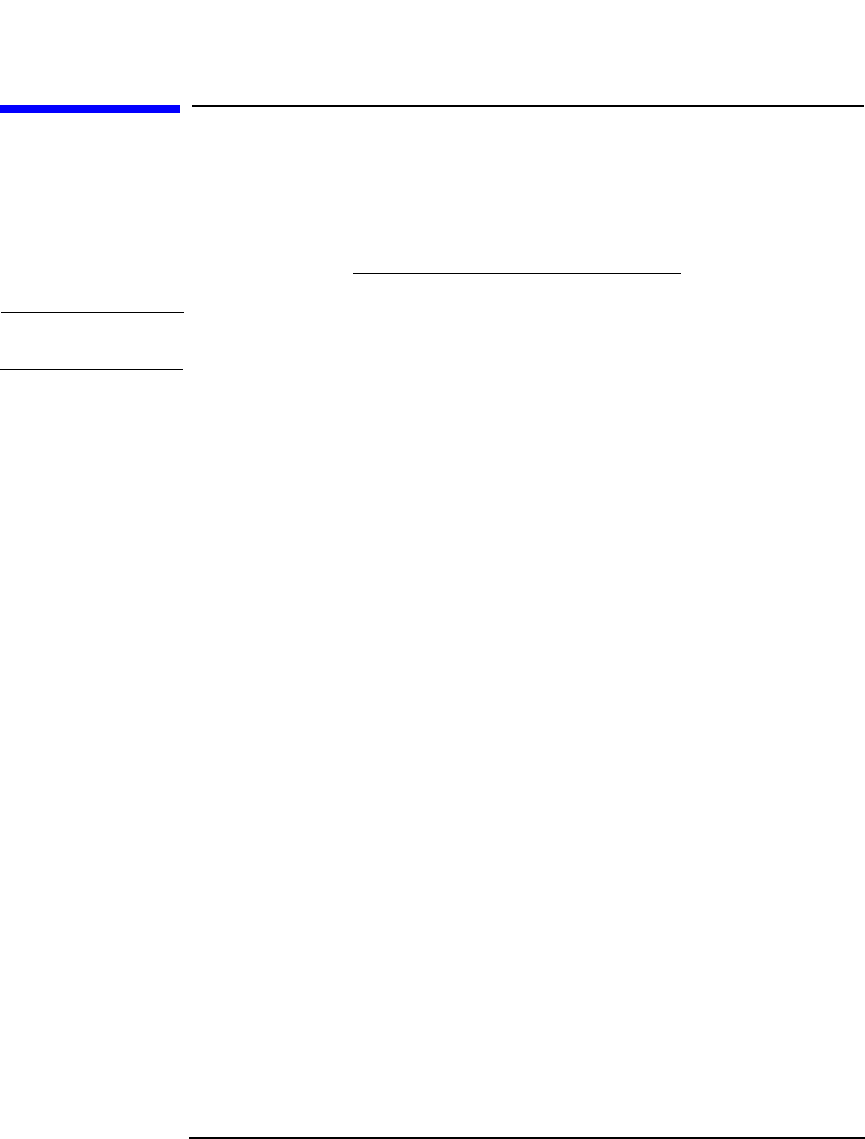
Configuring and Using Backup Devices
Support of New Devices
Chapter 2 41
Support of New Devices
To use a device that is not listed as supported in the HP OpenView
Storage Data Protector Software Release Notes, download the latest
software package for the scsitab file from the HP OpenView World
Wide Web site at http://www.hp.com/go/dataprotector
.
IMPORTANT Modifying the scsitab file is not supported.
After you have downloaded the scsitab software package, follow the
installation procedure provided with it.
The scsitab file must be located on the system to which the device is
connected, in the following location:
• <Data_Protector_home>\scsitab on Windows platforms
• /opt/omni/scsitab on HP-UX and Solaris platforms
• /usr/omni/scsitab on other UNIX platforms
If you receive an error message while configuring your device, please
contact HP Support to get information about when the device will be
supported.


















