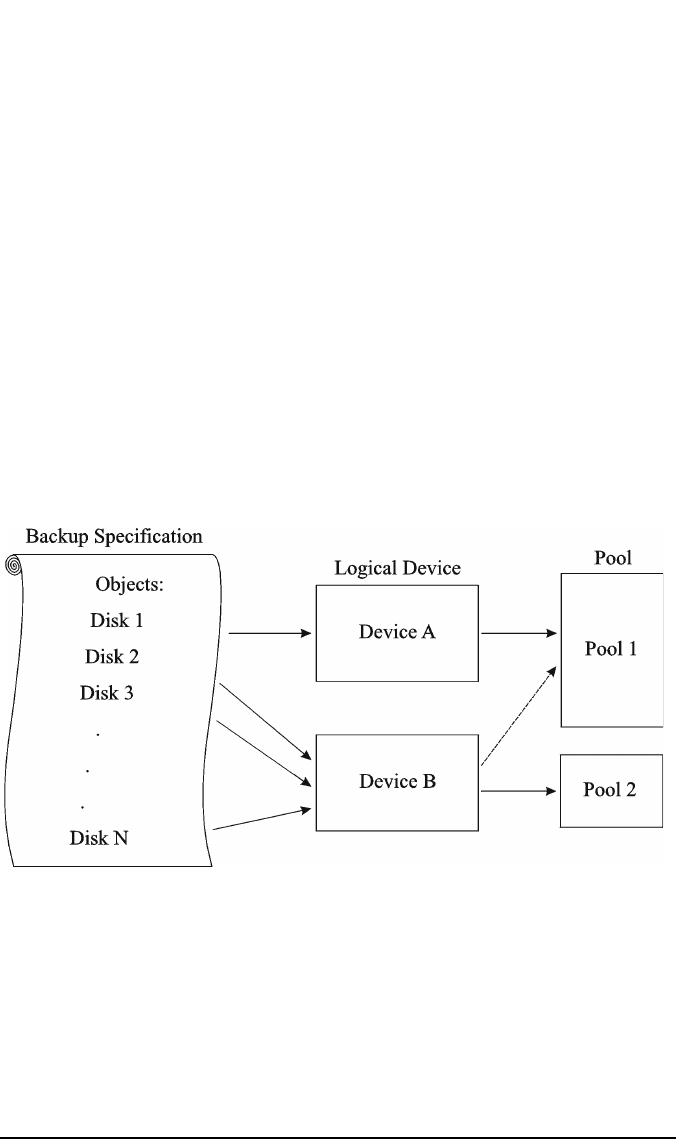
Managing Media
Overview of Data Protector Media Management
Chapter 4100
• The ability to store information about media in a central place and
share this information among several Data Protector cells.
• Support for media vaulting, also known as archiving or off-site
storage.
• Creation of additional copies of media. Media copying can be either
manually started or automated.
Information about the media used is stored in the IDB.
For more information on media management, see the HP OpenView
Storage Data Protector Concepts Guide.
Figure 4-1 indicates the relationship among the components, backup
specification, devices, and media pools. The pool is used during a backup
session. A default pool is part of the device definition. However, a
different pool can be specified in the backup specification.
Figure 4-1 How the Media Pool Relates to Other Components
Media Life Cycle
A typical media life cycle consists of the following steps:
1. Preparing media for backup. This includes formatting media for use
with Data Protector and assigning media to a media pool. The media
pool is used to track these media. See the following topics for detailed
information:


















