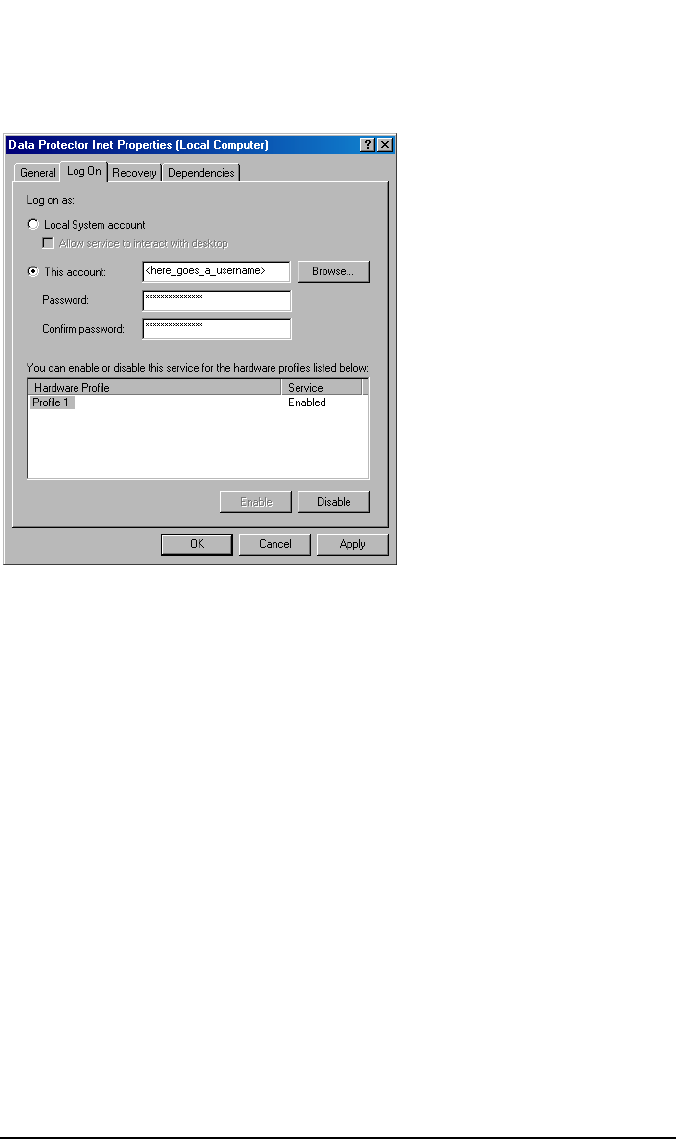
Backup
Backing Up Windows Systems
Chapter 5190
Figure 5-18 Inet Logon option on Windows 2000/XP/Server 2003
7. Click Apply to apply the changes and then restart the service by
clicking the Start button in the General property page.
Backing Up Windows Disks as Disk Image Objects
What Is a Disk
Image Backup?
A disk image backup is a high-speed backup of disks, disk partitions, or
logical volumes without tracking the file and directory structure stored
on these data sources.
When to Use a
Disk Image
Backup
Use a disk image backup in the following situations:
• You have lots of small files and a high backup speed is required.
• A full disk backup is needed, for example, for disaster recovery or
before a major software update.
• A direct disk-to-disk connection is not possible and you want to
duplicate a filesystem to another disk. The latter must be identical to
the original disk.


















