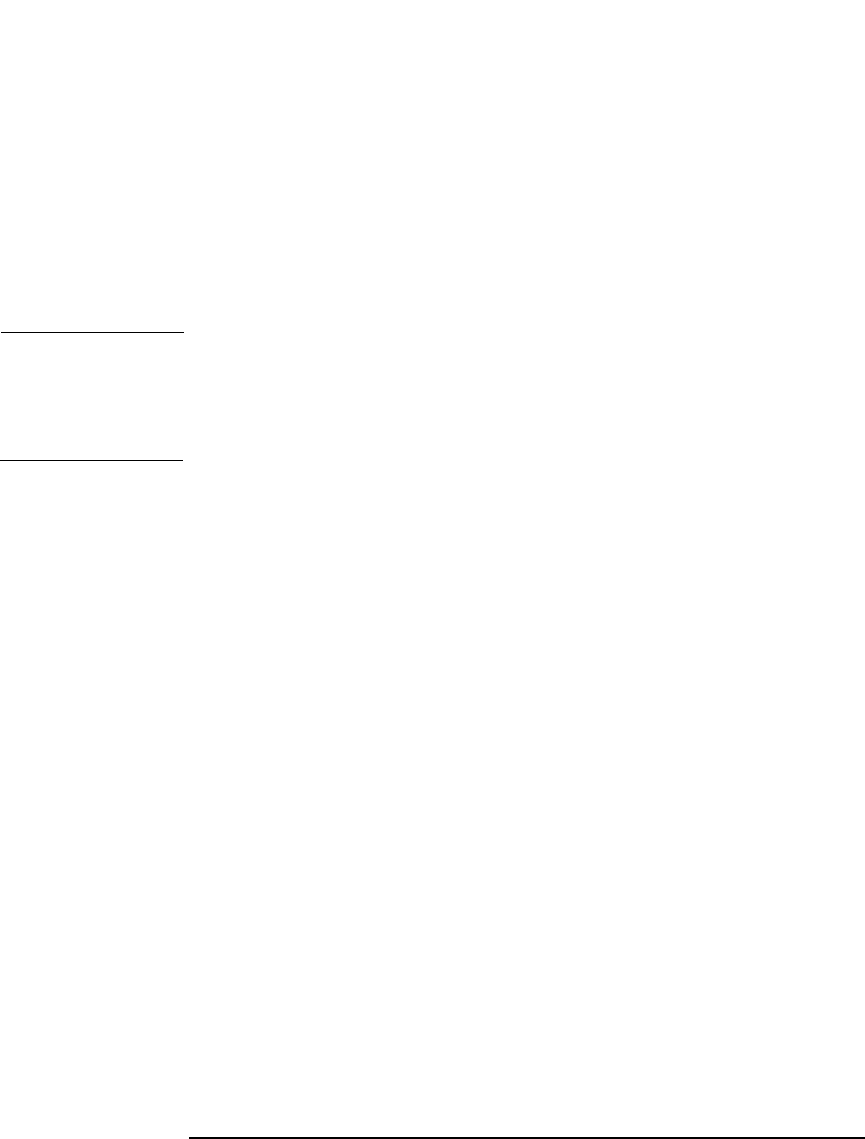
Restore
Restoring Windows Systems
Chapter 6 279
Table 6-1 shows that NTFS 3.x filesystem objects can only be adequately
restored to the NTFS 3.x filesystem. The filesystem-specific attributes
and alternate data streams are lost when restoring into a different or
older filesystem version.
• A Windows 2000/XP/Server 2003 reparse point, such as a directory
junction or a volume mountpoint, can only be restored to an NTFS 3.x
filesystem. UNIX reparse points cannot be restored to an NTFS 3.x
filesystem.
NOTE When you restore an NTFS 3.x filesystem that contains SIS reparse
points, a full disk condition may occur. This happens if the original file is
restored into multiple target files, which can take up more space than
available.
• Sparse files are restored as sparse to the NTFS 3.x filesystem only.
• User Disk Quotas cannot be restored using Data Protector.
• If a user attempts to restore a sparse file to a non-NTFS 3.x
filesystem, Data Protector will issue a warning. A sparse file restored
to a filesystem other than NTFS 3.x will not include zero sections.
• Microsoft encrypted NTFS 3.x files can only be restored to the NTFS
3.x filesystem, because other filesystem drivers cannot decrypt them.
Restoring Regular
Windows Files and
Directories
Use the standard restore procedure to restore Windows files and
directories. Refer to “Standard Restore Procedure” on page 269.
Restoring Shared
Disks
Objects that were backed up as shared disks are associated with the Disk
Agent client that was used to back them up. If the environment has not
changed, you can restore the shared disk as you would a local Windows
filesystem. By default, the same Disk Agent client that was used to back
up the shared disk is used to restore the data to the original location.
For information on how to choose and configure the Disk Agent client
that restores the shared disks, refer to “Backing Up Windows Shared
Disks” on page 185.
For information on restoring a UNIX or Windows filesystem to a shared
disk, refer to “Restoring Your Data to a Shared Disk” on page 275.


















