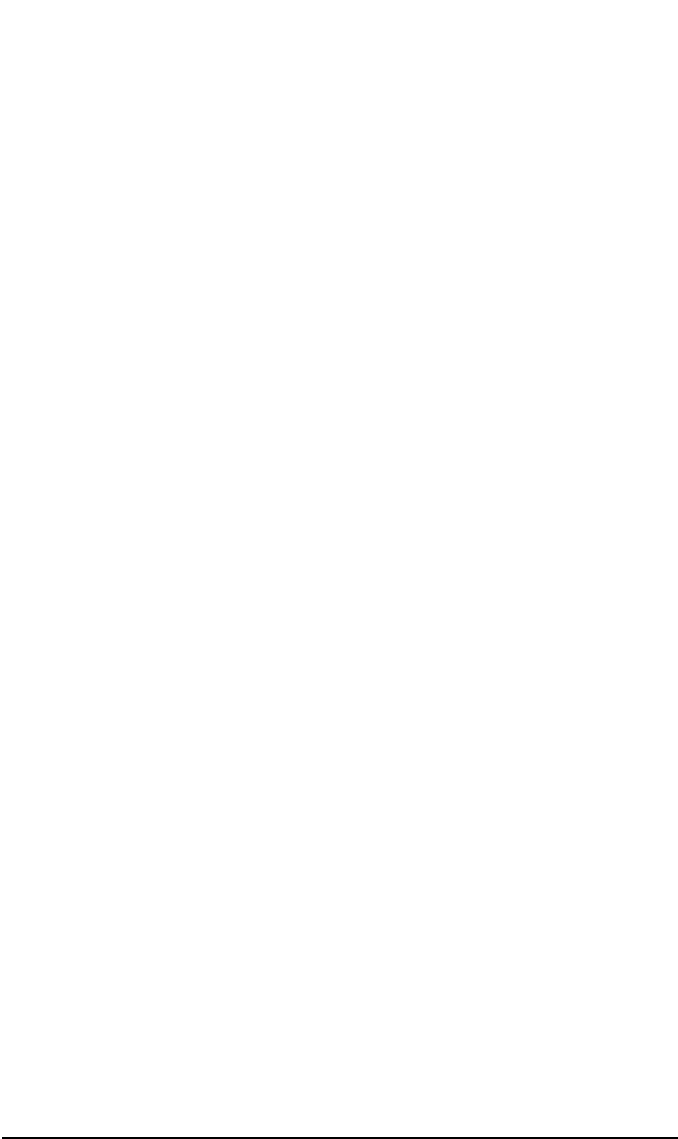
Disaster Recovery
Manual Disaster Recovery of an HP-UX Client
Chapter 10 503
Using System Recovery Tools
Overview
The usage of the system recovery tools, bundled with the Ignite-UX,
enables you a fast and easy recovery from a disk failure. The recovery
archive of system recovery tools includes only essential HP-UX
directories. However, it is possible to include other files and directories
(for example, additional volume groups or the Data Protector files and
directories) in the archive to speed up the recovery process.
make_tape_recovery creates a bootable recovery (installation) tape,
customized for your system and enables you unattended disaster
recovery by connecting the backup device directly to the target system
and booting the target system from the bootable recovery tape. The
backup device has to be locally connected to the client during the
creation of the archive and recovery of the client.
make_net_recovery allows you to create a recovery archive over the
network onto the Ignite-UX server or any other specified system. The
target system can be recovered across subnets after booting ether from a
bootable tape created by the Ignite-UX make_boot_tape command or the
system boots directly from the Ignite-UX server. Booting directly from
the Ignite-UX server can be automated with the Ignite-UX bootsys
command or interactively specified on the boot console.
Creating Recovery Archives
The easiest way to create a recovery archive of an HP-UX client is to use
the Ignite-UX GUI on the Ignite-UX server. All GUI commands can also
be executed from the command line. Refer to the “Ignite-UX
Administration Guide” for more information.
Prerequisites Before you are able to prepare your system for disaster, the Ignite-UX
fileset has to be installed on the client in order to enable the Ignite-UX
server to communicate with the client.
Make sure that the revisions of the Ignite-UX fileset on the Ignite-UX
sever and on the client are the same. The simplest way to keep
everything consistent is to install Ignite-UX from a depot build on the
Ignite-UX server. This depot can be constructed by running the following
command on the Ignite-UX server:
pkg_rec_depot -f


















