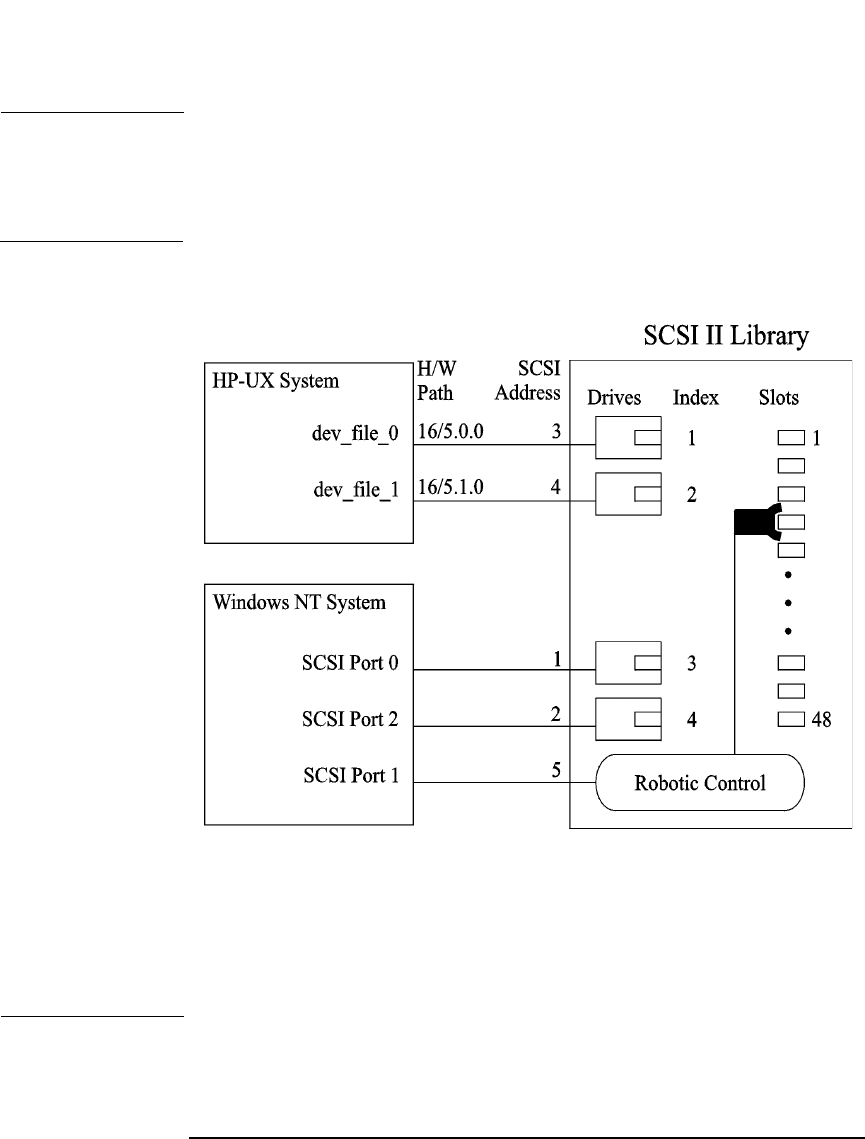
Configuring and Using Backup Devices
Configuring Library Devices
Chapter 230
NOTE It is not necessary to configure all drives for use with Data Protector. You
can configure one media pool for all drives, or have an independent
media pool for each drive. It is recommended that you use the default
media pool when configuring a device.
Figure 2-4 Drive Index to SCSI Address Mapping
How to Configure
a Library Device
Once you have prepared the device for configuration as described in
“Configuring Backup Devices” on page 20, configure a library device,
including its drive(s). The Add Device wizard guides you through both
configurations. For detailed steps and examples, refer to the online Help
index keyword “configuring SCSI libraries”.
TIP You can also have Data Protector automatically configure the library
devices for you. You still need to prepare the media for a backup session,
but Data Protector determines the name, policy, media type, media


















