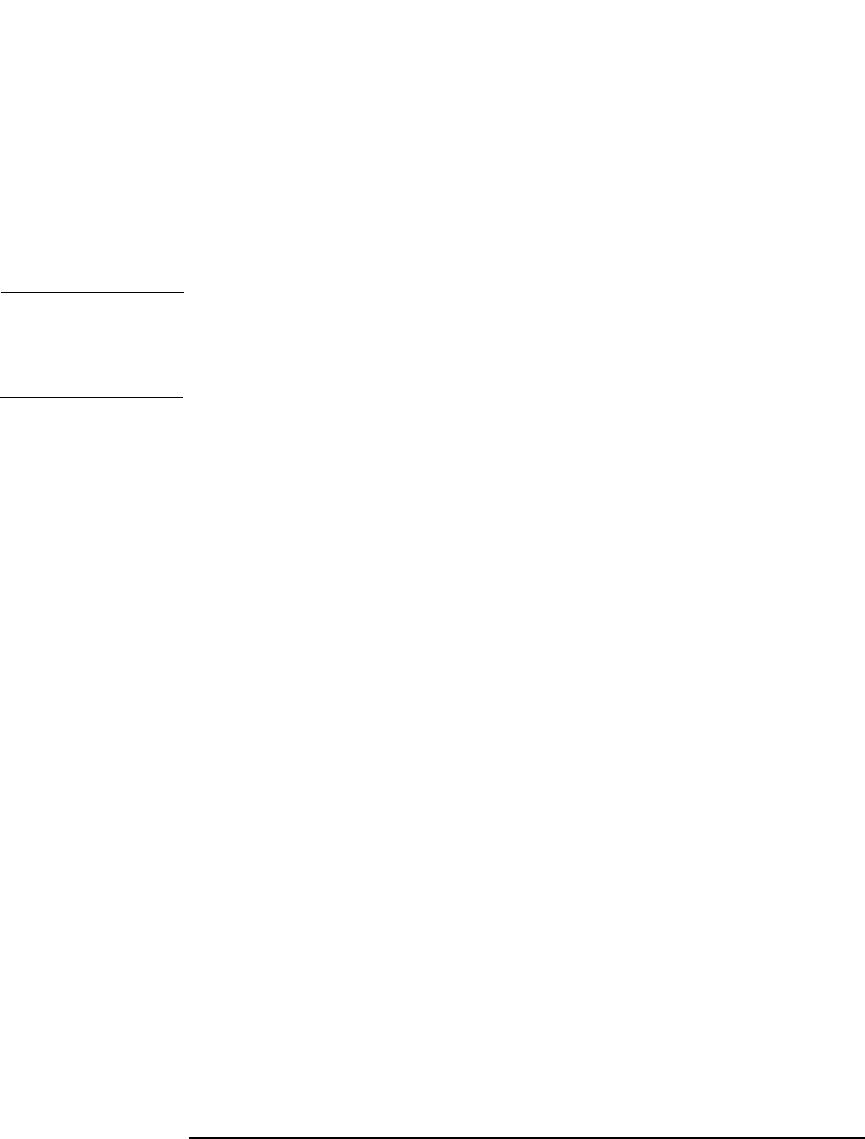
Configuring and Using Backup Devices
Shared Devices in the SAN Environment
Chapter 258
Example libtab
file on donat
Example of the libtab file on host donat.company.com (Solaris):
donat.company.com /dev/rsst6 SAN_LIB_1_sample
donat.company.com /dev/rsst6 SAN_LIB_2_sample
donat.company.com /dev/rsst6 SAN_LIB_3_sample
donat.company.com /dev/rsst6 SAN_LIB_4_sample
NOTE If the host is part of a cluster, <FullyQualifiedHostname> must be the
virtual host name, and <DeviceFile | SCSIPath> must refer to the
local node.
Shared Devices and MC/ServiceGuard
If you are using Data Protector with MC/ServiceGuard for clustering,
you can implement the integration in a SAN environment. Since
clustering is based on sharing resources such as network names, disks,
and tapes among nodes, Fibre Channel and SAN are well suited as
enabling technologies for storage device sharing. ATS (Advanced Tape
Services) is an integrated part of HP MC/ServiceGuard 11.05 that
manages tape resources and enables the use of Data Protector in a SAN
environment.
This section explains how to create the necessary device files, how to
configure the virtual host, how to configure static and floating drives,
and how to use the Data Protector GUI to configure the integration for
use in a SAN environment.
Configuration Basics
Nodes in a cluster can share SAN-connected devices in order to perform a
"LAN-free" backup of an application running in a cluster. Cluster-aware
applications can, at any time, run on any node in a cluster since they run
on the virtual host. In order to perform a LAN-free local backup of such
an application, you need to configure the logical device with a virtual
hostname instead of a real node name.
You can configure as many logical devices for a single physical device as
you need, but you have to use the same Lock Name for all devices.


















