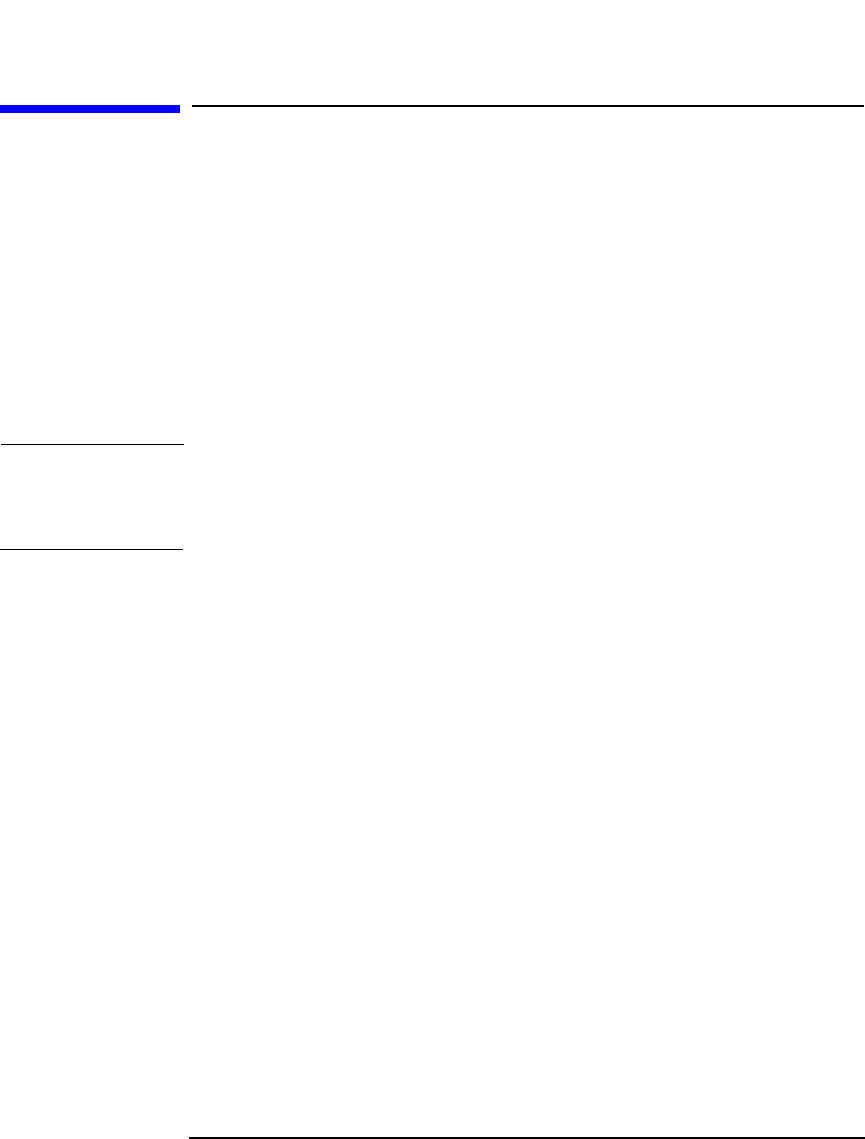
Monitoring, Reporting, Notifications, and the Event Log
Data Protector Reporting
Chapter 7 315
Data Protector Reporting
What Is
Reporting?
Data Protector reports provide various information on your backup
environment. For example, you can check the status of the last backup,
check which systems in your network are not configured for backup,
check the status of devices, and more.
Data Protector reporting represents a powerful, customizable, and
flexible tool for managing and planning your backup environment.
You can configure reports and report groups using the Data Protector
GUI or any Web browser with Java support.
NOTE Only the Data Protector users in the Admin group and those granted the
Reporting, notifications and event log user rights are given
access to the Data Protector reporting functionality.
Prerequisite The Data Protector user under whose account the CRS service is running
should not be removed. This user is configured by default at installation
time. On a Windows Cell Manager, this is the user under whose account
the installation was performed. On a UNIX Cell Manager, this is the root
user of the Cell Manager.
Report Groups You can gather various reports in a report group, which can be
scheduled, started interactively, or triggered by a notification.
Starting Reports Reports can be started using the Data Protector GUI, the Data Protector
command-line interface, the Data Protector Web reporting interface, the
Data Protector scheduler, a notification event, or a post-exec script that
includes a Data Protector command-line interface command.
Reports on
Multiple Cells
Reporting is also available for a multiple cell configuration when you use
the Manager-of-Managers functionality.
Report Parameters Reports can be customized by configuring optional input parameters
(optional selections). Some input parameters allow multiple selections.





















