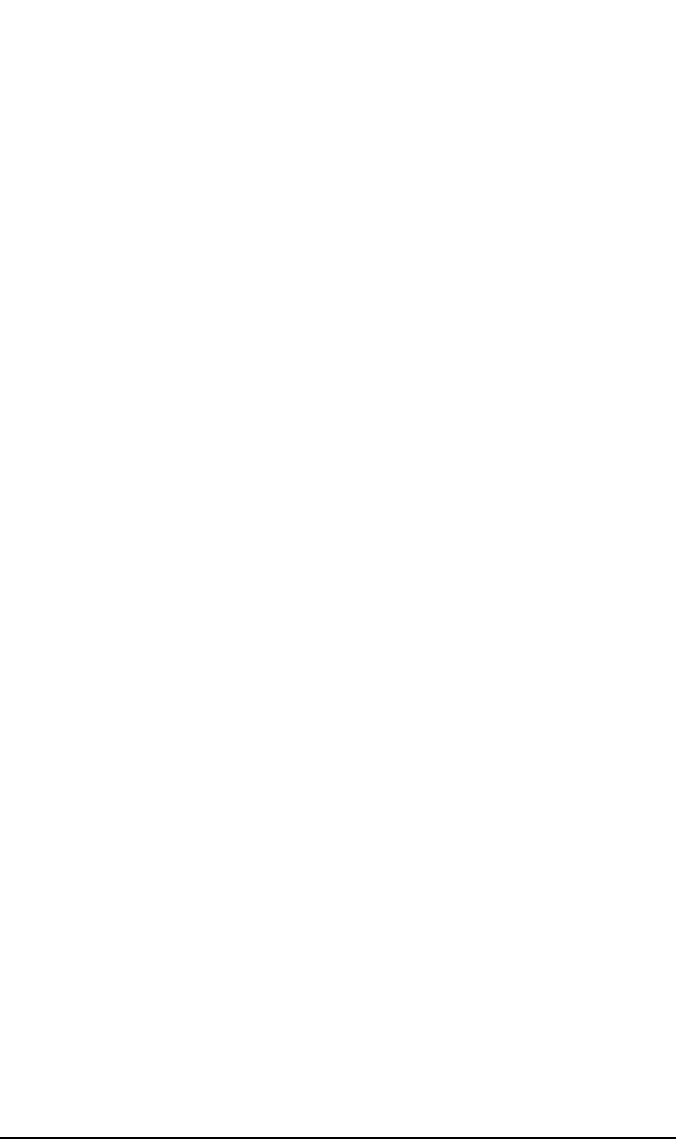
Backup
Selecting a Backup Type: Full or Incremental
Chapter 5214
backup. Even if the previous backup was an incremental (Incr or
Incr1, Incr2, ...) backup, the subsequent incremental backup
includes only those files that changed in the interim.
•Incr1 backup
This backup type refers to the most recent still protected full backup
with the same ownership. It does not depend on any previous
incremental backups. The files that have changed since the most
recent still protected full backup are included in the backup.
•Incr2 backup
This backup type refers to the most recent still protected full backup,
provided that there is no Incr1 done afterwards. If there are several
Incr1 backups available, it refers to the most recent one. All files that
have changed since the reference backup was done are backed up.
•Incr1-9 backup
The description above explains the concept of incremental levels,
which can be extended up to Incr9.
Table 5-1 shows the relative referencing of backup runs with various
backup types. See the text following the table for a full explanation.
Table 5-1 Relative Referencing of Backup Runs
1 Full <---- Incr1
2 Full <---- <---- <---- Incr2
3 Full <---- Incr1 <---- Incr2
4 Full <---- Incr
5 Full <---- Incr1 <---- Incr
6 Full <---- Incr1 <---- Incr2 <---- Incr
7 Full <---- Incr1 <---- Incr <---- Incr
8 Full <---- Incr1 <---- Incr3
9 Full <---- Incr1 <---- Incr2 <---- Incr3
10 Full <---- <---- <---- Incr2 <---- Incr3
11 Full <---- <---- <---- <---- <---- Incr3


















