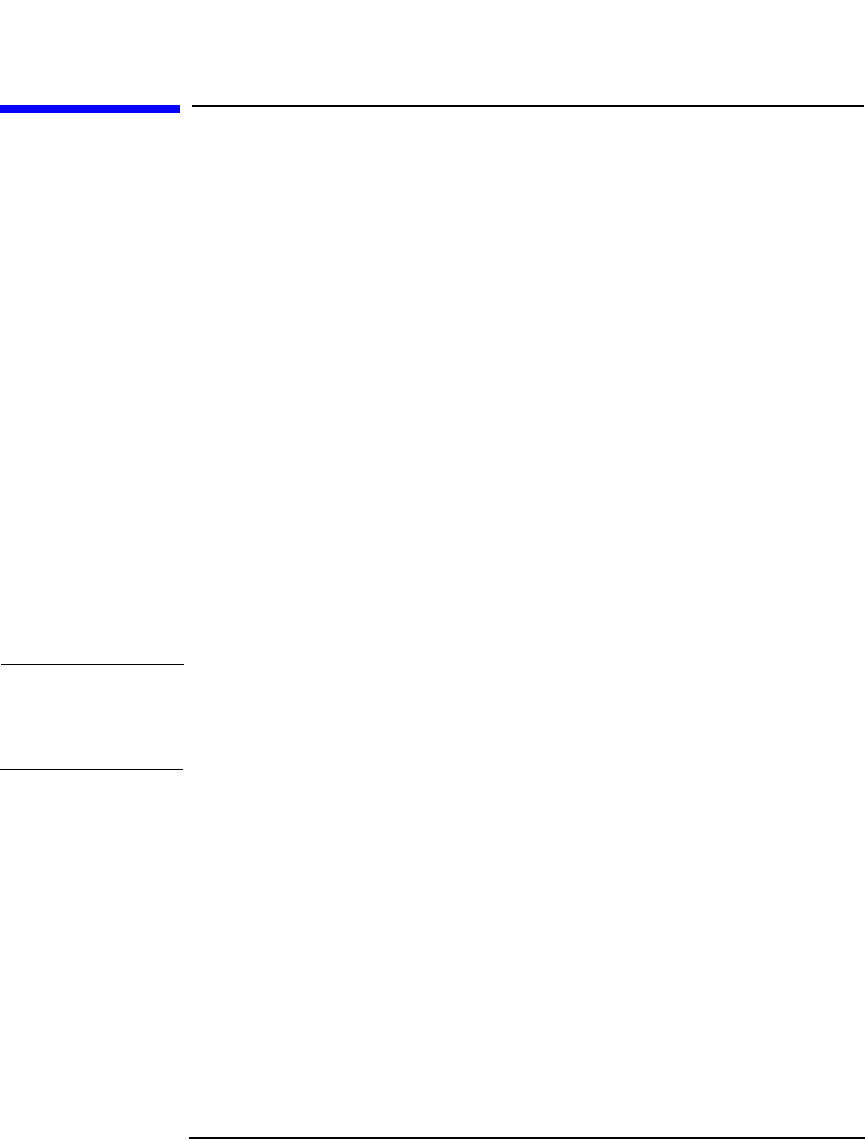
Disaster Recovery
Disk Delivery Disaster Recovery of a Windows Client
Chapter 10 459
Disk Delivery Disaster Recovery of a Windows
Client
To perform the Disk Delivery Disaster Recovery, use a working Data
Protector client (Data Protector disaster recovery host) to create the new
disk while connected to this client. The administrator has to ensure
before the disaster that enough data is collected to correctly format and
partition the disk. However, Data Protector automatically stores the
relevant information as part of the configuration backup.
The recovered partitions are:
• the boot partition
• the system partition
• the partitions containing Data Protector
Any remaining partitions can be recovered by using the standard Data
Protector recovery procedure.
For details on supported operating systems, refer to the HP OpenView
Storage Data Protector Software Release Notes.
TIP This method is specially useful with hot swap hard disk drives, because
you can disconnect a hard disk drive from a system and connect a new
one while the power is still on and the system is operating.
Requirements
• The partitions have to be the same size or larger than the partitions
on the failed disk. This way the information stored on the failed disk
can be restored to the new one. Also, the type of filesystem format has
to match (FAT, NTFS).
• The system on which the disk is created and the system in which the
disk is used have to use the same sector mapping/addressing (SCSI
BIOS enabled/disabled; EIDE: both systems have to use the same
addressing mode: LBA, ECHS, CHS).


















