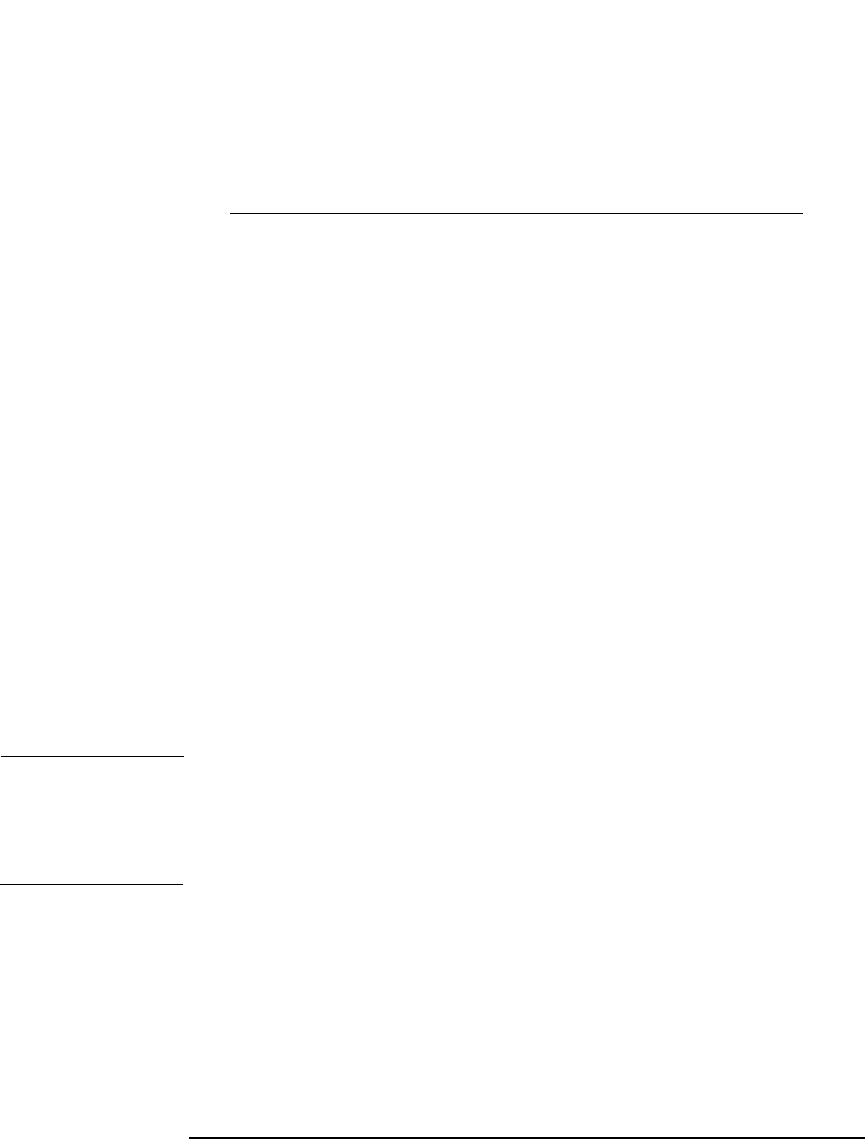
ADIC/GRAU DAS and STK ACS Libraries
The STK ACS Library Device
Chapter 14 681
Connecting Library Drives
Physically connect the library drives and robotics to the systems where
you intend to install the ACS Media Agent software.
See http://www.openview.hp.com/products/datapro/spec_0001.html
for
details about supported STK libraries.
See “Installing the HP-UX Client System” in the HP OpenView Storage
Data Protector Installation and Licensing Guide for information on how
to physically attach a backup device to a UNIX system.
See “Installing the Windows Client System” in the HP OpenView Storage
Data Protector Installation and Licensing Guide for information on how
to physically attach a backup device to a Windows system.
Installing the ACS Media Agent to Use the StorageTek
Library
Data Protector provides a dedicated StorageTek ACS library policy used
to configure a Storage Tek ACS library as a Data Protector backup
device. You need to install the Data Protector ACS Agent on every
system that will be physically connected to a drive in the StorageTek
library, even when choosing the indirect library access configuration.
The ACS component includes the standard Data Protector Media Agent
functionality, thus the Media Agent must not be installed over existing
ACS software.
NOTE You need special licenses that depend on the number of drives and slots
used in the StorageTek library. See “Data Protector Licensing” in the HP
OpenView Storage Data Protector Installation and Licensing Guide for
more information.
Installing the ACS Media Agent on a Windows System
Prerequisites The following prerequisites for installation have to be met before
installing the ACS Agent on a Windows system:
• The StorageTek library has to be configured and running. See the
documentation that comes with the StorageTek library.


















