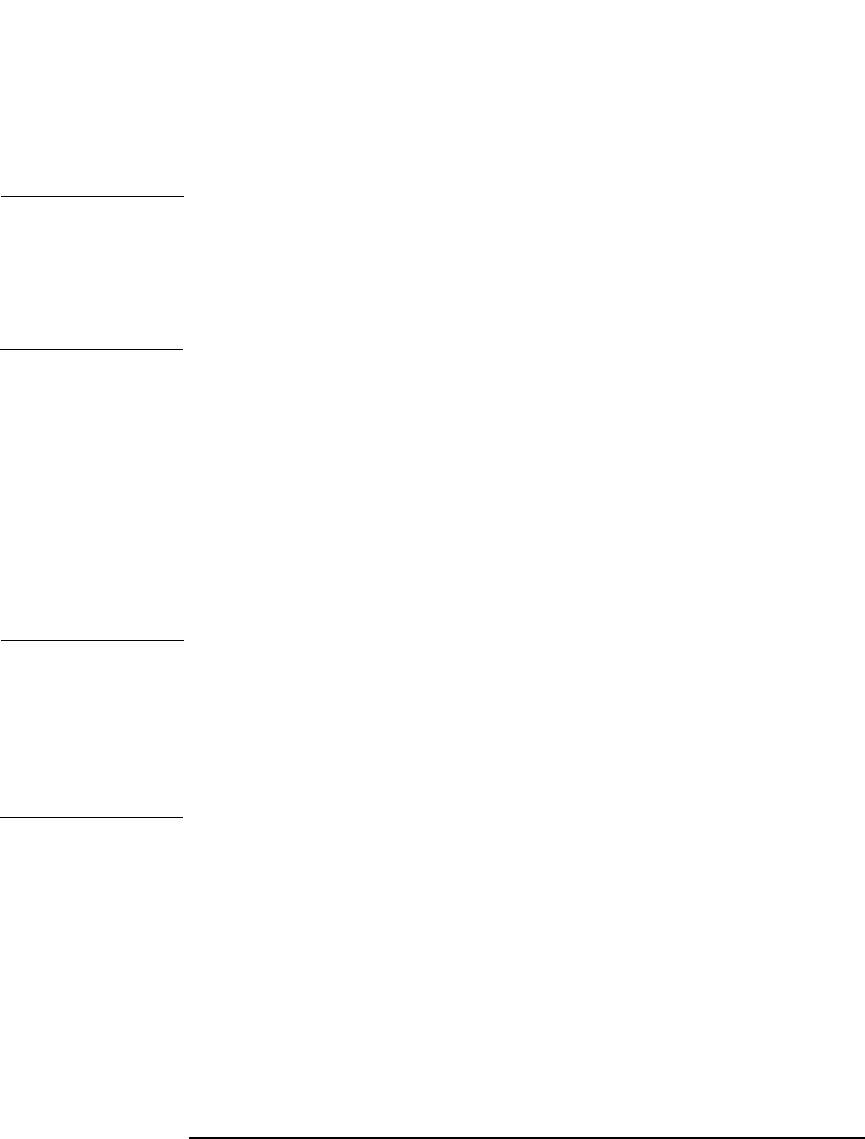
ADIC/GRAU DAS and STK ACS Libraries
ADIC/GRAU DAS and STK ACS Integrations
Chapter 14660
(added to an Data Protector media pool), it remains under Data
Protector’s control during its lifetime or until it is removed from the Data
Protector media pool.
IMPORTANT Each type of media has to have its own library. While the ADIC/GRAU or
STK ACS system can store many physically different types of media,
Data Protector can only recognize a library with a single type of media in
it. Therefore you have to create a Data Protector library for every media
type in the DAS system.
The actual physical location of a medium is maintained by the DAS
Server (in the ADIC/GRAU library) or the ACS Server (in the STK ACS
library), not Data Protector. The DAS or ACS Server tracks the location
using its volser. When a medium is moved around the repository, it is not
assigned to the same physical slot each time. Therefore, you cannot rely
on the slot number when handling the media, but on the barcode (volser).
For media in the device’s repository, Data Protector displays the location
as resident. For media stored outside the device’s repository, Data
Protector displays the location as non-resident.
NOTE Data Protector will not overwrite media containing data in a
recognizable format. However, Data Protector can not guarantee that
Data Protector data on tapes will not be overwritten by some other
application using the same media. We recommend that you make sure
that media used by Data Protector are not used by any other application,
and vice versa.
Tracking Media Data Protector tracks both Data Protector and non-Data Protector
media. For media in a recognizable format, Data Protector displays the
format as the media type, such as tar. For media in a non-recognizable
format, Data Protector displays foreign as the media type.
Labeling Media Data Protector labels each medium used by Data Protector with the
unique medium label and medium ID. Both are stored in the IDB and
allow Data Protector to manage the medium. The medium ID is assigned
by Data Protector, while the medium label is combined from your
description and the volser of this medium.


















