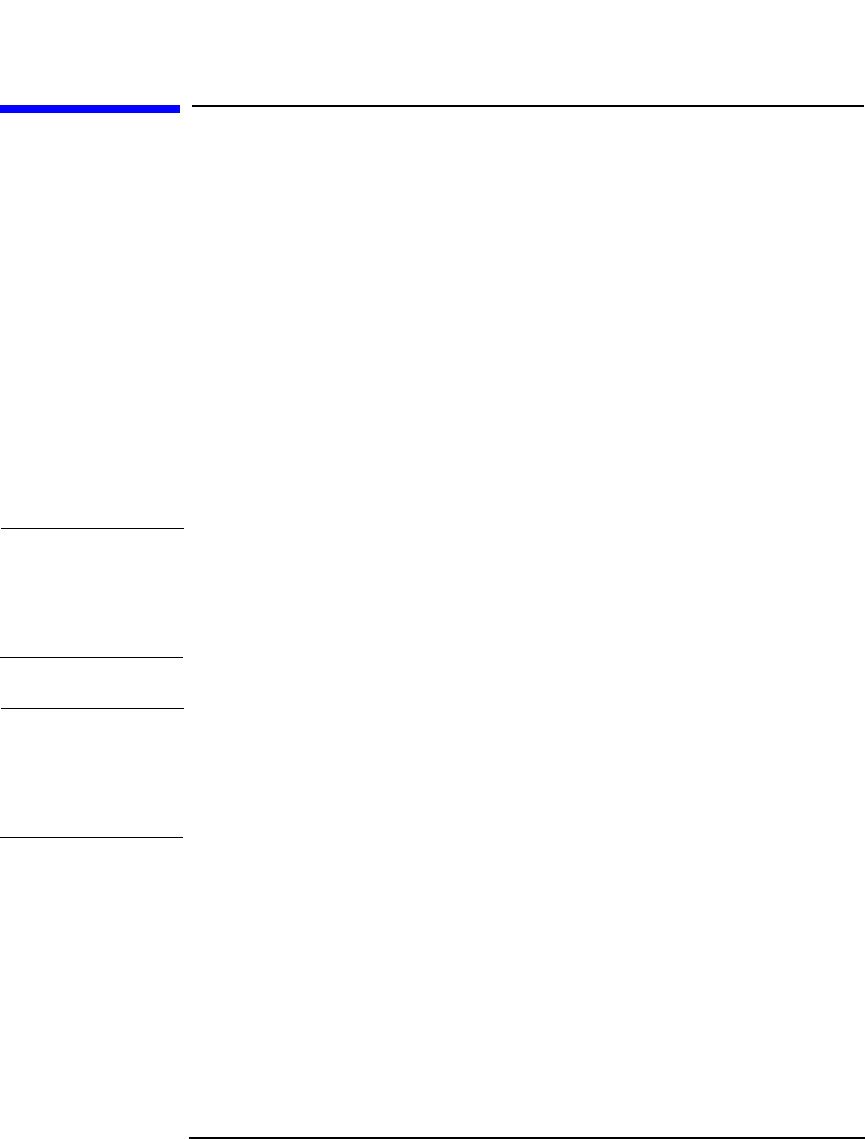
Disaster Recovery
Automated System Recovery
Chapter 10480
Automated System Recovery
Automated System Recovery (ASR) is an automated system on Windows
systems, which reconfigures a disk to its original state (or resizes the
partitions if the new disk is larger than the original disk) in the case of a
disaster. This includes disk partitioning and logical volume configuration
(file formats, drive letter assignments, volume mountpoints, and volume
characteristics). ASR thus enables the Data Protector drstart.exe
command to install the active DR OS which provides Data Protector
disk, network, tape and file system access.
Data Protector then recovers the target system to the original system
configuration and finally restores all user data.
For details on supported operating systems, refer to the HP OpenView
Storage Data Protector Software Release Notes.
IMPORTANT You have to perform a full client backup after each hardware, software or
configuration change and to update the ASR diskettes. This also applies
to any network configuration changes, such as change of the IP address
or DNS server.
IMPORTANT You have to create the ASR set for the Cell Manager in advance, because
you will not be able to obtain the ASR archive file after the disaster. ASR
sets for other systems can be created using Cell Manager when a disaster
occurs.
The recovered volumes are:
• the boot partition
• the system partition
• the partitions containing Data Protector
Any remaining partitions can be recovered using the standard Data
Protector recovery procedure.


















