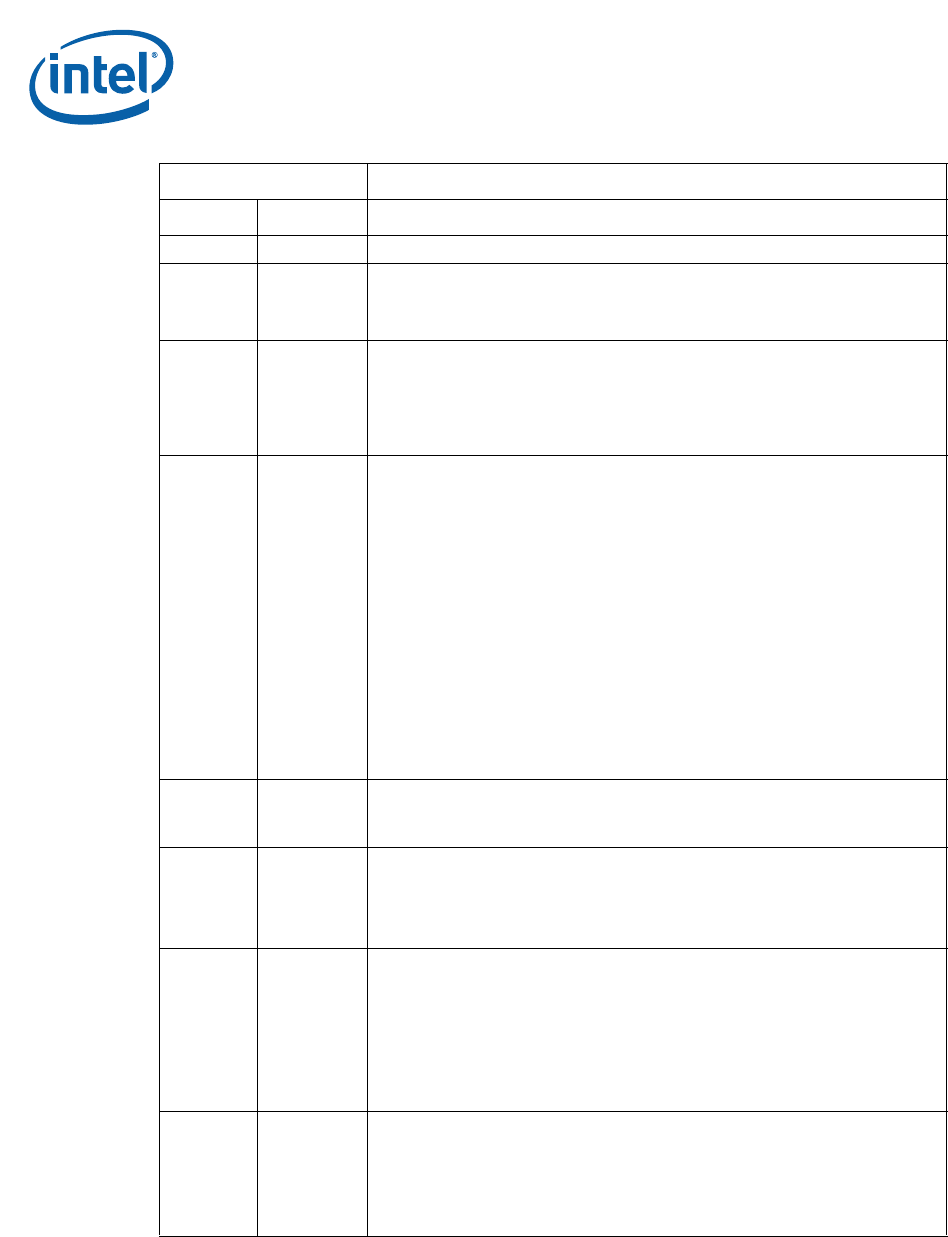
Intel
®
IXP42X product line and IXC1100 control plane processors—Universal Asynchronous
Receiver Transceiver (UART)
Intel
®
IXP42X Product Line of Network Processors and IXC1100 Control Plane Processor
DM September 2006
364 Order Number: 252480-006US
Register
LCR
Bits Name Description
31:8 (Reserved)
7DLAB
Divisor Latch Access Bit: This bit must be set to logic 1 to access the Divisor
Latches of the Baud Rate Generator during a READ or WRITE operation. It must
be set low (logic 0) to access the Receiver Buffer, the Transmit Holding Register,
or the Interrupt Enable Register.
6SB
Set break: This bit causes a break condition to be transmitted to the receiving
UART. When SB is set to logic 1, the serial output (TXD) is forced to the spacing
(logic 0) state and remains there until SB is set to logic 0. This bit acts only on
the TXD pin.
0 = No effect on TXD output
1 = Forces TXD output to 0 (space)
5STKYP
Sticky Parity: This bit is the “sticky-parity” bit, which can be used in
multiprocessor communications. When PEN and STKYP are logic 1, the bit that
is transmitted in the parity bit location (the bit just before the stop bit) is the
complement of the EPS bit. If EPS is 0, then the bit at the parity bit location will
be transmitted as a 1.
In the receiver, if STKYP and PEN are logic 1, the receiver compares the bit that
is received in the parity bit location with the complement of the EPS bit. If the
values being compared are not equal, the receiver sets the Parity Error Bit in
LSR and causes an error interrupt if line status interrupts were enabled.
If EPS is 0, the receiver expects the bit received at the parity bit location to be
1. If it is not, then the parity error bit is set.
By forcing the bit value at the parity bit location — rather than calculating a
parity value — a system with a master transmitter and multiple receivers can
identify some transmitted characters as receiver addresses and the rest of the
characters as data.
If PEN = 0, STKYP is ignored.
0 = No effect on parity bit
1 = Forces parity bit to be opposite of EPS bit value
4EPS
Even parity Select:
0 = Sends or checks for odd parity
1 = Sends or checks for even parity
3PEN
Parity Enable: This is the parity enable bit. When PEN is logic 1, a parity
character is generated (transmit data) or checked (receive data) between the
last data word bit and stop bit of the serial data.
0 = No parity function
1 = Allows parity generation and checking
2STB
Stop Bits: This bit specifies the number of stop bits transmitted and received in
each serial character. If STB is a logic 0, one stop bit is generated in the
transmitted data. If STB is a logic 1 when a 5-bit word length is selected via bits
0 and 1, then 1 and one half stop bits are generated. If STB is a logic 1 when
either a 6, 7, or 8-bit word is selected, then two stop bits are generated. The
receiver checks the first stop bit only, regardless of the number of stop bits
selected.
0 = One stop bit
1 = Two stop bits, except for 5-bit character, then 1.5 bits
1:0 WLS
Word-Length Select: The Word-Length Select bits specify the number of data
bits in each transmitted or received serial character.
00 = 5-bit character (default)
01 = 6-bit character
10 = 7-bit character
11 = 8-bit character


















