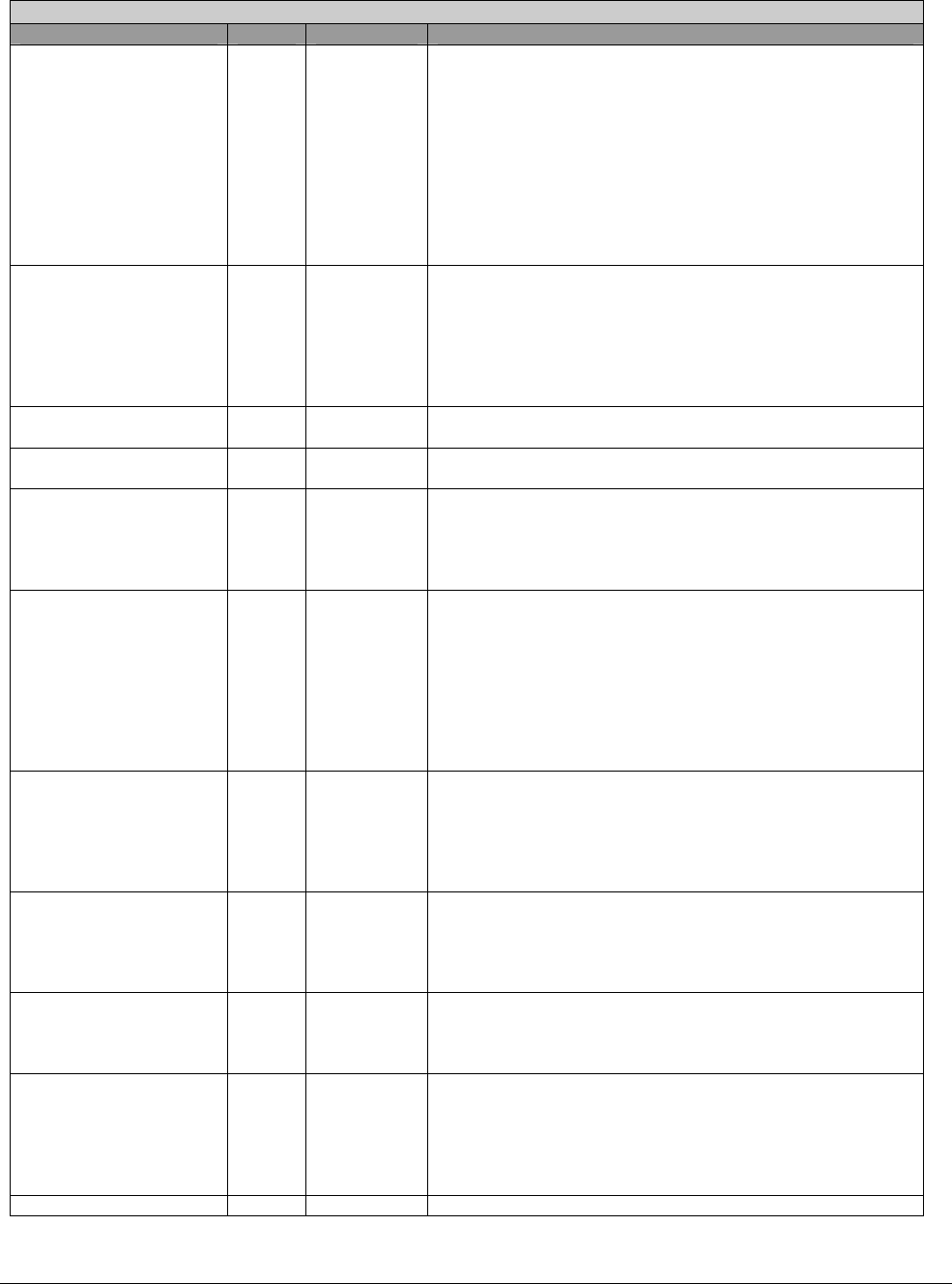
©2008 Advanced Micro Devices, Inc.
SATA Registers (Device 18, Function 0)
AMD SB600 Register Reference Manual Proprietary Page 35
Port-N Command and Status - R - 32 bits [Mem_reg: ABAR + port offset + 18h]
Field Name Bits Default Description
Current Command Slot
(CCS)
12:8 00h This field is valid when P0CMD.ST is set to ‘1’ and shall be
set to the command slot value of the command that is
currently being issued by the HBA. When P0CMD.ST
transitions from ‘1’ to ‘0’, this field shall be reset to ‘0’. After
P0CMD.ST transitions from ‘0’ to ‘1’, the highest priority slot
to issue from next is command slot 0. After the first
command has been issued, the highest priority slot to issue
from next is P0CMD.CCS + 1. For example, after the HBA
has issued its first command, if CCS = 0h and P0CI is set to
3h, the next command that will be issued is from command
slot 1.
Mechanical Presence
Switch State (MPSS)
13 1b The MPSS bit reports the state of a mechanical presence
switch attached to this port. If CAP.SMPS is set to ‘1’ and the
mechanical presence switch is closed then this bit is cleared
to ‘0’. If CAP.SMPS is set to ‘1’ and the mechanical presence
switch is open then this bit is set to ‘1’. If CAP.SMPS is set to
‘0’ then this bit is cleared to ‘0’. Software should only use this
bit if both CAP.SMPS and P0CMD.MPSP are set to ‘1’.
FIS Receive Running
(FR)
14 0b When set, the FIS Receive DMA engine for the port is
running.
Command List Running
(CR)
15 0b When this bit is set, the command list DMA engine for the
port is running. See the AHCI state machine in section.
Cold Presence State
(CPS)
16 0b The CPS bit reports whether a device is currently detected on
this port via cold presence detection. If CPS is set to ‘1’, then
the HBA detects via cold presence that a device is attached
to this port. If CPS is cleared to ‘0’ , then the HBA detects via
cold presence that there is no device attached to this port.
Port Multiplier Attached
(PMA)
17 0b RW
This bit is read/write for HBAs that support a Port Multiplier
(CAP.SPM = ‘1’). This bit is read-only for HBAs that do not
support a port Multiplier (CAP.SPM = ‘0’). When set to ‘1’ by
software, a Port Multiplier is attached to the HBA for this port.
When cleared to ‘0’ by software, a Port Multiplier is not
attached to the HBA for this port. Software is responsible for
detecting whether a Port Multiplier is present; hardware does
not auto-detect the presence of a Port Multiplier.
Hot Plug Capable Port
(HPCP)
18 1b When set to ‘1’, indicates that this port’s signal and power
connectors are externally accessible via a joint signal and
power connector for blindmate device hot plug. When
cleared to ‘0’, indicates that this port’s signal and power
connectors are not externally accessible via a joint signal and
power connector.
Mechanical Presence
Switch Attached to Port
(MPSP)
19 0b If set to ‘1’, the platform supports an mechanical presence
switch attached to this port. If cleared to ‘0’, the platform
does not support a mechanical presence switch attached to
this port. When this bit is set to ‘1’, P0CMD.HPCP should
also be set to ‘1’.
Cold Presence Detection
(CPD)
20 0b If set to ‘1’, the platform supports cold presence detection on
this port. If cleared to ‘0’, the platform does not support cold
presence detection on this port. When this bit is set to ‘1’,
P0CMD.HPCP should also be set to ‘1’.
External SATA Port
(ESP)
21 0b When set to '1', indicates that this port’s signal connector is
externally accessible on a signal only connector. When set to
'1', CAP.SXS shall be set to '1'. When cleared to ‘0’, indicates
that this port’s signal connector is not externally accessible
on a signal only connector. ESP is mutually exclusive with
the HPCP bit in this register.
Reserved 23:22 Reserved


















