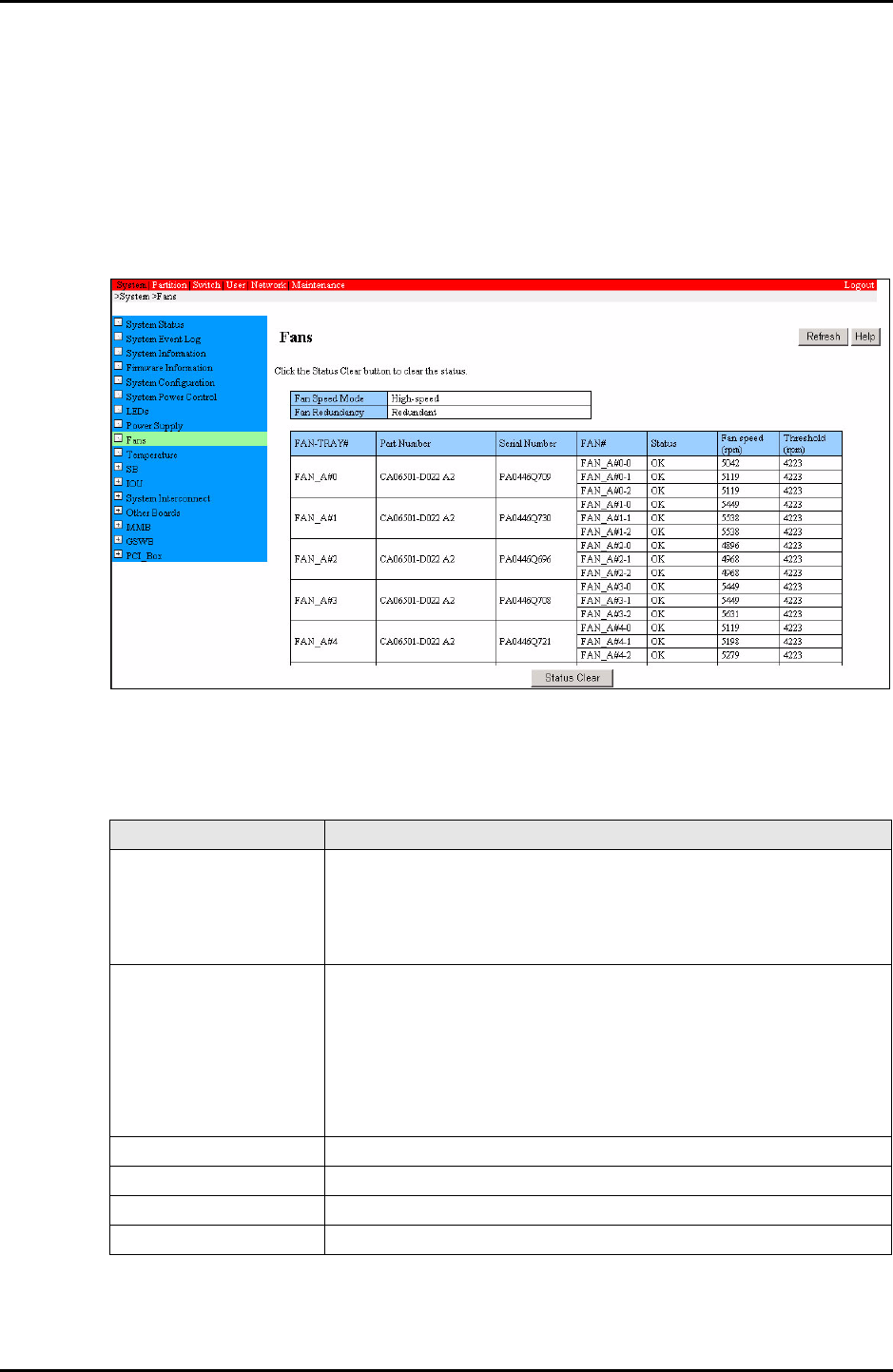
C122-E003-02EN 3-29
MMB
3.2 System Menu
3.2.9 Fans window
The [Fans] window displays fan statuses in the PRIMEQUEST-series machine, and
the fan statuses can be cleared using this window.
The temperatures at the air intake and exhaust temperature sensors and at the CPU
temperature sensor are displayed.
Figure 3.11 [Fans] window
Table 3.20 Displayed items in the [Fans] window
Item Description
Fan Speed Mode Fan speed mode:
• Normal: Normal rotational speed
• High-speed: High rotational speed (The fan entered high-speed
mode because of an abnormal temperature or lost redundancy.)
Fan Redundancy Fan redundancy status:
• Redundant: Fan redundancy is maintained.
• Non-redundant: Sufficient Resource Fan redundancy is lost, but
there are enough fans to continue system operation.
• Non-redundant:Insufficient Resources: Fan redundancy is lost,
and there are not enough fans to continue system operation.
FAN-TRAY# Fan tray number
Part Number Fan tray part number
Serial Number Fan tray serial number
FAN# Fan number


















