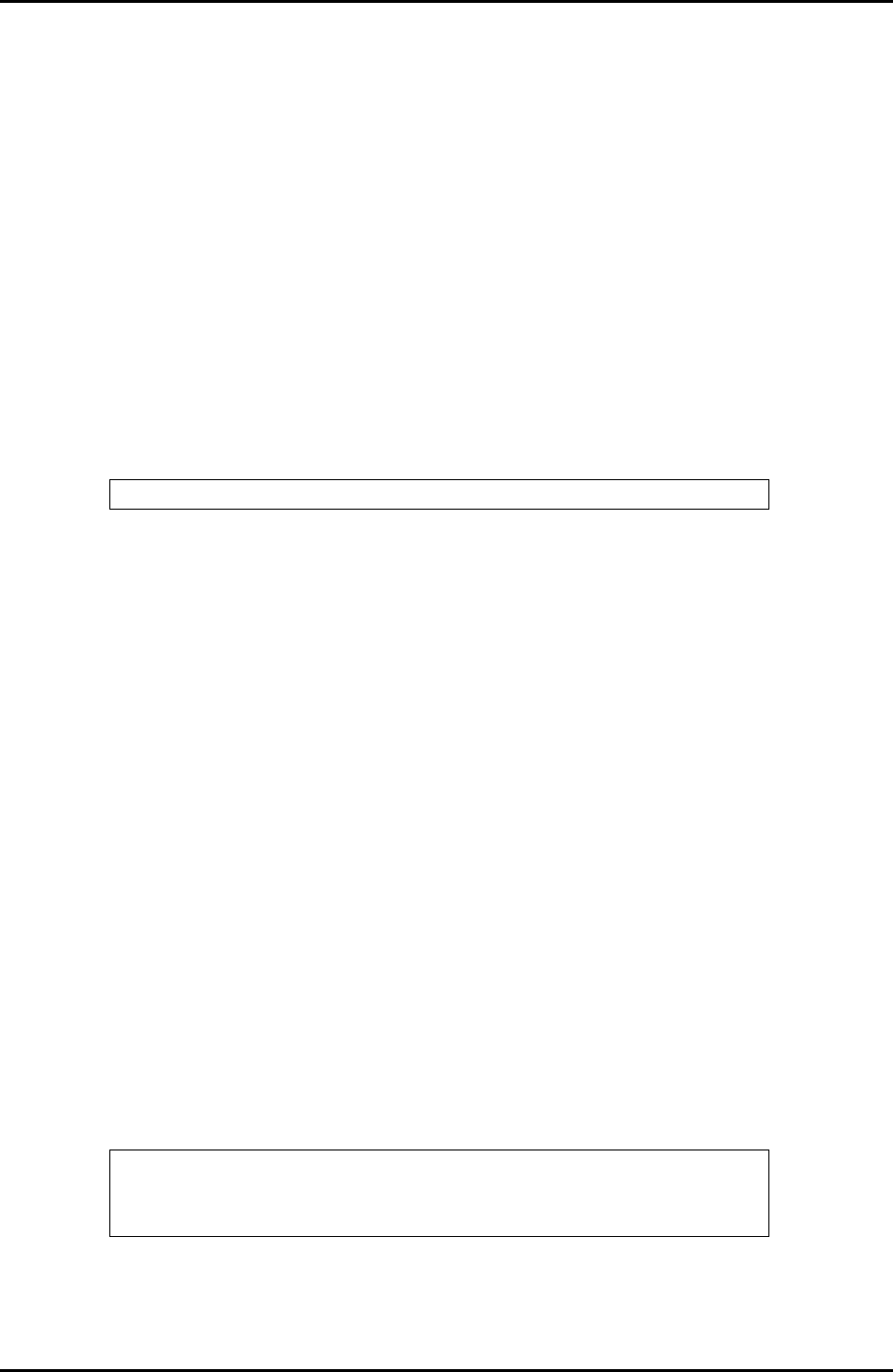
8-36 C122-E003-02EN
GSWB
CHAPTER 8 CLI Operations
(6) Error Messages
• % Invalid input detected at '^' marker.
Cause: Invalid character detected at '^' marker in the entered command string
Action: Enter the command string correctly.
8.2.2.3 show
This command displays configuration definition contents. If the mode has been
changed, only the definition contents available in the mode are displayed. You cannot
use the [Ctrl]+[c] key combination to interrupt the command.
(1) Synopsis
(2) Options
z <command-line>: Specifies the command line that can be used in the current
mode. If this option is omitted, the command will display all configuration
definitions.
(3) Command mode
Global
Interface
Line
VLAN
(4) See also
None
(5) Examples
• Displays the hostname definition
show [<command-line>]
Switch(config)# show hostname
hostname Switch
Switch(config)#


















