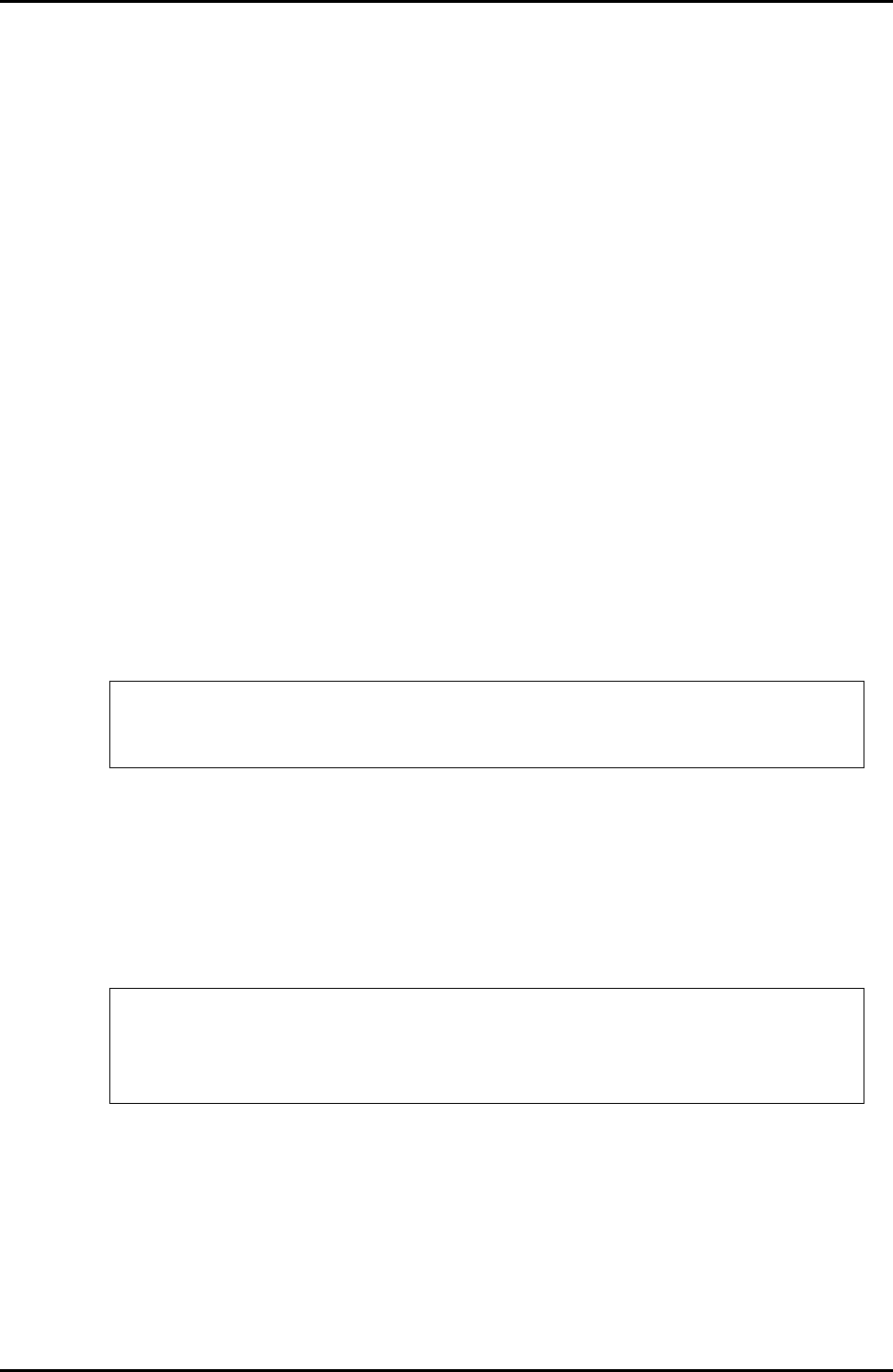
6-12 C122-E003-02EN
PSA
CHAPTER 6 CLI Operations
[-d directory_name]
Allows the user to specify a directory containing expanded filter definitions
for an update.
If this option is omitted, the current directory will be used.
- fltupdate
[-f]
Forcibly updates the filter definitions in the operation directory. This option
is required for reverting to older filter definitions.
Without this option specified, the system does not update the filter
definitions in the operation directory if they are newer than those that would
replace in an update.
(3) Examples
• Linux
z Ordinary update procedure
The following example stops PSA, executes the command for copying update files
in the [/tmp/filter] directory containing an expanded file definition for an update,
and restarts PSA after the fltcpy command is completed:
* If the OS is restarted after execution of the fltcpy command, this procedure is not
required because PSA is automatically started.
z Forced update procedure
The following example reverts to the older filter definition (a filter definition in the
[/tmp/filter] directory):
# /sbin/service y30FJSVpsa stop
# /opt/FJSVpsa/sh/fltcpy -d /tmp/filter
# /sbin/service y30FJSVpsa start *
# /sbin/service y30FJSVpsa stop
# /opt/FJSVpsa/sh/fltcpy -f -d /tmp/filter
# /opt/FJSVpsa/sh/fltupdate -f
# /sbin/service y30FJSVpsa start


















