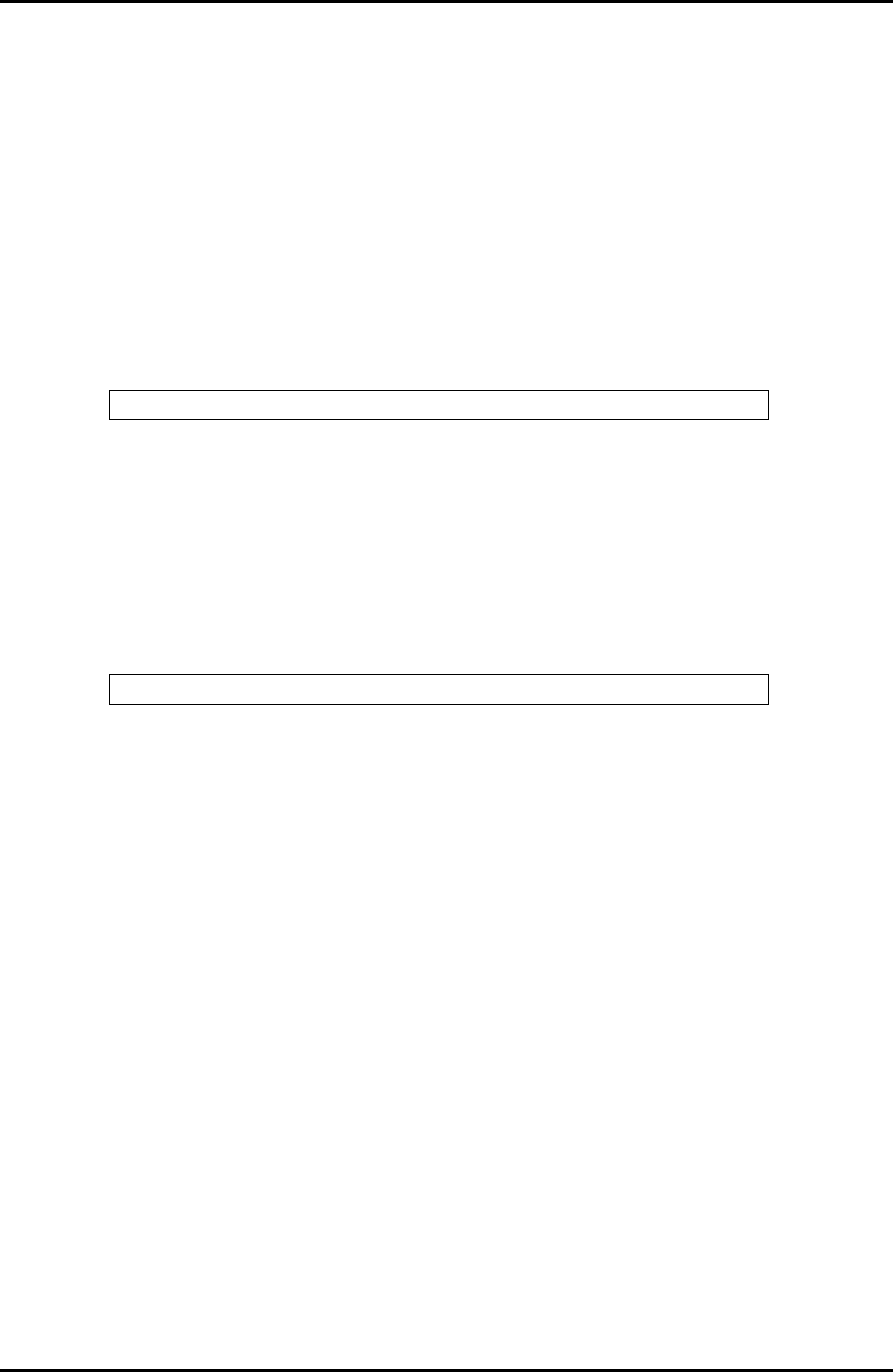
C122-E003-02EN 1-3
Basics
1.1 Conventions Used in This Manual
Format of command descriptions
Each command description has the following format:
(1) Synopsis
The command syntax is described as follows:
z A variable to which a value must be assigned is enclosed in < >.
z An optional element is enclosed in [ ].
z A selection of optional keywords, which are delimited by |, is enclosed in [ ].
z A selection of required keywords, which are delimited by |, is enclosed in { }.
(2) Options
Command options are described.
(3) Examples
Examples of using the command are shown.
Screen operation notations
Window operations are described as follows in this manual:
z Web UI menu operations
[ ] → [ ]
Example: Description of the operating procedure for displaying the [System
Status] window
Click [System] → [System Status]. (Select the items in the order
shown.)
z Description involving multiple menu items that are at the same level
[ ]/[ ]/[ ]/[ ]
Example: Description of the operating procedure for displaying the IO_Unit, front
panel, port-channel, or partition information in the [Port Configuration]
window
Click [Switch] → [GSWB#x] → [Port] → [Port Configuration] →
[IO_Unit]/[Front Panel]/[port-channel]/[Partition].
The command syntax is shown in a box.
Example of the command


















