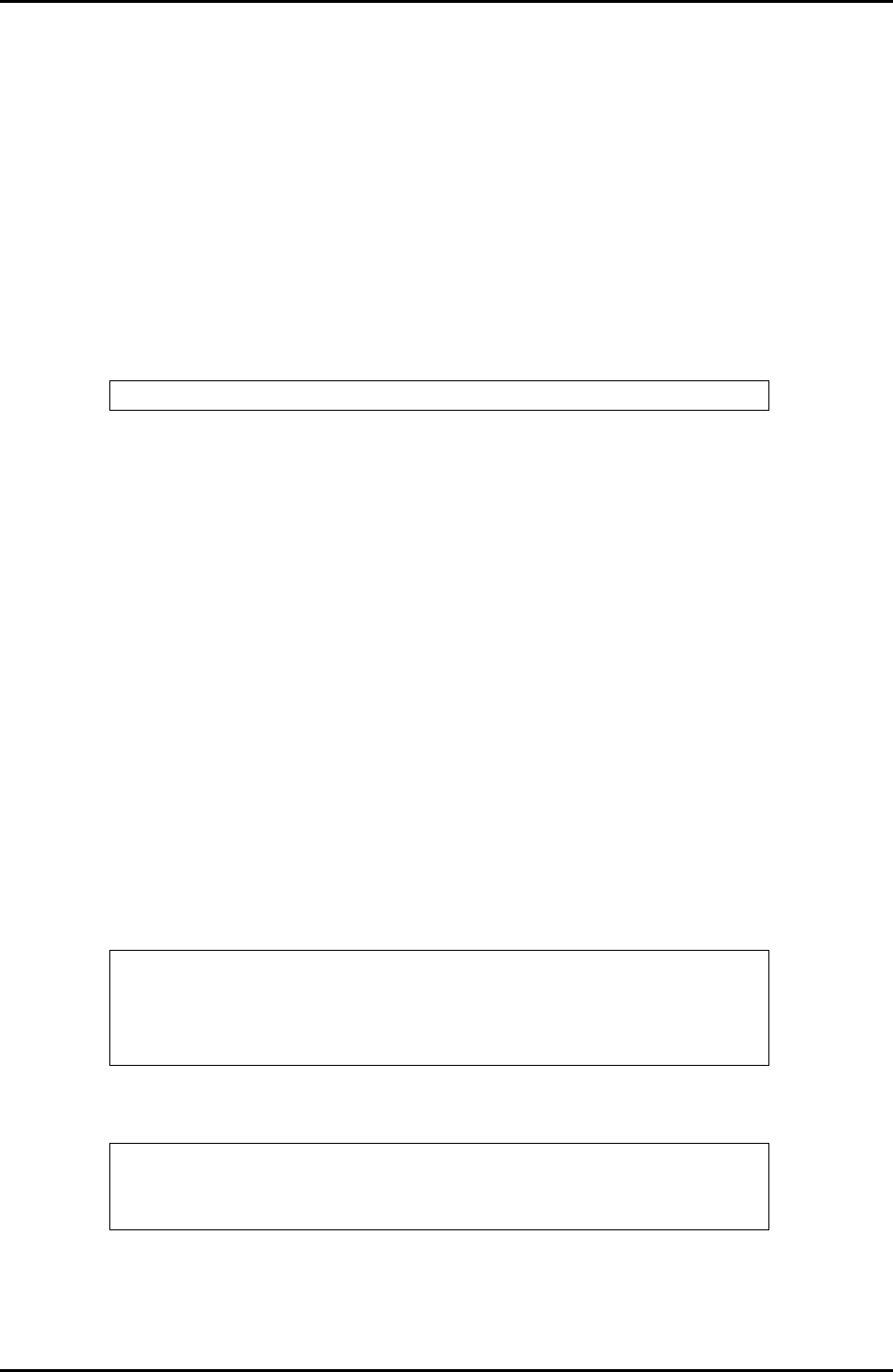
8-156 C122-E003-02EN
GSWB
CHAPTER 8 CLI Operations
8.3.1.9 ssh
This command is used to communicate with other hosts using the ssh protocol.
Specify a user name consisting of up to 32 characters.
Uppercase and lowercase letters (case sensitive), digits, and the symbols listed below
are the characters that can be used. Null characters cannot be used.
Symbols that can be used: #%&()=~|-@;+*[]<>^.{}'_
(1) Synopsis
(2) Options
• <HOST>: Specifies the IP address of the ssh server.
If this option is omitted, the host address input prompt is displayed.
(3) Command Mode
user exec
enabled exec
(4) See also
None
(5) Examples
• Specifies no IP address for the ssh server
• Specifies the IP address of the ssh server
ssh [<HOST>]
switch#ssh
host : 192.168.2.50
username : xxxxx
xxxxx@192.168.2.50's password:
switch#ssh 192.168.2.50
username : xxxxx
xxxxx@192.168.2.50's password:


















